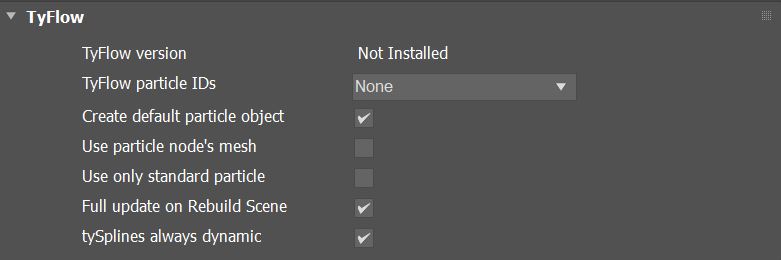TyFlow
An event driven particle simulation plugin suite for 3ds Max® by Tyson Ibele.
|
|
TyFlow
|
Figure 1: TyFlow
tyFlow Parameters
TyFlow Particle IDs - Applies to tyFlow particle simulators without an Octane Geometry Modifier.
Create Default Particle Object - If a tyFlow particle doesn't use a geometry (e.g. sprite), it creates and uses a dummy sphere instead. This allows the system to see the generated particles by adding shapes if needed.
Use Particle Node's Mesh - Use both the particles and the mesh of tyFlow's node. This should be used only for some special tyFlow objects.
Use Only Standard Particle - Use only standard particle interface. Can be used for some particle graph when no Shape or Mesh are set. However, it is preferable to add Shape and Mesh to fully use tyFlow particle interface. Note that the scene must be re-loaded for the change to take effect.
Full Update on Rebuild Scene - Invalidates TyFlow cache when Rebuild Scene is used in Viewport. This should not be needed if TyFlow is updated in the TyFlow editor.
TySplines Always Dynamic - Force tySplines object to be dynamic (Movable Proxy).