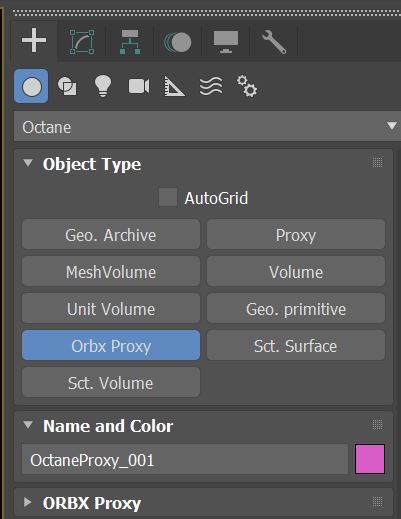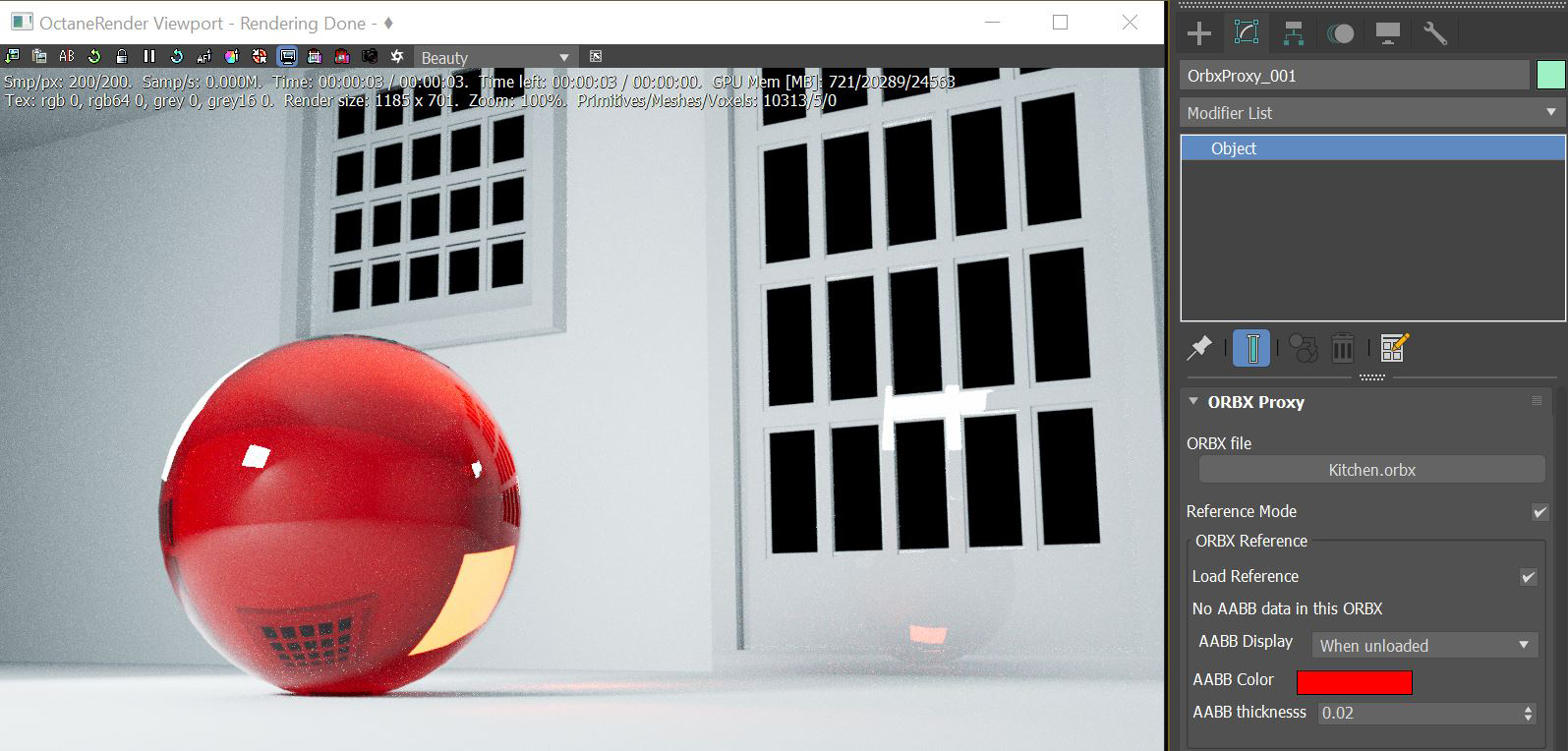ORBX Proxy
The ORBX Proxy object lets you load the ORBX® file format into a 3ds Max® scene. ORBX files can carry full scene data from other sources such as OctaneRender® Standalone, or other Digital Content Creation applications like Maya®, Houdini®, or Cinema 4D®. You can access the ORBX Proxy object from the Octane sub-category by clicking on the Create tab in the Command Panel. The ORBX Proxy shows up in the Viewports as an empty box, but once you open the Render Viewport, the entire ORBX scene renders.
|
|
ORBX Proxy
|
Figure 1: Accessing the ORBX Proxy from the Command Panel
|
|
ORBX Proxy
|
Figure 2: A rendered ORBX Proxy