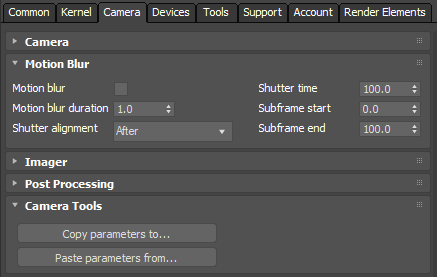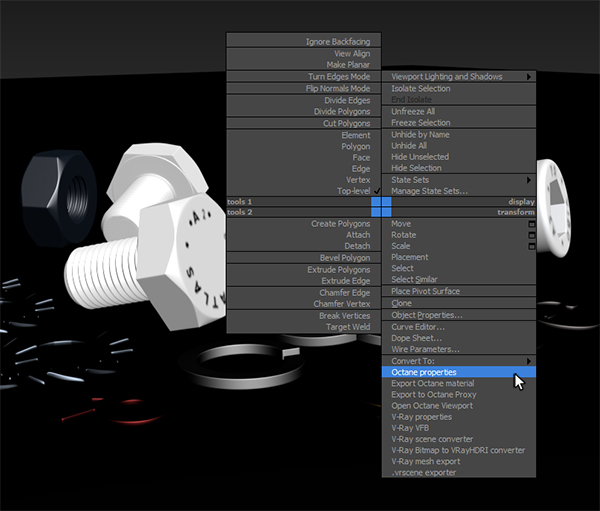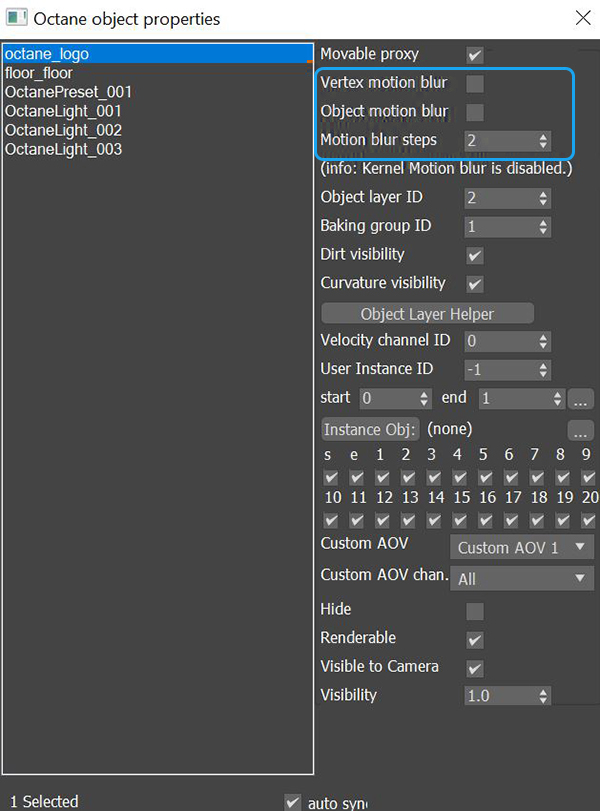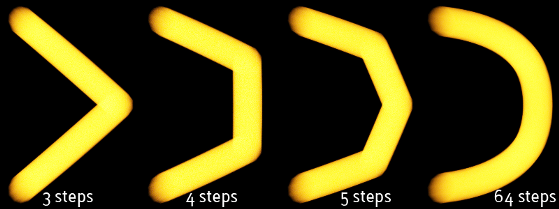Motion Blur
You can activate Motion Blur from the Render Setup window. Motion Blur Duration is measured by frame duration. A value of 1.0 means Motion Blur Duration is equal to the frame duration.
|
|
Motion Blur
|
Figure 1: Accessing the Motion Blur settings in the Render Setup window
Every object with motion blur should enable Object Motion Blur in its Octane Properties.
|
|
Motion blur
|
Figure 2: Accessing the Octane Object Properties by right-clicking on a scene Object
|
|
Motion Blur
|
Figure 3: Activating motion blur from the Octane Object Properties window
If an object does not have any deformation animation, you should enable Movable Proxy and Object Motion Blur. If you have fast curved objects moving, increase the Motion Blur steps.
|
|
Motion Blur Steps
|
Figure 4: Motion Blur steps comparison
For object deformation animation, you should enable Movable Proxy and Vertex Motion Blur. Vertex Motion Blur ignores Motion Blur steps, and always uses 2 steps. This is a render engine limitation.