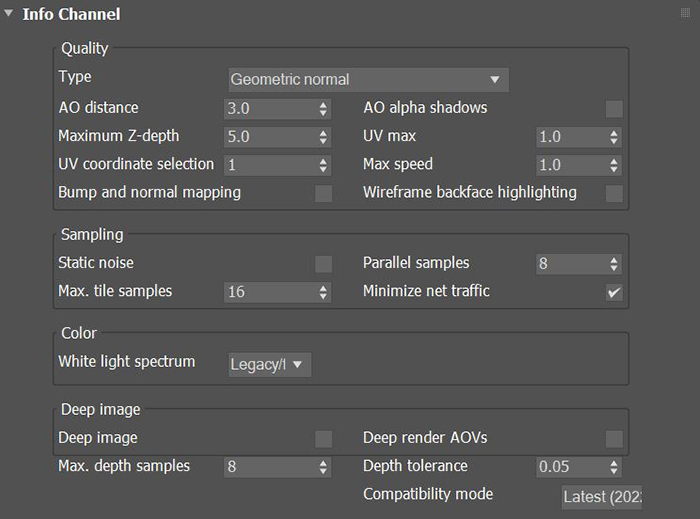Info Channel
The Info Channel kernel evaluates scene data and renders the data as color images that you can use in post processes for compositing.
|
|
Info Channel Kernel
|
Figure 1: The Info Channel kernel parameters
Info Channel Kernel Parameters
Quality
Type - The following settings are available with some of the most often-used channels defined.
- Geometric Normals - The vectors perpendicular to the mesh's triangle faces.
- Smooth Normals - Shows information on the integrity of the model's geometry in terms of the normals perpendicular to the mesh's smooth underlying surface.
- Shading Normals - The interpolated normals used for shading. This does not take into account the object's Bump map. The result is less faceted and smoother than Geometric Normals.
- Tangent (Local) Normals - A color shows the Tangent (Local) Normal in tangent space at the position hit by the camera ray.
- Z-depth - An image that's shaded based on the distance between the objects in the scene and the position of the rendering camera.
- Position - A color-coded image that shows the position of the objects in the scene, often used in compositing to help position 3D-rendered images from different renders.
- Texture Coordinates - A color-coded image showing a Gradient map based on the direction of the object’s UV texture coordinates.
- Texture Tangent - The first tangent vector. This determines the Normal map distortion's orientation.
- Motion Vector - This renders the 2D motion vector in screen space. The X-coordinate shows pixels set in motion to the right (stored in the Red channel), while the Y-coordinate shows pixels in the up motion (stored in the Green channel).
- Material ID - Every material assigned in the scene is represented as a separate color.
- Object Layer ID - A color-coded image, each object is colored based on their Object Layer ID settings. The Layer ID setting is found in the Octane Attributes section in the object’s Shape node tab.
- Object Layer Color - Shows the color specified in the Object Layer node.
- Baking Group ID - Every Baking Group ID assigned in the scene is represented as a separate color.
- Light Pass ID - Every Light Pass ID assigned in the scene is represented as a separate color.
- Render Layer ID - A color-coded image, each object is colored based on their Object Layer ID settings. The Layer ID setting is found in the Octane Attributes section in the object’s Shape node tab. For more information, see the Render Layers topic in this manual.
- Render Layer Mask - A mask that's rendered based on an object’s Layer ID and render layer membership. For more information, see the Render Layers topic in this manual.
- Wireframe - Triangles outlined in black represent the mesh.
- Ambient Occlusion (AO) - A render that's shaded using ambient occlusion calculations. Recessed areas of the surfaces are shaded darker than their surroundings.
- Opacity - An Opacity render mask that's based on the object's Opacity map.
- Roughness - Based on the material roughness at the camera ray's hit point.
- Index Of Refraction (IOR) - Based on the material Index Of Refraction at the camera ray's hit point.
- Diffuse Filter - Shows the diffuse texture color of the scene's Diffuse and Glossy materials.
- Reflection Filter - Shows the reflection texture color of the scene's Specular and Glossy materials.
- Refraction Filter - Shows the refraction texture color of the scene's Specular materials.
- Transmission Filter - Shows the transmission texture color of the scene's Diffuse materials.
AO Distance - Specifies the Ambient Occlusion distance.
AO Alpha Shadows - Takes Opacity into account in the AO calculation, and render passes can use this to specify if OctaneRender® should render shadows cast by Ambient Occlusion as transparent (zero alpha). This is useful if the you want to composite the render over another image and don't want the AO shadows to be present.
Maximum Z-Depth - Sets the maximum z-depth that OctaneRender shows.
UV Max - Sets the maximum value that OctaneRender shows for the Texture coordinates.
UV Coordinate Selection - Determines which set of UV coordinates to use.
Max Speed - Speed mapped to the maximum intensity in the motion vector channel. A value of 1 means a maximum movement of 1 screen width in the shutter interval.
Bump And Normal Mapping - Shows or hides the Bump and Normal maps.
Wireframe Backface Highlighting - Highlights backfaces in the Wireframe channel.
Sampling
Static Noise - If enabled, the noise patterns are kept stable between frames.
Parallel Samples - Controls how many samples OctaneRender calculates in parallel. Small values require less memory to store the sample's state, but rendering is slower. High values need more graphics memory, but rendering is faster. The change in performance depends on the scene, the GPU architecture, and the number of shader processors in the GPU.
Maximum Tile Samples - Controls the number of samples per pixel to render until OctaneRender takes the result and stores it in the film buffer. High values generate results less often at the film buffer.
Minimize Net Traffic - Distributes the same tile to the net render nodes until it reaches the max samples/pixel for that tile, and then it distributes the next tile to render nodes. This option doesn't affect work done by local GPUs. This way, a render node can merge all of its results into the same cached tile until the Primary Render Node switches to a different tile.
Color
White Light Spectrum - Controls the appearance of colors produced by spectral emitters. This value determines the spectrum that will produce white in the final image. The D65 setting will produce a reasonable daylight color. The Legacy/Flat setting will preserve the appearance of legacy projects where the spectral emitters appear more blue.
Deep Image
Deep Image - Enables rendering deep pixel images used for deep image compositing.
Maximum Depth Samples - When you enable Deep Image, this sets the maximum number of depth samples per pixel.
Deep Render AOVs - Includes rendering AOVs in deep pixels.
Depth Tolerance - When you enable Deep Image rendering, this option merges depth samples with relative depth differences that fall below this tolerance value.
Compatibility Mode - The Octane version that the behavior of this node should match.
- Latest (2022.1) - Default
- 2021.1 - Volume tracing behavior from versions 2018.1 to 2021.1 is used.
- 2021.1 (with 4.0 volumes) - Volume tracing behavior from version 4.0 and earlier is used.
- 2018.1 - Volume tracing behavior from versions 2018.1 to 2021.1 is used. Original pipeline for converting colors to and from spectra and for applying white balance is used (textures with colors outside of sRGB gamut will be rendered inaccurately).
- 4.0 - Volume tracing behavior from version 4.0 and earlier is used. Original pipeline for converting colors to and from spectra and for applying white balance is used (textures with colors outside of sRGB gamut will be rendered inaccurately).