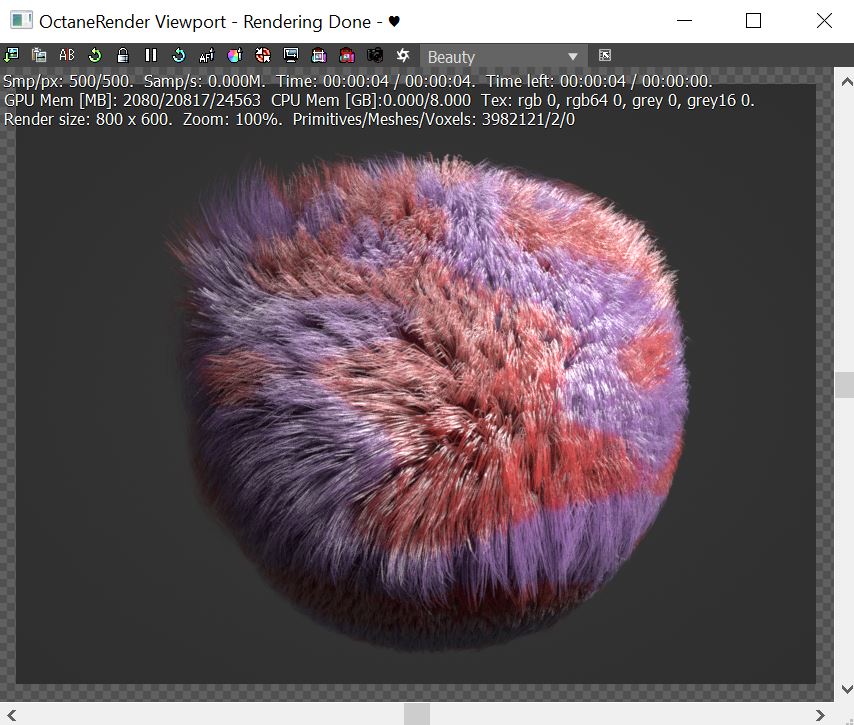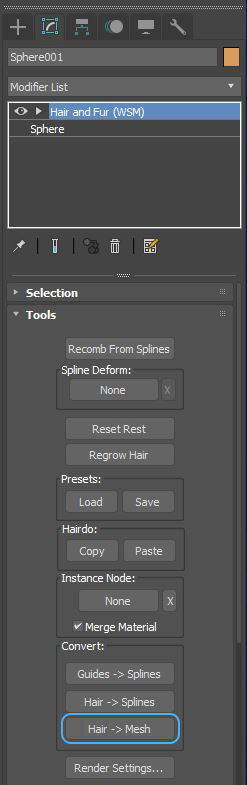Hair and Fur
OctaneRender® for 3ds Max® can render the 3ds Max-native Hair And Fur modifier. The hair renders when the OctaneRender material is applied to the underlying object on which the Hair & Fur Modifier is applied.
|
|
Hair & Fur
|
Figure 1: The Hair And Fur modifier applied to a sphere with a multi-colored Diffuse material
For more control when using hair and fur in OctaneRender, it is recommend converting Hair And Fur to a Mesh.This allows for a material to be applied to the converted hair & fur object independant of the material applied to the underlying object.
|
|
Hair Fur
|
Figure 2: Converting Hair And Fur to a Mesh
You can also use a Gradient texture for the Diffuse slot of an OctaneRender material. However, you have to generate the Hair geometry with a third-party plugin other than the 3DS Max Hair And Fur modifier. Using a third-party plugin with the ability to set custom Ws is necessary. Deploying in such a way lets you use the OctaneRender Gradient texture with a W Coordinate texture, and connect the W Coordinate to the Gradient texture's Input slot. This orients the Gradient across the length of the hair strands. You can find more information about the W Coordinate in the W Coordinate topic in this manual under the Texture section.
|
IMPORTANT OctaneRender for 3ds Max also supports third-party hair plugins, which provide easier access to modeling hair and fur, like Ornatrix® and Hair Farm, and Forest Pack® for grass rendering. |