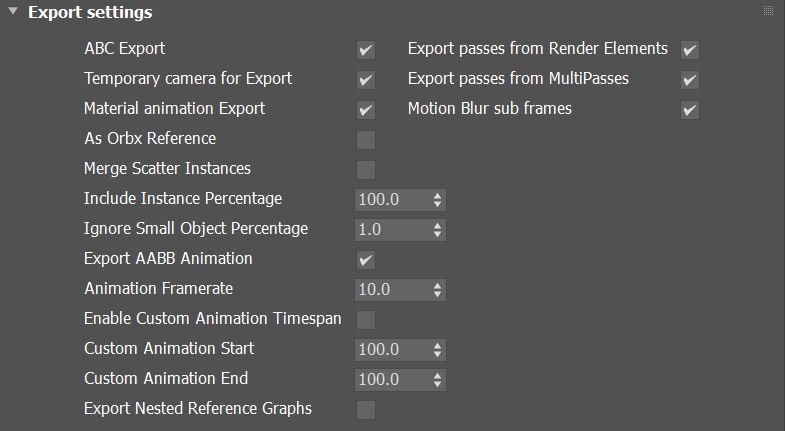Export Settings
This menu provides additional option for exporting ORBX files.
|
|
Export Settings
|
Figure 1: Export Settings
Export Setting Parameters
ABC Export - Enable saving an Alembic file (.abc) while exporting to ORBX. Can be disabled with no animation to view details of geometry (export with animation always uses Alembic file).
Temporary Camera for Export - Enable post and pre export script to create a camera, when there is no active camera in the scene.
Material Animation Export - Enable exporting all animated material values to ORBX.
As ORBX Reference - Exports as an ORBX reference.
Merge Scatter Instances - All instances inside scatter nodes will be merged into a combined bounding box.
Include Instance Percentage - The percentage of the instances to be included into the package bounding box data.
Ignore Small Object Percentage - If the size of the object bounds related to the scene size is smaller than this percentage, it will be skipped.
Export AABB Animation -When set to true, the exported bounds will be animated.
Animation Framerate - Determines the framerate of the bounds animation.
Enable Custom Animation Timespan - When set to true, the bounds animation will be sampled within the custom time range specified by the Custom Animation Start & End fields. If false, the entire scene animation time span will be exported.
Custom Animation Start/End - Sets the values for the start and end of the custom animation timespan.
Export Nested Reference Graphs - If true, the child reference graphs bounds will be exported.
Export Passes from Render Elements - Enable exporting Render Element passes.
Export Passes from MultiPasses - Enable exporting Multipass settings from OctaneRender Viewport.
Motion Blur Sub Frames - Export the animated sub frames, as set in Octane Object Property Motion Blur Steps.