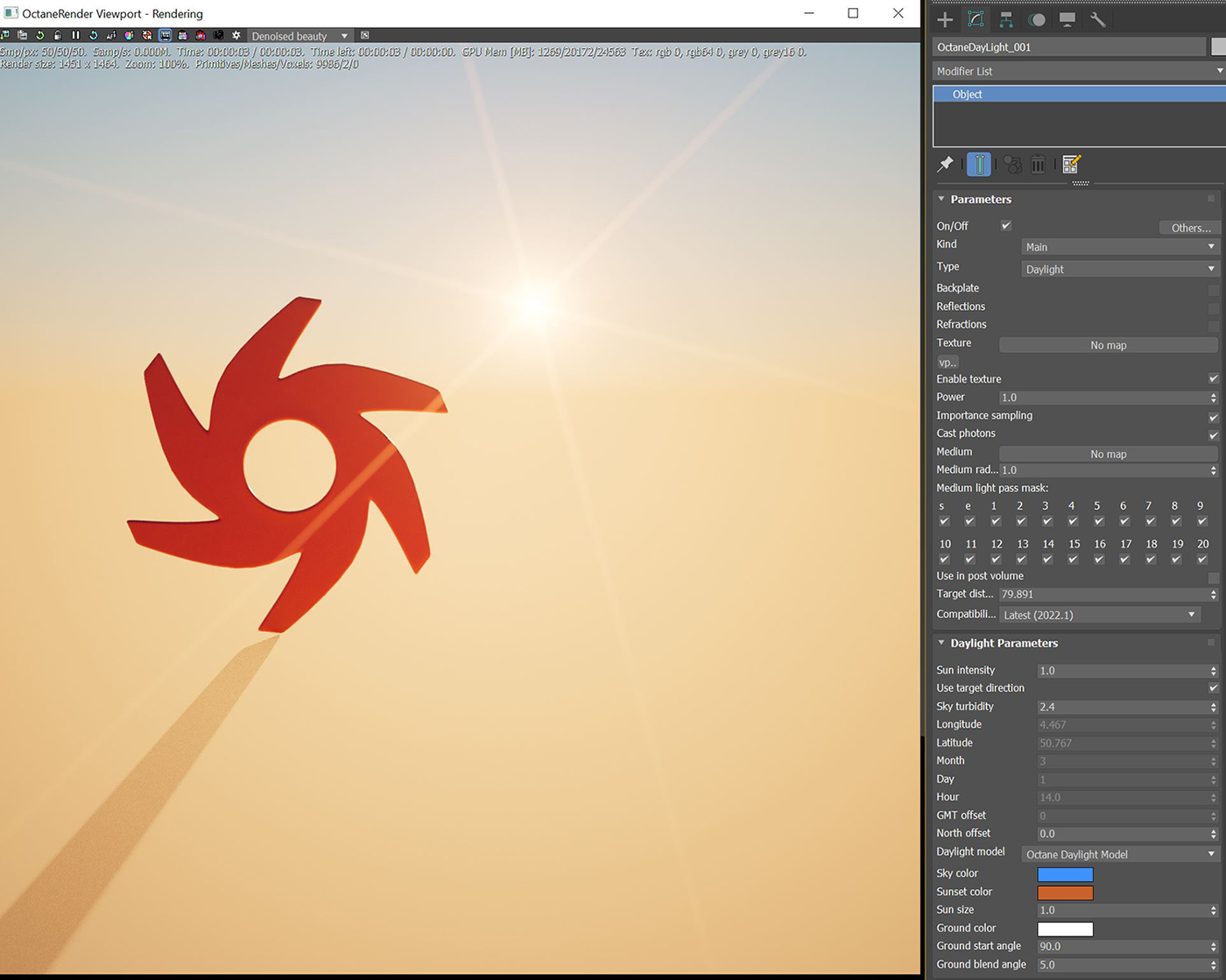Daylight
The OctaneRender® Daylight system simulates a complete environment with an infinite Direct light (like the sun) and a Sky. To add the daylight system to the scene, click the Daylight button in the Octane Lights category, then click-and-drag in an Orthographic Viewport. The light's origin is where you first click the mouse.
|
|
Daylight
|
Figure 1: Daylight system
Octane Daylight Parameters
On/Off - Toggles the Environment for this light type on and off.
Kind - Determines if the light source contributes to just the Environment ( Visible), or if it provides a directional light source in addition to an Environment (Main).
Type - There are two options for this parameter:
- Daylight - Used with the Kind parameter's Main option. It provides an environment that consists of a Sky and Ground texture.
- Texture - Used with the Kind parameter's Visible option. It provides a consistent lit environment and works best with a Texture environment (HDRI).
The following three options are available when the Kind parameter is set to Visible.
- Backplate - Makes the Visible environment behave as a background plate.
- Reflections - Makes the Visible environment visible in Material reflections.
- Refractions - Makes the Visible environment visible in the Material refractions.
Texture - Specify Environment maps as either a Lighting environment or a Background environment. Apart from having an HDR image to light the Environment, you can also specify a different Environment for the background that does not contribute to the scene's illumination, but is visible in reflections.
Enable Texture - Enables the Sky texture.
Power - Adjusts the overall light's strength. This can affect the Image's overall contrast and exposure level.
Importance Sampling - This toggles the Sky texture's Importance Sampling, similar to the Importance Sampling in the Texture environment. This enables quicker noise reduction for HRDI images. The ray tracing is more efficient because it doesn't waste time on rays that do not contribute much to the overall image quality. Due to the added complexity, this reduces the Ms/sec of rendering, but each Ms is more effective, resulting in higher image quality in less time. Importance Sampling is enabled by default.
Cast Photons - If photon mapping is used, this will cast photons from bright areas in the environment map.
Medium - Creates an Environment medium. If specified, OctaneRender applies the Medium to a virtual sphere around the camera.
Medium Radius - If you specify a Medium (either Absorption or Scattering), this controls the radius of the virtual sphere created around the camera when you apply the Medium.
Use in Post Volume - Enables or disables the light in post volume rendering.
Target Distance - Determines the distance the target is from the light source.
Compatibility Mode - The Octane version that the behavior of this node should match. The default is Latest (2022.1). The 2021.1 compatibility mode produces absolute spectral colors, not relative to the white light spectrum set in the kernel.
Sun Intensity - Scale factor that adjust only the sun's strength.
Use Target Direction - Controls the sun's direction through the placement of the light object in the scene. When activated, the Longitude, Latitude, Month, Day, and Hour options are disabled.
Sky Turbidity - Adjusts the sunlight shadows' sharpness. Low values create sharp shadows like on a sunny day, and high values diffuse the shadows like on a cloudy day.
Longitude/Latitude - Makes realistic sun settings for a specified geographic location.
Month/Day/GMT Offset/Local Time - Places the sun in the sky according to the date and time for the sun at the current longitude and latitude.
North Offset - Adjusts the scene's North direction. This is useful for architecture visualization to ensure the sun's direction is accurate to the scene.
Model - Specifies the Daylight model to use for the current Environment.
- Octane - This is the new default daylight model simulates full-spectrum daylight, providing more sky color variation as the sun moves along and bearing shorter rays as the sun moves closer to the normal plane.
- Preetham - This is the old daylight model that lights a scene with basic spectral radiance as the sun moves over the horizon at a relative distance from the object.
- Nishita - Implements atmospheric scattering based on the Nishita sky model, and it displays the color variations that are optical effects caused by the particles in the atmosphere.
- Hosek Wilkie - Produces more realistic and detailed results than other implementations specially in hazy conditions and near the horizon.
Sky Color/Sunset Color - The new Daylight model uses these settings to customize the light's spectral shade and affects the scene's overall mood.
Sun Size - Controls the sun's radius in the Daylight environment.
Ground Color - Determines the ground's base color. Ground Color works with the New and Nishita sky models.
Gnd Start - The angle below the horizon where the transition to the Ground Color starts. This only works with the New sky model.
Gnd Blend - The angle over which the sky color transitions to the ground color. This only works with the New sky model.