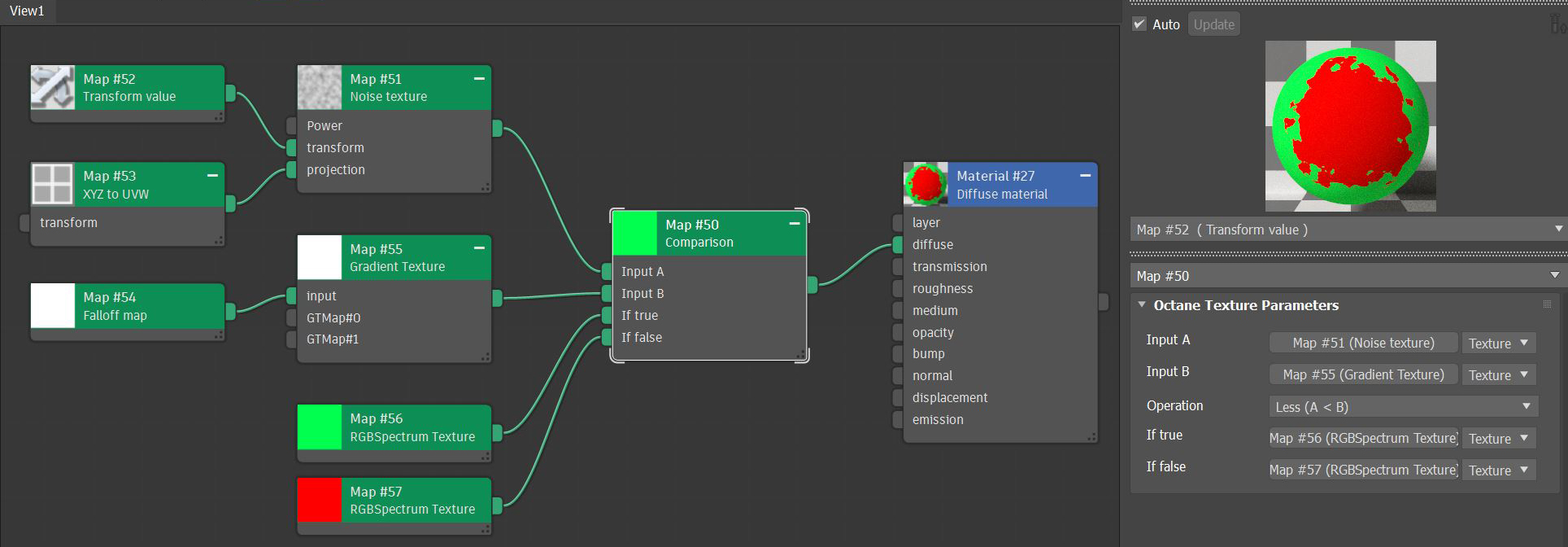Comparison
The Comparison texture uses a logical comparison operator to combine Textures. The Node takes four inputs. The first two inputs are the Textures to compare. The second two inputs are the comparison results. In Figure 1, Input A is a Noise texture, and Input B is a Gradient texture that is mapped from a Falloff texture. The Compare texture looks at the color values of Inputs A and B. Wherever the color values of A are less than B, a green RGB texture maps to the surface. Wherever the color values of Input A are equal or greater than the values of Input B, a red RGB texture maps to the surface. This example is simple, but you can create very complex Textures using the Compare texture, in particular when combined with other Compare textures.
|
|
Comparison
|