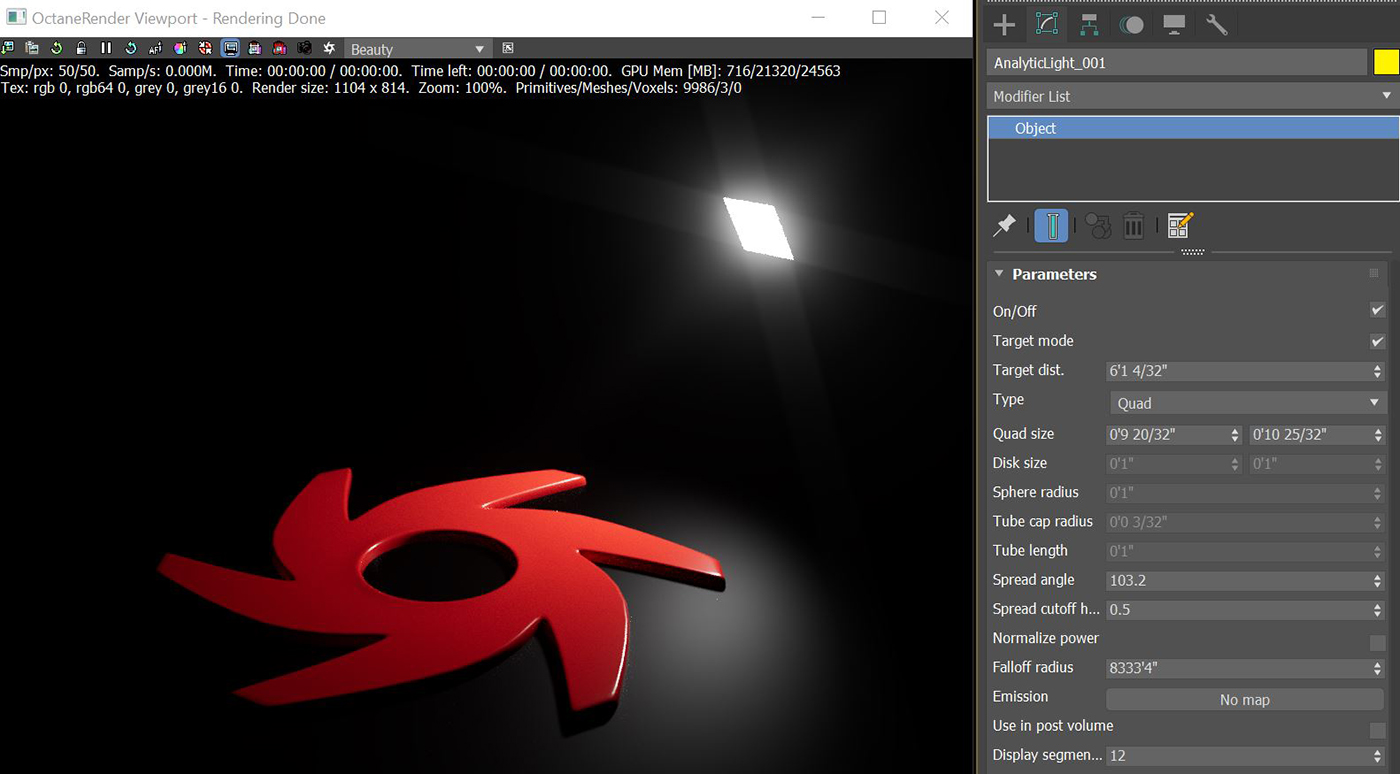Analytic Light
The Analytic lights mimic mesh lights but generate much less noise at lower sampling values than their mesh counterparts (figure 1).
|
|
Analytic Light
|
Figure 1: An Analytic light rendered with just 50 samples
Analytic Light Parameters
On/Off - Turns the light on or off in the scene.
Target Mode - Toggles the target direction on or off for the light.
Target Distance - Determines the distance the target is from the light source.
Type - Determines the light shape.
Quad Size - Determines the size of the light source when Quad is selected as the light type.
Disk Size - Determines the size of the light source when Disk is selected as the light type.
Sphere Radius - Determines the radius of the light source when Sphere is selected as the light type.
Tube Cap Radius - Determines the radius of the light source when Tube is selected as the light type.
Tube Length - Determines the length of the light source when Tube is selected as the light type.
Spread Angle - Sets the width of the light source's cone of illumination when Quad or Disk light types are selected.
Spread Cutoff Hardness - Sets the edge hardness of the cone of illumination when Quad or Disk light types are selected.
Normalize Power - Keeps the emitted power constant when the angle changes.
Falloff Radius - Determines the falloff distance from the light source.
Emission - Allows for a Texture or Black Body emission node to be connected here.
Use in Post Volume - Enables or disables the light in post volume rendering.
Display Segments - Segments used to display the light shape wireframe in the viewport.