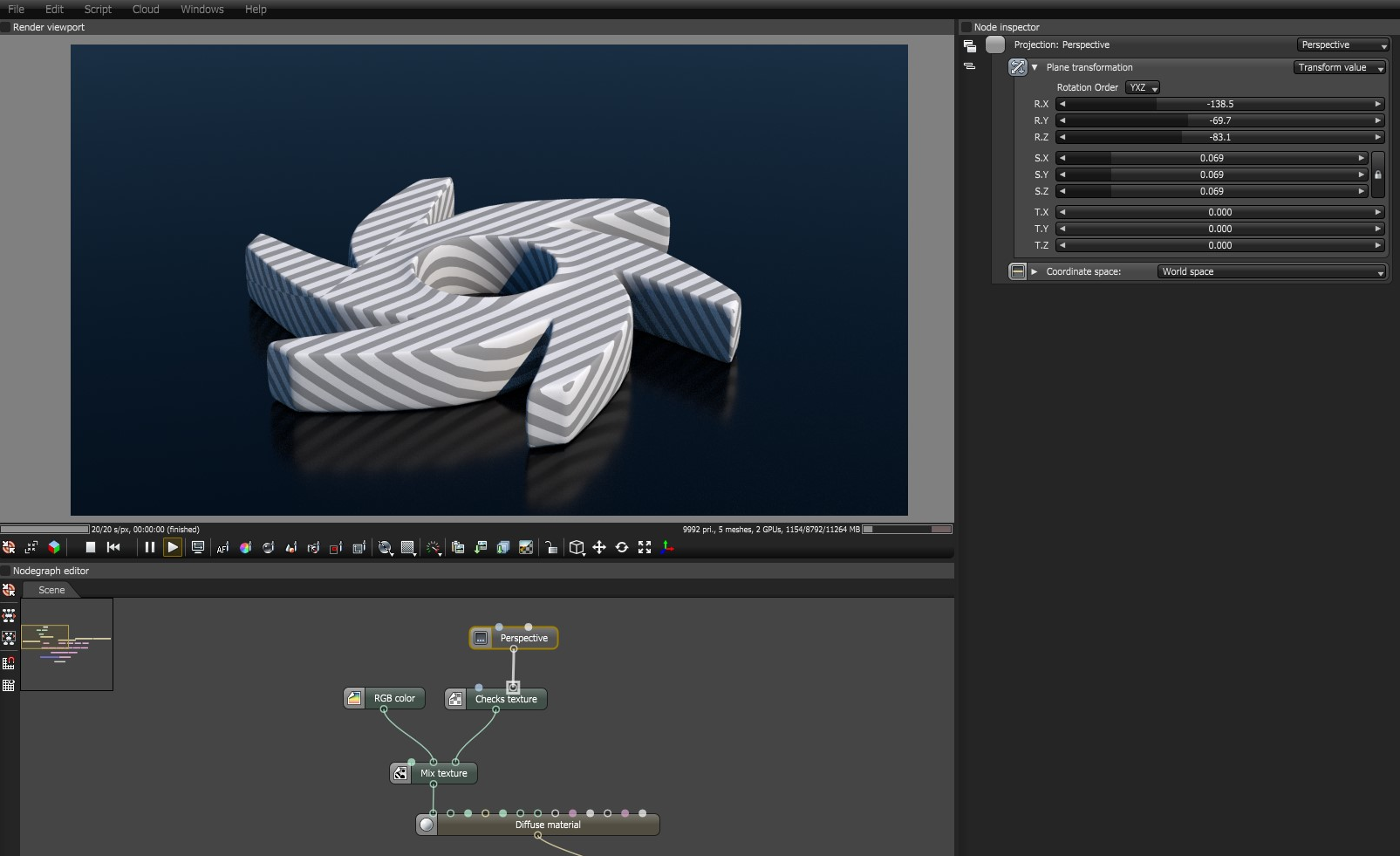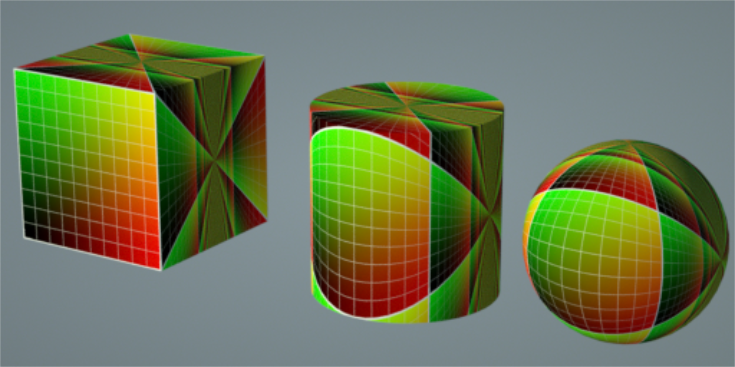Perspective
Perspective mapping takes the world space coordinates and divides the X and Y coordinates by the Z coordinate (Figure 1). One way this is useful is by using a texture with this projection as the distribution, with black border mode. You can also use it for camera mapping. The same change as the other projections applies here: the image is mapped to (-1, -1) – (1, 1), so by default, offsets are not needed to use this mapping for projectors or camera mapping. The Use Rest Attribute option keeps texture maps from distorting when the geometry is animated.
|
|
Perspective
|
Figure 1: The Perspective projection node orienting a Checks texture
|
|
Various Perspective Projections
|
Figure 2: Perspective projection applied to a box, cylinder, and sphere