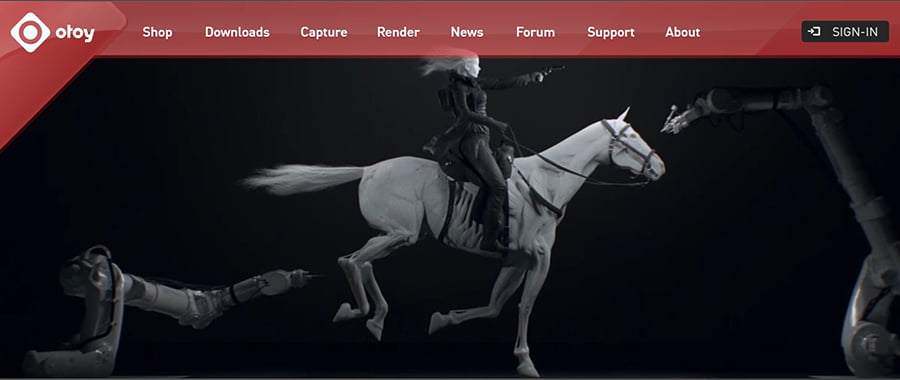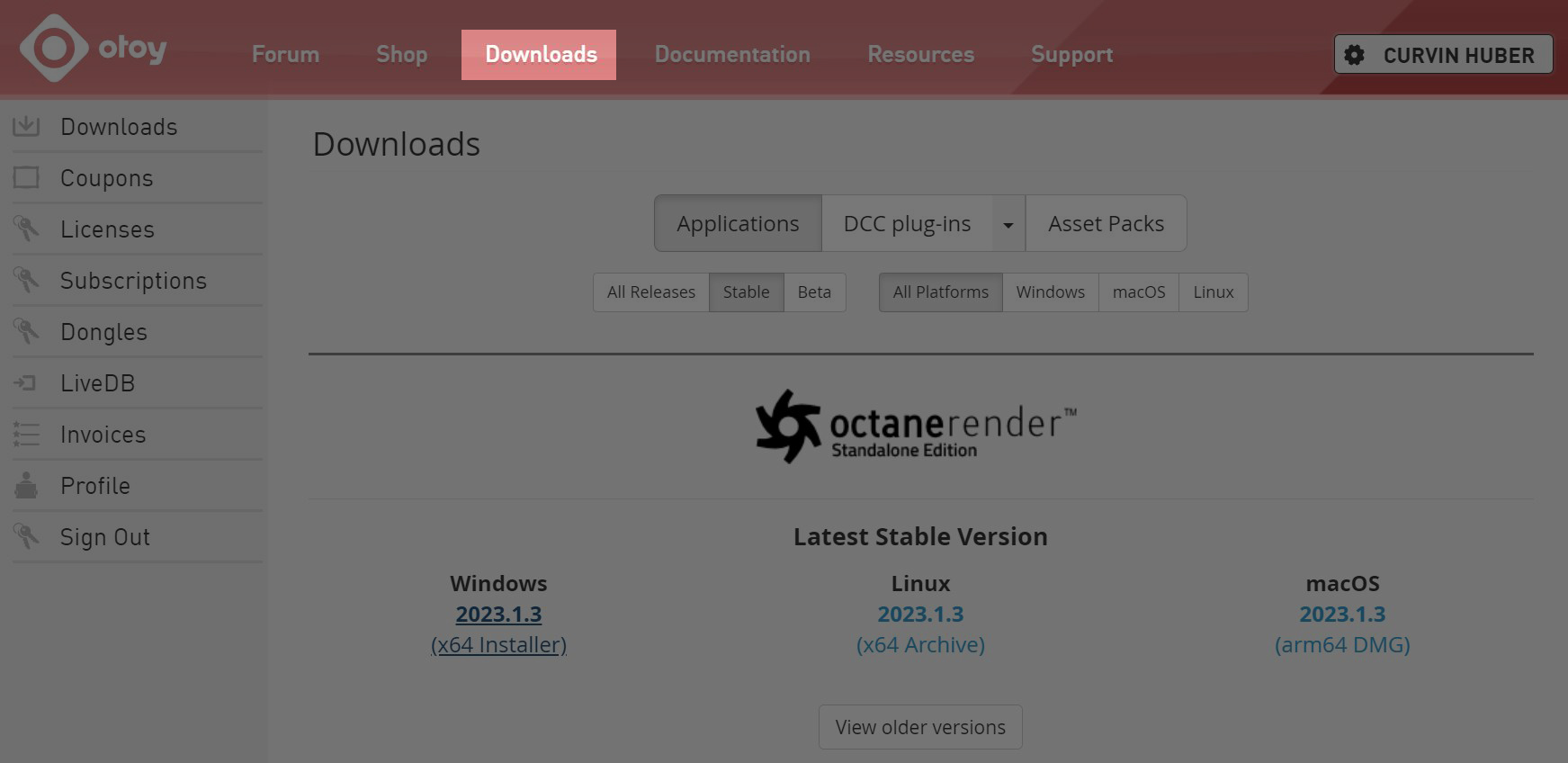Installation
The installation process begins by first accessing your account via the Otoy website (figure 1) and downloading OctaneRender® Standalone from either of the two download links (figure 2). Please see the section on Creating an OTOY Account for information pertaining to setting up an account.
|
|
Sign in
|
Figure 1: Clicking on the Sign-In button to acces your OTOY account.
Older versions of the Octane plugins or standalone application can be accessed by clicking on the View Older Versions link on the Download page (figure 2).
|
|
Downloads
|
Figure 2: Accessing the OctaneRender Standalone installer from the Downloads section of your Otoy account.