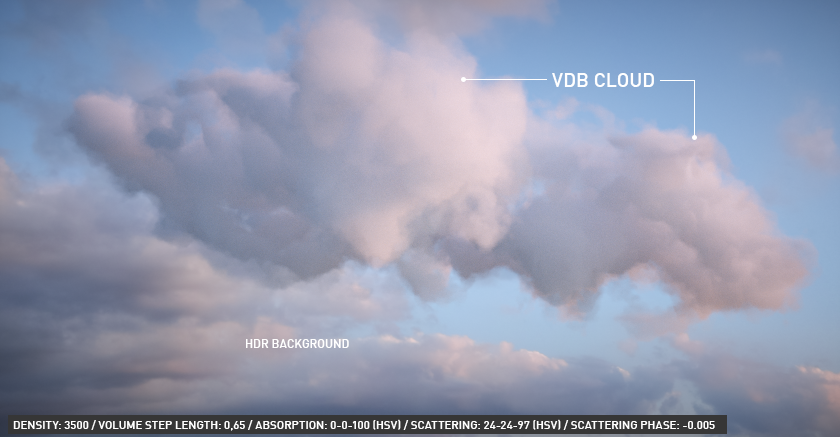Volumetrics Defined
Clouds. Smoke. Fire. Atmosphere. Dust. Volumetrics are used to create effects such as these in 3D engines like OctaneRender®. Volumetrics essentially describe a box with various characteristics that can be used to shade a three-dimensional result that can interact with other elements of your 3D scene. Volumetrics can illuminate, cast, and receive shadows, occlude visibility, and so on. Volumetrics can be created with simple noises assigned to the 3D volume, or objects within said volume, or derived from simulations or simulation engines such as Turbulence, X Particles or Embergen to create fire and smoke and other atmospheric effects. You can use volumes to create mood, wonder, suspense, or even God rays shining through clouds.
Volume rendering, the process of visualizing these volumes, was originally developed for medical and scientific imaging. Over the last 20 years or so, many improvements have been made in volume simulation and rendering, particularly with recent developments in GPU volume simulation that perform in near real time.
Volume simulations can come from a variety of sources via the OpenVDB format developed by Sony Pictures Imageworks. Octane supports this format, and with a volume medium, you can tune in the exact look you're going for. The following sections discuss the process in more detail.
Volume Rendering Defined
Volume Rendering is the process of converting and shading volume data into viewable 2D image. A volume is a three-dimensional array of cubic elements, each representing a unit of space. Individual elements of a three-dimensional space are called volume elements or voxels, similar in concept to the pixels in an image or display screen. Each voxel is a quantum unit of volume and has a numeric value (or values) associated with it that represents some measurable properties or independent variables of the real objects or phenomena.
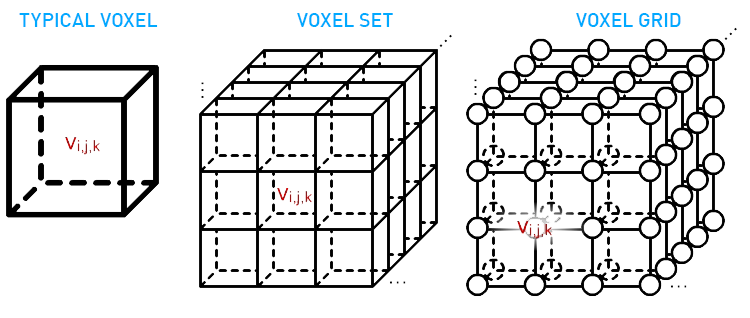
The collection of these values is called a scalar field. The set of points in the volume width a given scalar value is called a level surface. Volume rendering is the process of displaying scalar fields. It is a method for visualizing a three-dimensional data set. The interior information about a data set is evaluated along the ray path from each screen, examined and encoded for display. How the data are encoded for display depends on the application. Seismic data, for example, is evaluated to find the maximum and minimum values along each ray. The values can then be color coded, mapped to information about the width of the interval and the minimum value. In medical applications, the data values are opacity factors in the range from 0 to 1 for the tissue and bone layers, bone layers being completely opaque, while tissue is somewhat transparent. In other applications, voxels can represent various physical characteristics, such as density, temperature, velocity, or pressure. Other measurements, such as area, and volume, can be extracted from the volume datasets.
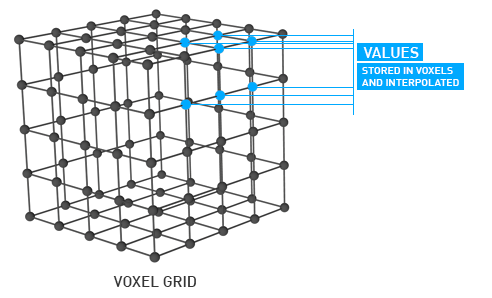
VDB/Open VDB
VDBs (Volume Data Base) are a generic volume format that is used to create effects such as smoke, fog, vapor, and similar gaseous objects. VDBs are usually generated and exported from other 3D software packages such as Embergen and Houdini. There are also a number of VDB files available for download online at www.openvdb.org/download. VDBs can contain just a single frame or an animated file sequence.
For more information about OpenVDB, please see http://www.openvdb.org
The Importance of Absorption & Scattering
At a basic level, all volume effects use a combination of absorption and scatter at a minimum (for fire effects, emission will be necessary). As you can see in the image below, an HDR is placed as a background of the scene with the VDB cloud, and it is also used a lighting model. An Octane Daylight is also added to enhance the sun effect. As you can see, Scattering and Absorption are almost at maximum levels. This is due to both the density setting and the setting of the step length. A cloud of this mass will absorb minimal of light and scattering has spread throughout the entire cloud. You can find this VDB cloud tutorial in the Volume effect section.
|
|
VDB Cloud
|