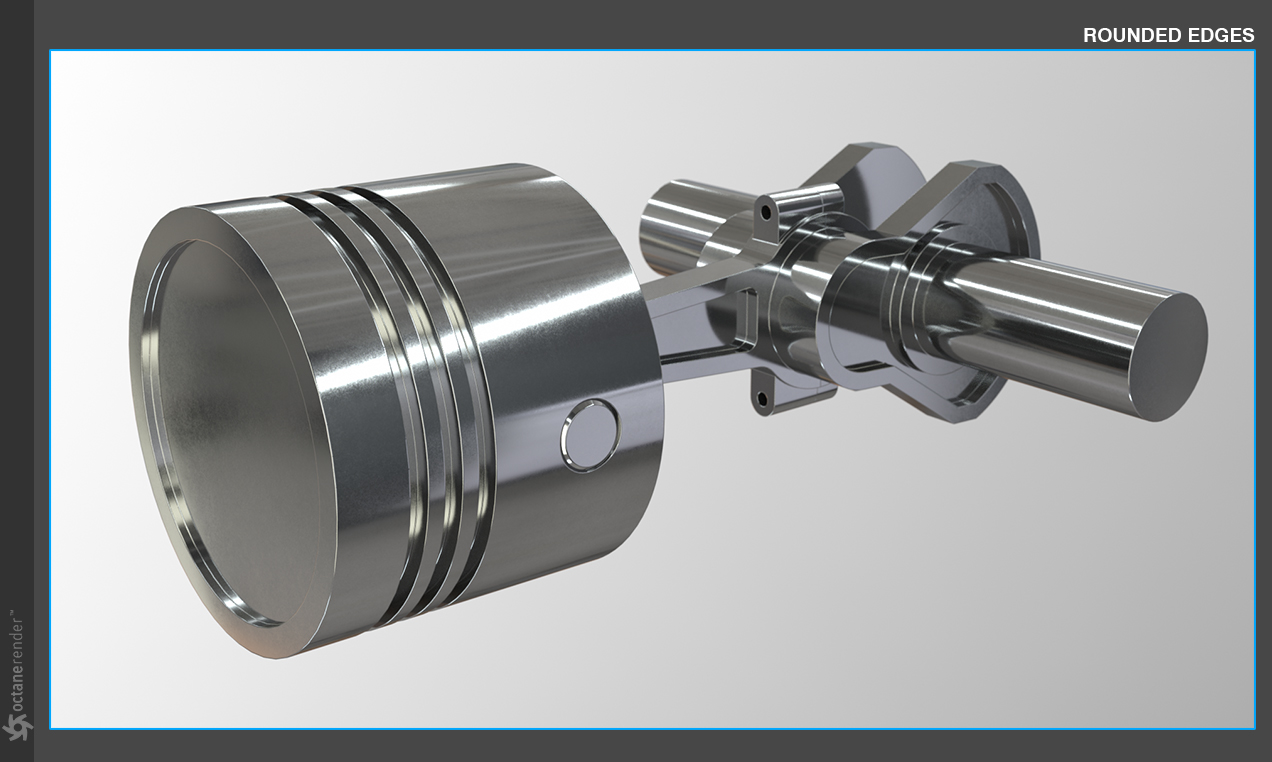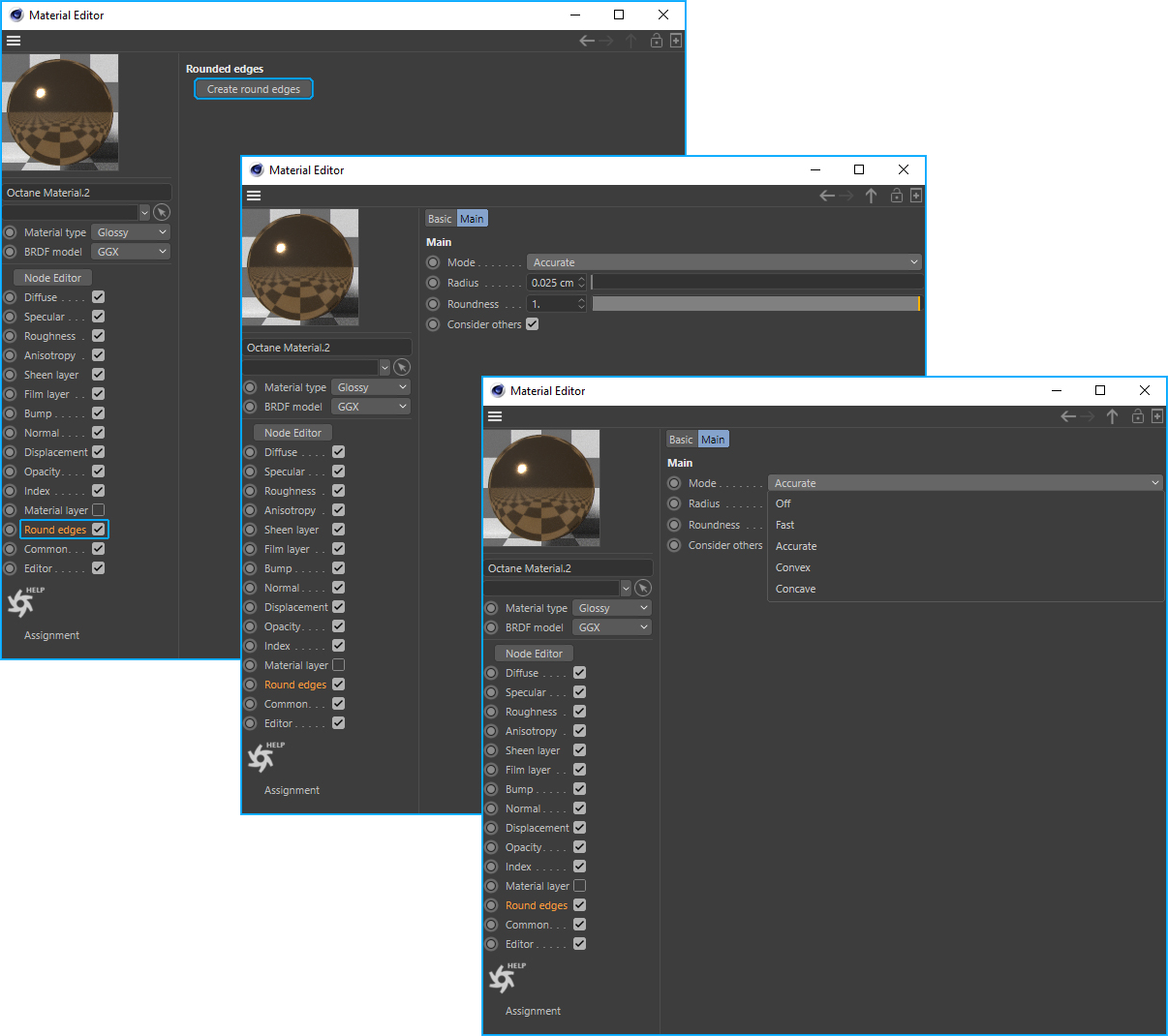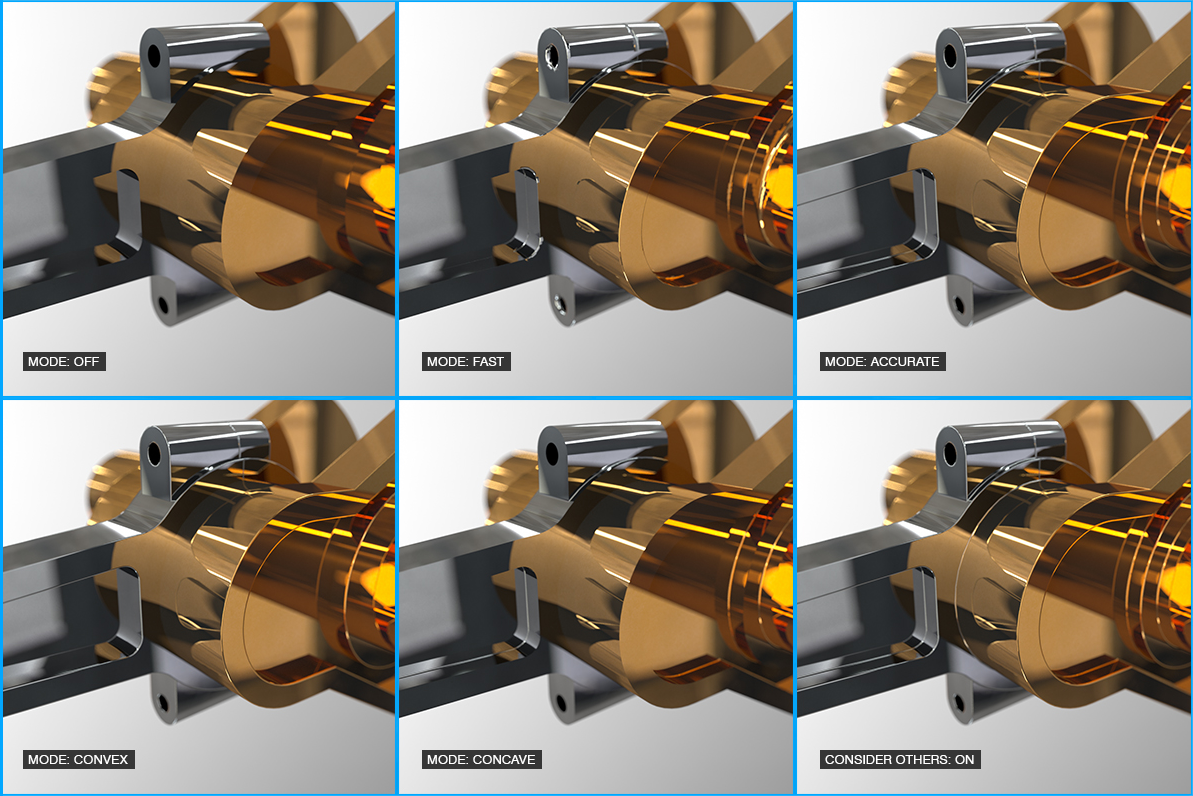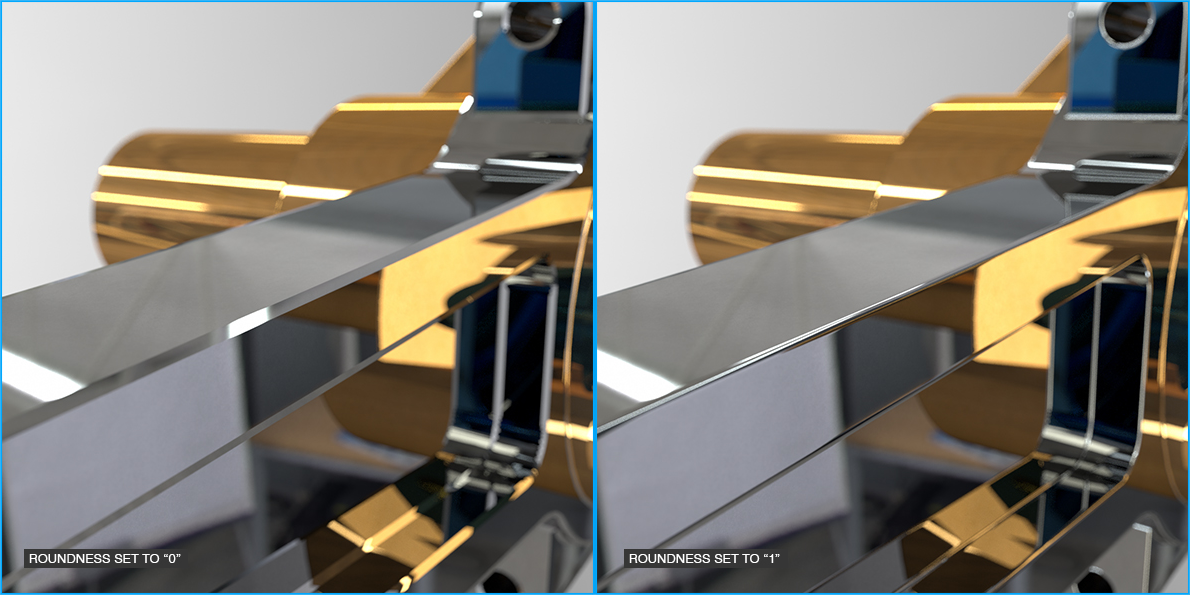Rounded Edges
Use the OctaneRender® Rounded Edge shader option to add bevels to edges when rendering, saving memory and time. Bevel only the outer convex edges, the inner concave edges, or even at the intersection of two completely different meshes (e.g., perpendicular pipes converging). Below is an example of a CAD imported model, with no bevels, rendered with Rounded Edges set to Accurate mode:
|
|
rounded edges
|
To use, enable the Rounded Edges checkbox in the Material Editor, then click the Create Rounded Edges button. The various options are shown here:
|
|
rounded edges — material editor
|
When Rounded Edges are enabled, a Round Edges node will be connected to the material in the Octane Node Editor. After creating the Rounded Edge shader node, start increasing the Radius to the see the effects of the shader with the material on the object in Live Viewer. As this effect is a cheat of sorts, high values will yield undesirable results. Below is an example of each setting:
|
|
rounded edge modes
|
The Roundness option allows for control of the sharpness of the edges. If this setting is set to zero,the bevel will be flat; a setting of 1 will render completely rounded edges.
|
|
rounded edges — roundness
|