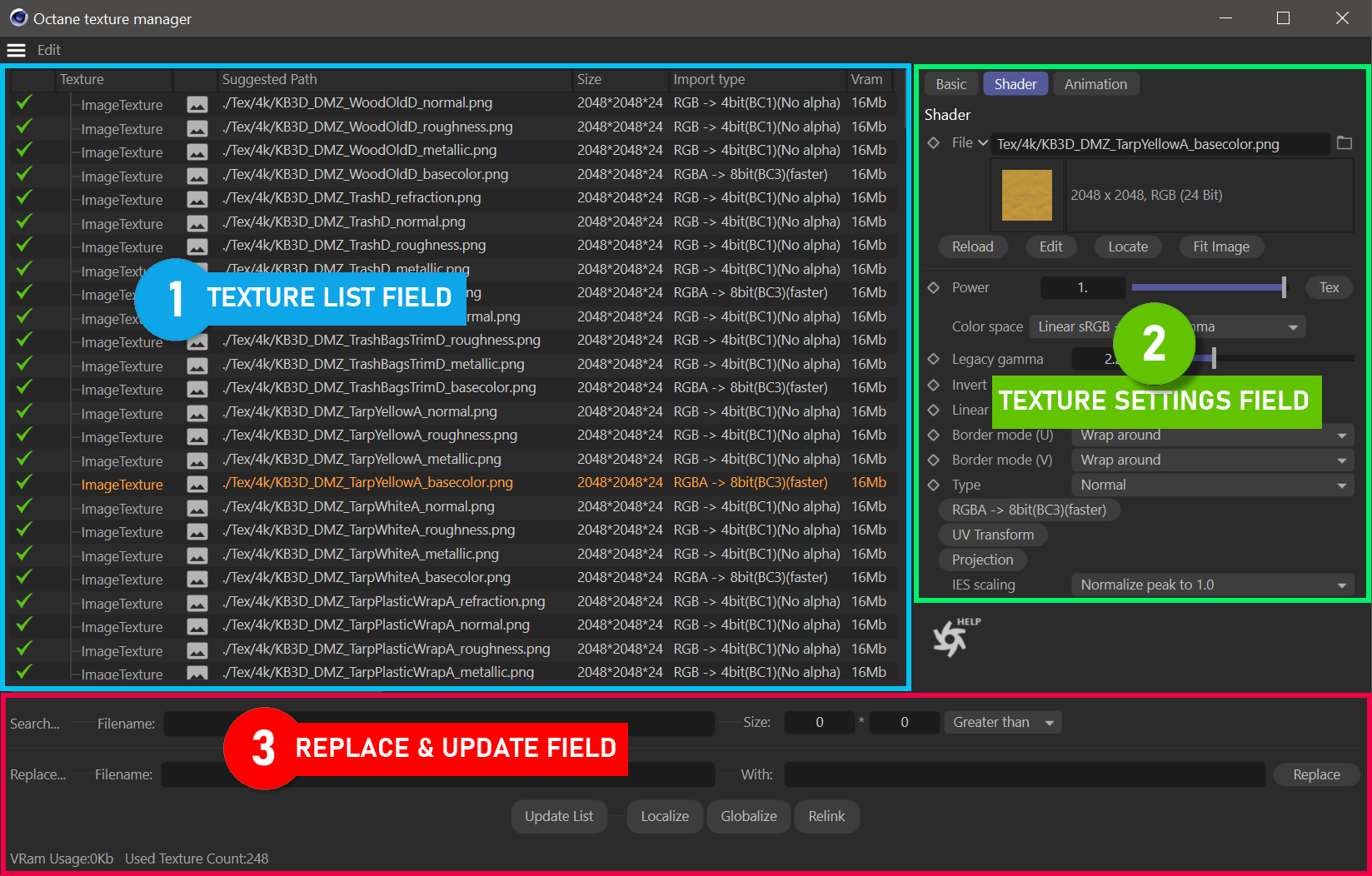Octane Texture Manager
The Octane Texture Manager (Live Viewer > Materials > Octane Texture Manager) is used to manage all image textures assigned to OctaneRender® materials. The manager provides information on resources consumed by each image texture, and file path locations. The Octane Texture Manager is similar to Cinema 4D's native "Project Asset Inspector" tool, also known as the "Texture Manager" in older versions of Cinema 4D.
As shown in the image below, all the textures for materials used in the scene are presented in the "Texture List Field". From here, any texture can be selected and re-linked by clicking the RMB to "remove" or "remove all" from the context menu. In "Texture Settings Field" the texture properties can be selected and edited as needed. In the "Replace & Update Field", image textures can be replaced with another texture. The "Update List" button in the bottom left corner will update the texture list. Three buttons remain, and function in the same manner as their Cinema 4D PAI counterparts:
- Localize — Concerts the file path to relative, where only the texture name is used.
- Globalize — Will use the full file path for the texture.
- Relink — Reconnects the texture asset with assets of the same name in the directory.
|
|
TEXTURE MANAGER BREAKDOWN
|
|
NOTE The texture path information presented in the Texture Manager comes from the Cinema 4D Project Asset Inspector (Window > Project Asset Inspector). If the information in the Project Asset Inspector is not correct, then Octane will not be able to find the textures in question. To correct this, select Edit > Select All in the Project Asset Inspector and then choose Asset > Relink Assets... Now, refresh the list in the Octane Texture Manager, and the two systems should then be in sync. If not, select the File Name from the Shader > File tab and edit the name to remove the file path information, leaving ONLY the file name. Place that edited name into the Replace Field. Leave the With... field empty, and then press the Replace button. This process will need to be completed for each different path encountered. |