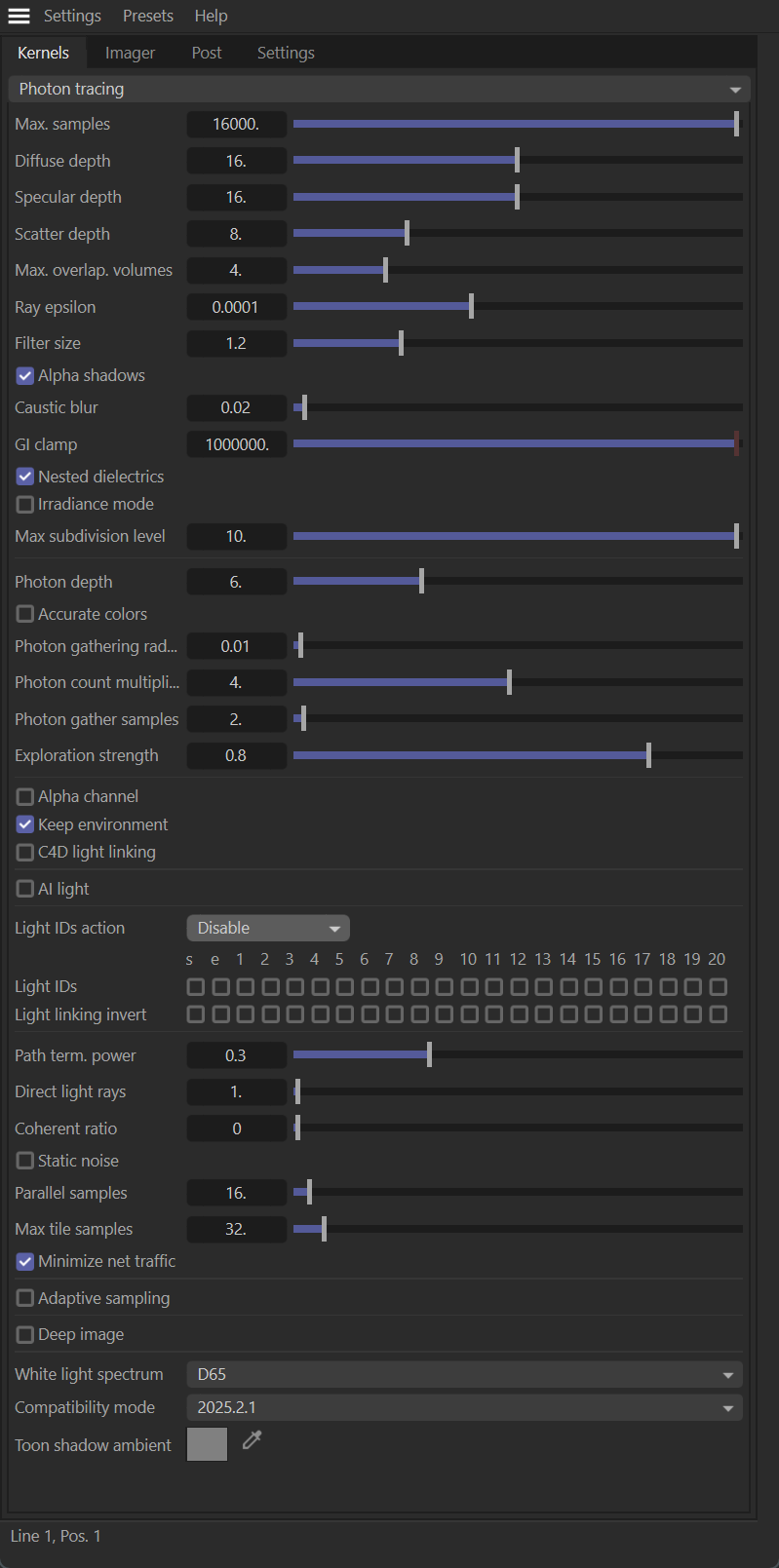Kernels Tab
The Kernels tab is where you can set which render kernel you wish to use to render in Live Viewer, and the associated settings for each kernel. Render kernels are the core rendering algorithms used to create imagery, based upon your lighting, materials, and scene assets. There are four render kernels in OctaneRender, each best suited to a particular function, as summarized briefly below:
|
|
kernels tab
|
Photon Tracing Kernel
- Direct Lighting — The Direct Lighting kernel is best suited for fast preview rendering. It is a biased kernel and will not yield photo-realistic results. However, its speed makes it ideal for rendering preview animations and images.
- Path tracing — The Path Tracing kernel is one of two best choices for rendering photo-realistic images (the other being the PMC kernel which is discussed below). The Path Tracing kernel is unbiased and is overall the best choice. However, if your scene contains small light sources and you desire more accurate caustics, the PMC kernel is better suited. The Path Tracing kernel is slower than the Direct Lighting kernel.
- PMC — The PMC kernel is a custom mutating, unbiased kernel specifically designed for GPU rendering. PMC will create physically accurate lighting and caustic effects and produce the highest quality results. It will likely take the longest time to render of all of the available kernels.
- Photon Tracing — This kernel allows rendering of caustics that were not possible to render before or would have taken a very long time. It combines path tracing, which traces paths through the scene starting in the camera, with photon mapping, which traces light/photons through the scene starting at the light sources, for materials that have the "Allow Caustics" flag enabled in the material.
- Infochannels — The Info Channel kernel creates false-color images of the scene containing various types of information about the scene. In scenes where the environment is visible, you should enable the Alpha Channel.
These settings are identical to those in the Render Kernels section within the Octane Renderer settings, and are described in more detail there.