How Octane Works
When you start a render with OctaneRender®, the first step is that all of the data in the scene is collected and sent to the Octane Core Engine. Even though Octane is a GPU renderer, the CPU still plays an important part in the process, and that is in the compilation of the scene data. A fast CPU will shorten the scene export time and compilation process. Once the scene data in Octane Core Engine is processed, the compilation process starts (as noted by the "preparing" display in the Global Status Bar display at the bottom left corner of the main Cinema 4D interface). After this is done, the GPU takes over the process and the "image sampling" starts, and a final render will ultimately be produced. The following diagram illustrates the process:
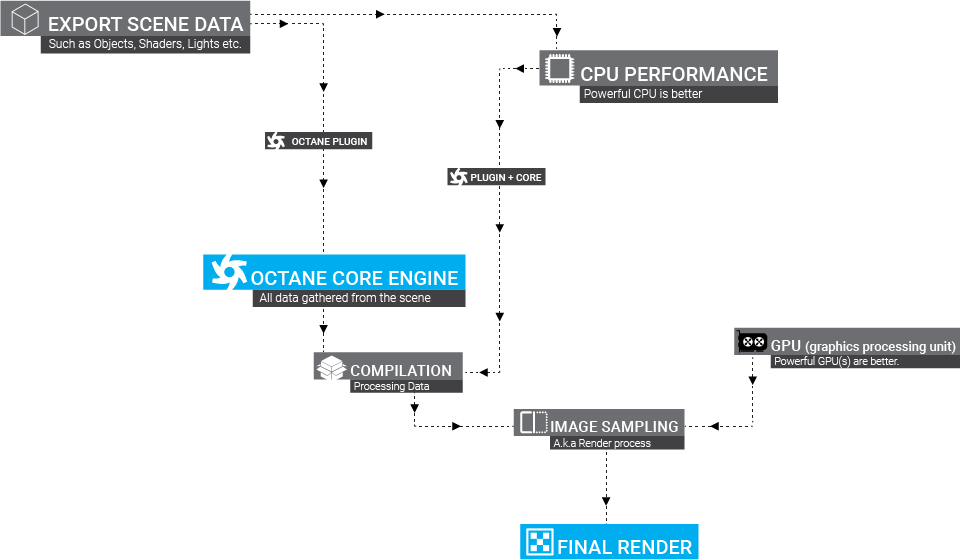
The relationship between GPU, Image sampling and Final render depends entirely on the performance of your graphics card. The more powerful and the more GPUs you have, the shorter the image sampling takes, so you get a quicker render.
If the preparation/compilation process is taking too long, some investigation may be in order. Any background calculation that is required before the render will adversely affect both the scene export and the compilation process. Remove any objects or materials that is not used in the final render, as these items consume VRAM resources will require processing if present, regardless. Objects with more polygonal complexity than necessary will consume resources without any benefit in return and should be culled.
It is always wise to "bake" any scene elements that require pre-processing prior to setting of a render: dynamics, Mograph elements such as the Delay Effector, particles, cloth dynamics, and so on all need to be pre-processed before scene collection and compilation can occur. Bake or remove these items to improve the speed and reliability of the final rendering.