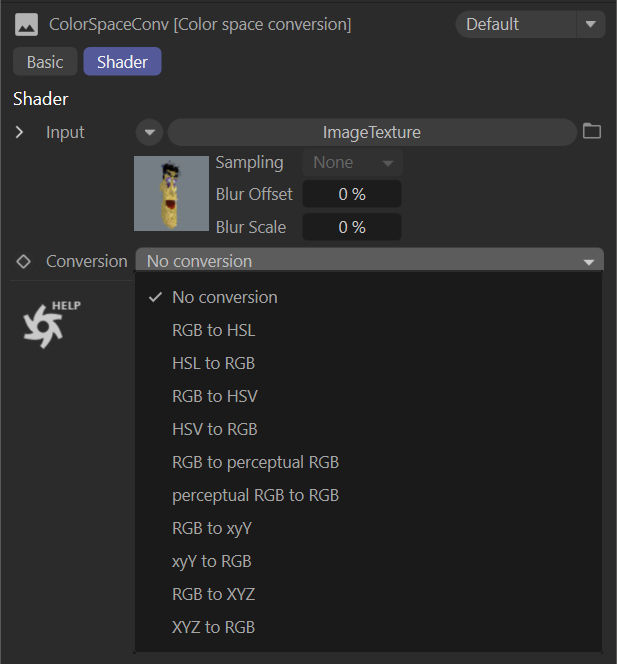Color Space Conversion
The Color Space Conversion node is used to convert between various color spaces for connected texture maps. In the Octane Node Editor, connect the output from an Image Texture node to the Input of the Color Space Conversion node. Set the desired output color space in the Conversion menu, and then connect the result to the preferred destination node.
|
|
color space conversion
|
Conversion Menu
This menu is used to set the desired color space conversion. The options are as follows:
- RGB to HSL
- HSL to RGB
- RGB to HSV
- HSV to RGB
- RGB to Perceptual RGB
- Perceptual RGB to RGB
- RGB to xyV
- xyV to RGB
- RGB to XYZ
- XYZ to RGB