Add Texture
The Add Texture node adds two textures together. The calculation is similar to the Add layer mode used in Photoshop to add the color values of two layers.
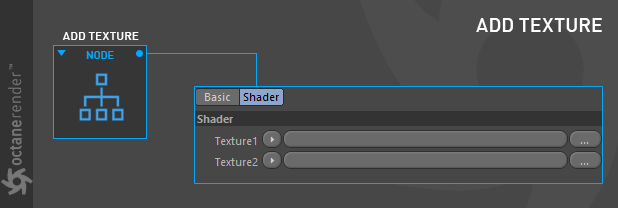
How to Use
Open the Node Editor and prepare the setup as you see in the image below. Here, the "Random Color" node for cloner cubes is connected to "Add texture" slot 1. The "Gradient" node is connected to the texture 2 slot for coloring cloner cubes. "Add Texture" is connected to the diffuse channel of the main material.
