Hair and Fur
OctaneRender® for Blender will render Blender hair and fur directly provided an Octane shader is applied to the surface that is generating the hair particles (Figure 1).
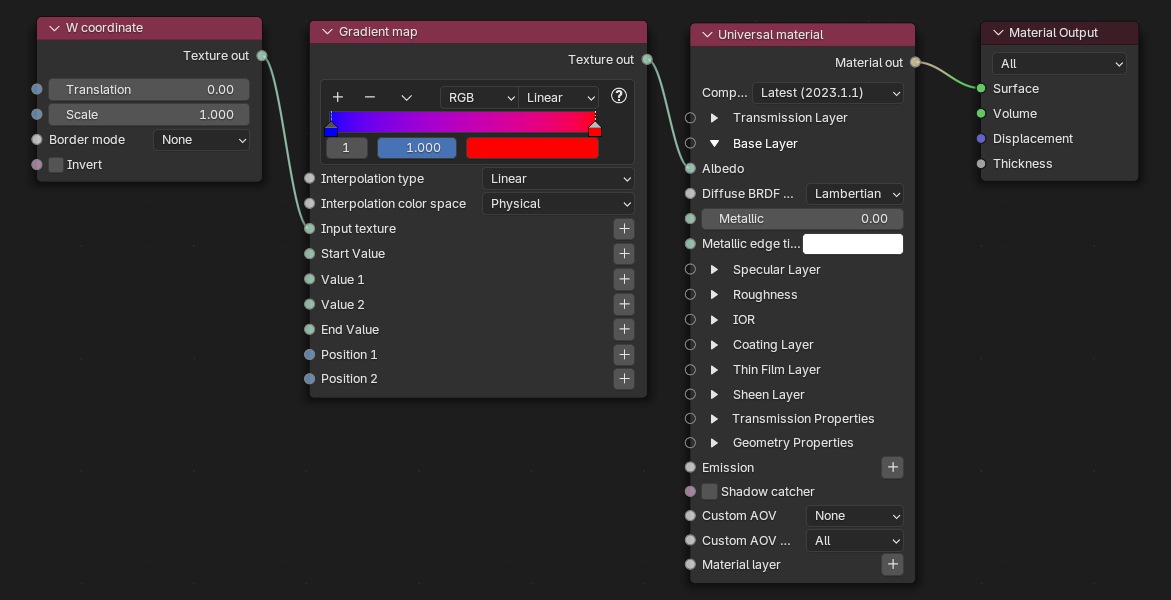
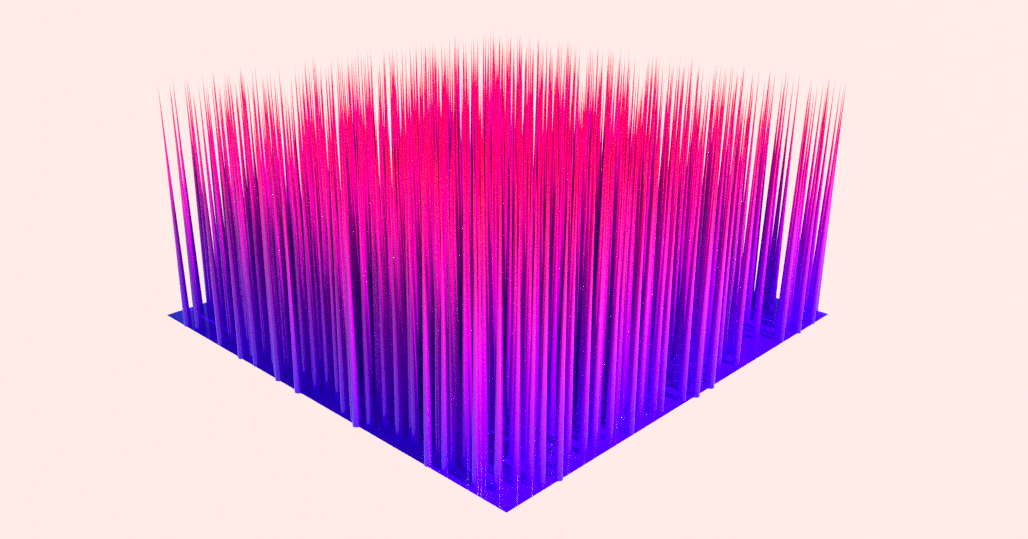
Figure 1: Blender hair particles rendered with Octane
The is a custom Octane Hair Settings rollout in the Particles window that provides additional control for the hair system such as root and tip thickness (Figure 2). The root to tip color can be controlled further by connecting an Octane Gradient Texture to the Albedo pin on an Octane shader node. An Octane W Coordinate must then be connected to the Texture pin on the Octane Gradient Texture node (Figure 1). You can then control Minimal and Maximum position of the Gradient distribution from the Octane Hair Settings Min. W and Max. W (Figure 2).
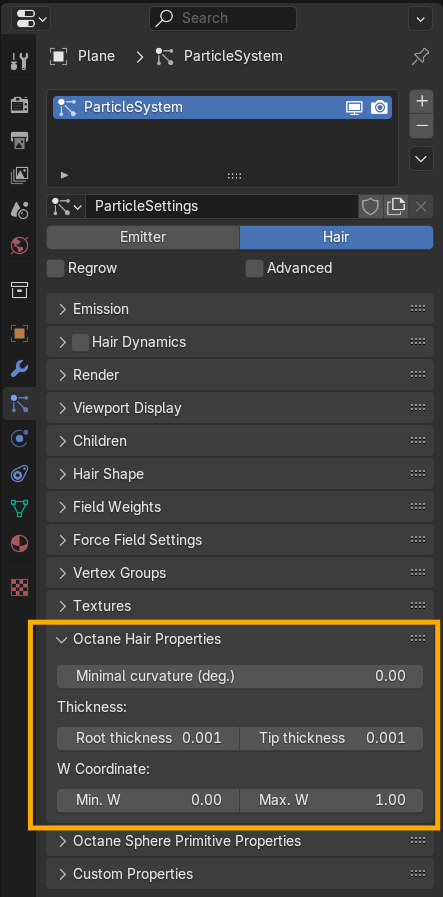
Figure 2: Accessing the Octane Hair Settings in the Particles window