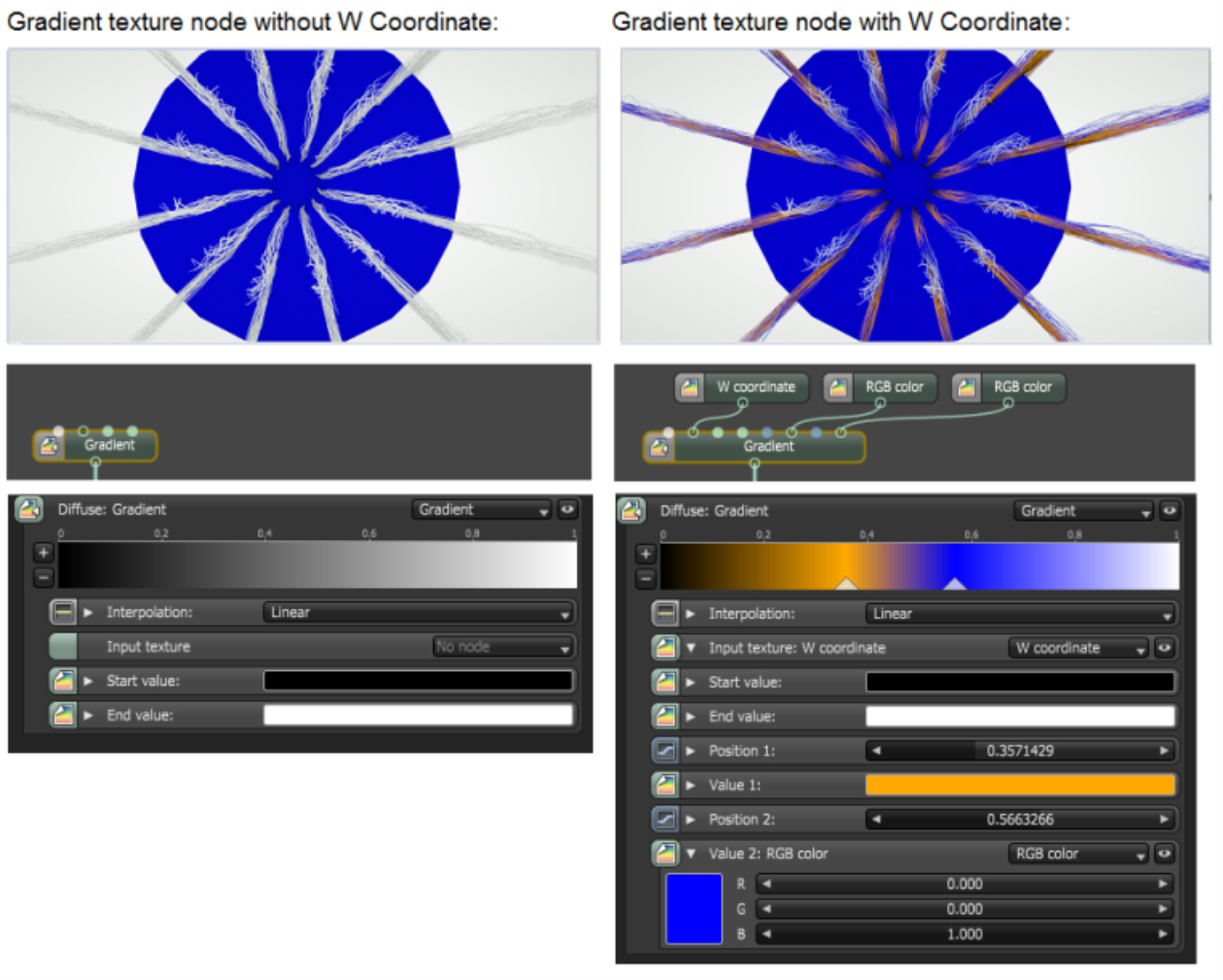
The W Coordinate texture can access the OctaneRender® W coordinate system, which places Gradients on hair geometry.
NOTE: This texture node is designed to be used with imported ORBXThe ORBX file format is the best way to transfer scene files from 3D Authoring software programs that use the Octane Plug-in such as Octane for Maya, Octane for Cinema 4D, or OctaneRender Standalone. This format is more efficient than FBX when working with Octane specific data as it provides a flexible, application independent format. ORBX is a container format that includes all animation data, models, textures etc. that is needed to transfer an Octane scene from one application to another.® packages. Please refer to the OctaneRender® Standalone documentation for more detailed information.
The hair geometry stores an inherent hair gradient interpolation, along with hair data exported from common 3D modeling applications. W is an attribute of the Mesh node, which defines a coordinate for every hair vertex per strand. This attribute is loaded from an AlembicAn open format used to bake animated scenes for easy transfer between digital content creation tools. file input. However, if the attribute is not in the Alembic file, OctaneRender® creates the coordinates automatically per strand. OctaneRender® uses the resulting vertex coordinates to distribute a gradient per strand, and the gradient interpolation is based on settings in the Preference pane's Import tab in OctaneRender® Standalone.
To use the W attribute to apply gradient colors to the hair data, you must plug a W Coordinate texture into an OctaneRender® Gradient as the Input. This tells OctaneRender® to render the inputs as a Gradient mapping, and OctaneRender® uses the specified Gradient interpolation to distribute the Gradient. This is based on either the hair length or the segment count per strand, depending on what is set in the Import tab for hair geometry.
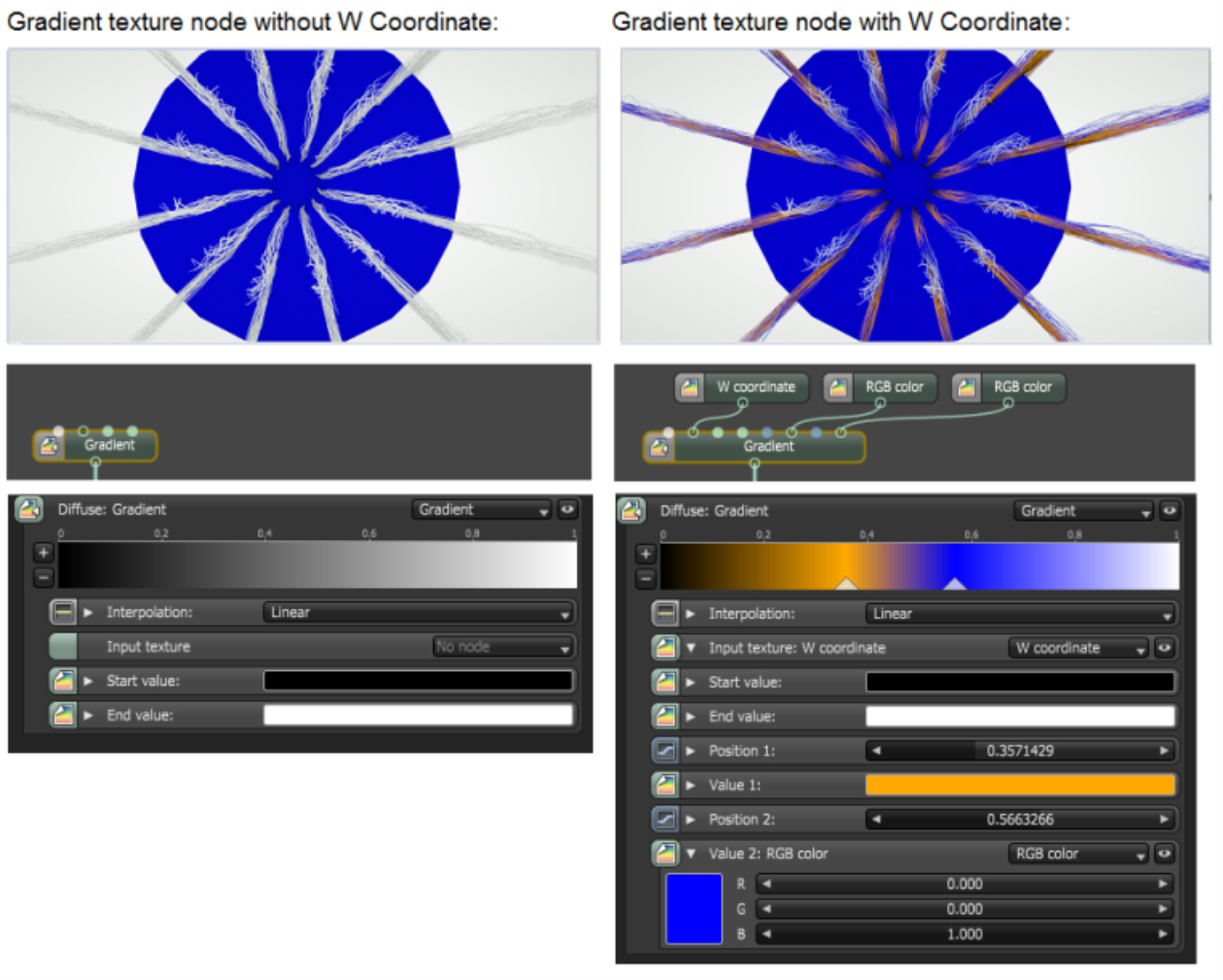
Figure 1: The W Coordinate node in the OctaneRender® Standalone Nodegraph Editor