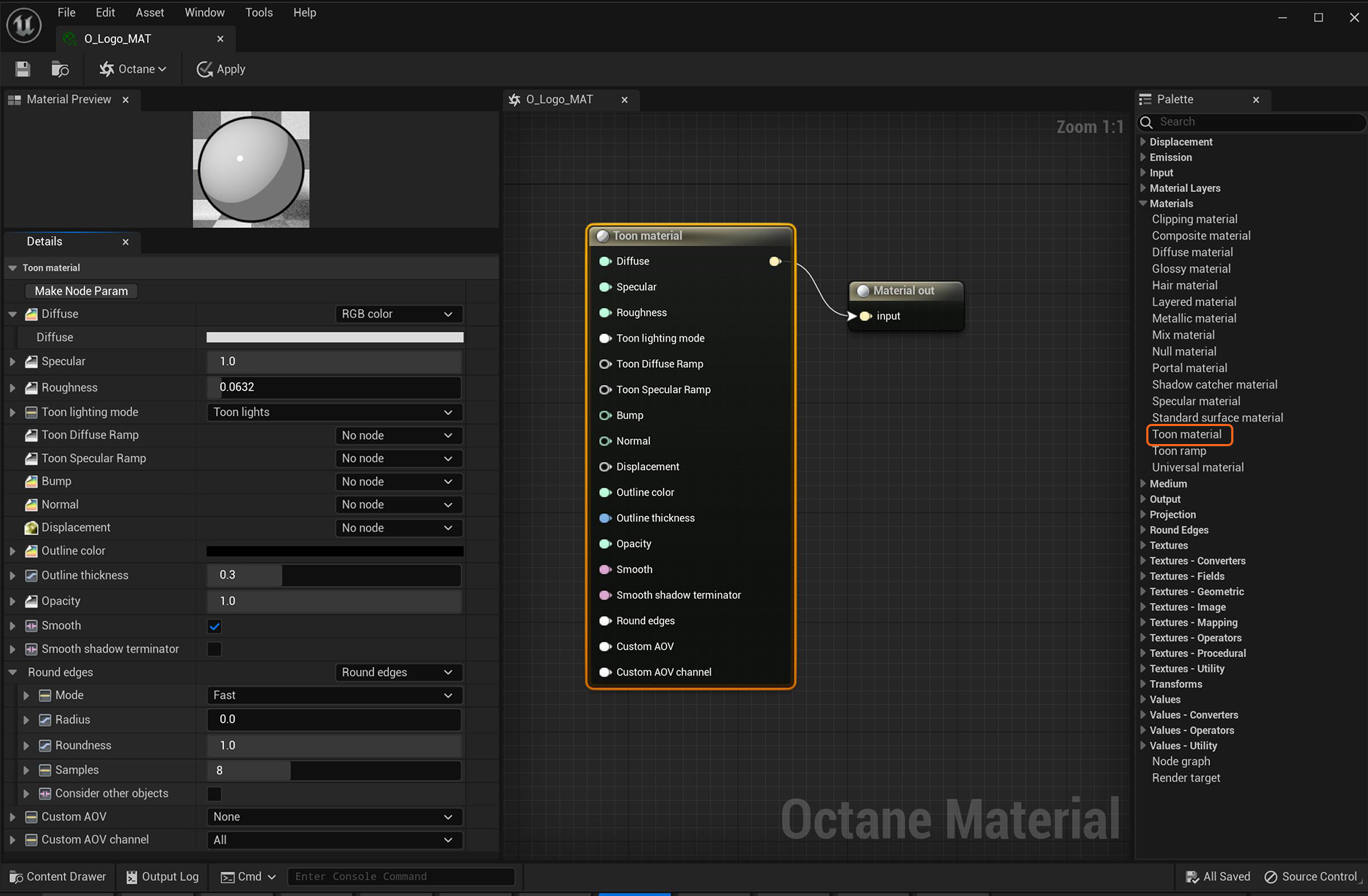
The Toon material is used to design non-photorealistic renderings that have hand-drawn characteristics (Figure 1). While it still shows lighting effects, it does so in a simpler way, with often large areas of flat shaded color. In Octane, toon shading is controlled by Toon materials and Toon light sources which have to be added in the Octane GUI. Toon rendering in Octane consists of two parts: a diffuse part and a glossy highlight. The amount of detail in the shading is controlled using a Toon Ramp.
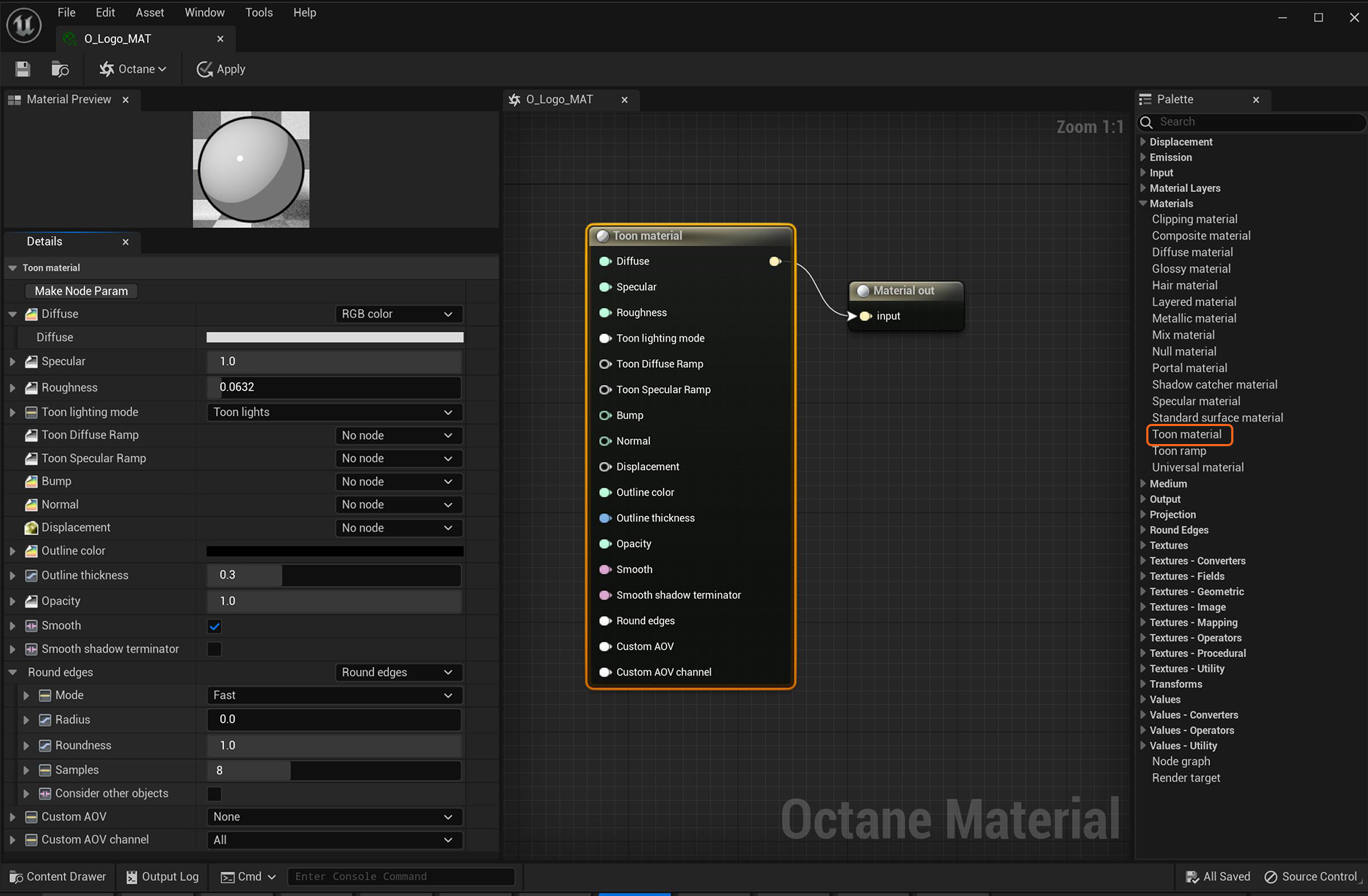
Figure 1: The Toon material parameters.
DiffuseAmount of diffusion, or the reflection of light photons at different angles from an uneven or granular surface. Used for dull, non-reflecting materials or mesh emitters. - The Diffuse reflection channel, or the albedo value of the Toon shader.
SpecularAmount of specular reflection, or the mirror-like reflection of light photons at the same angle. Used for transparent materials such as glass and water. - The Specular reflection channel, which behaves like a coating on top of the Diffuse layer and creates a highlight on the surface depending on the incident light angle and the camera’s viewpoint. A value of 0 means there is no highlight at all.
Roughness - The Specular reflection channel's roughness. The appearance of the Toon shading’s Specular reflection becomes more prevalent as the roughness of the Specular reflection channels decreases.
Toon Lighting Mode - Since Toon Lighting is required for Toon materials to work, this attribute defines where the Toon lighting is drawn from. This can be from the camera direction, or from OctaneRender®Toon Lights. If Toon Lights is the selected mode, Toon materials will need either a Toon point light or a Toon directional light included in the scene in order to work (Figure 4).
Toon Diffuse Ramp - The color/float range that defines how the Toon shading’s albedo value (or diffuse color) varies over a surface.
Toon Specular Ramp - The color/float range that defines how the Toon shading’s Specular value varies over a surface.
Bump - Simulates a relief using a Grayscale texture interpreted as a height map.
Normal - Distorts normals based on an RGB image.
DisplacementThe process of utilizing a 2D texture map to generate 3D surface relief. As opposed to bump and normal mapping, Displacement mapping does not only provide the illusion of depth but it effectively displaces the actual geometric position of points over the textured surface. - Creates very detailed geometry with a low memory footprint.
Outline Color - The color used for the surface's outline and contour edges.
Outline Thickness - Defines and propagates the outline and contour edges used in the Toon shading. A thickness of 0.0 means there is no outline for that surface.
Opacity - Controls the Toon material transparency with a Grayscale texture.
Smooth - Enables normal interpolation. If disabled, triangle meshes will appear faceted.
Smooth Shadow Terminator - If enabled, self-intersecting shadows are smoothed according to the polygon's curvature.
Round Edges - Smooth sharp edges during render time.
Custom AOV - Writes a mask to the specified custom AOV.
Custom AOV Channel - Determines whether the custom AOV is written to a specific color channel (R, G, or B) or to all the color channels.