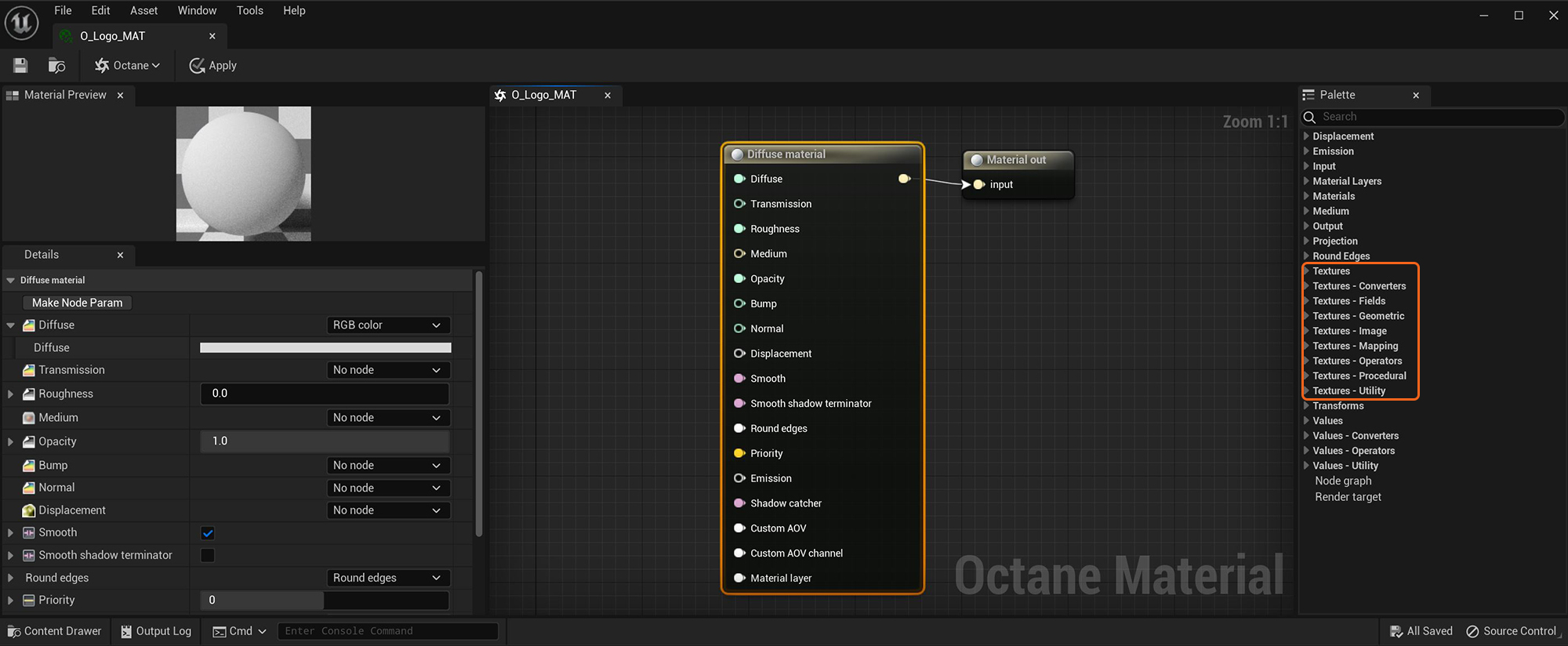
The TexturesTextures are used to add details to a surface. Textures can be procedural or imported raster files. category in the Octane Material window contains a large selection of texture generators and modifiers that can create complex material networks using procedural textures, imported textures, and color generators. There are nine sub-categories further sorting the texture types by function (figure 1).
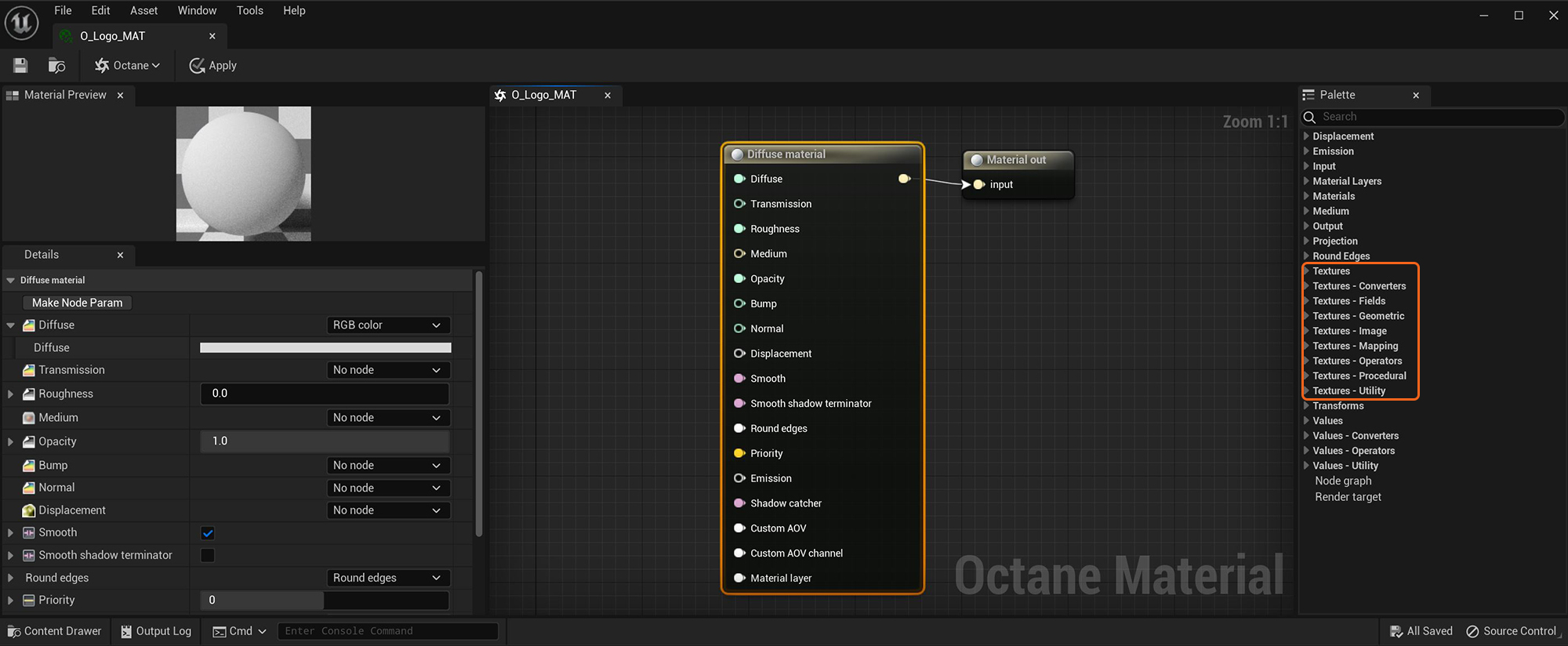
Figure 1: The Textures category used for generating Procedural texture maps and colors
The Texture nodes are accessible by clicking on any dropdown menu in the Details panel as well (figure 2).
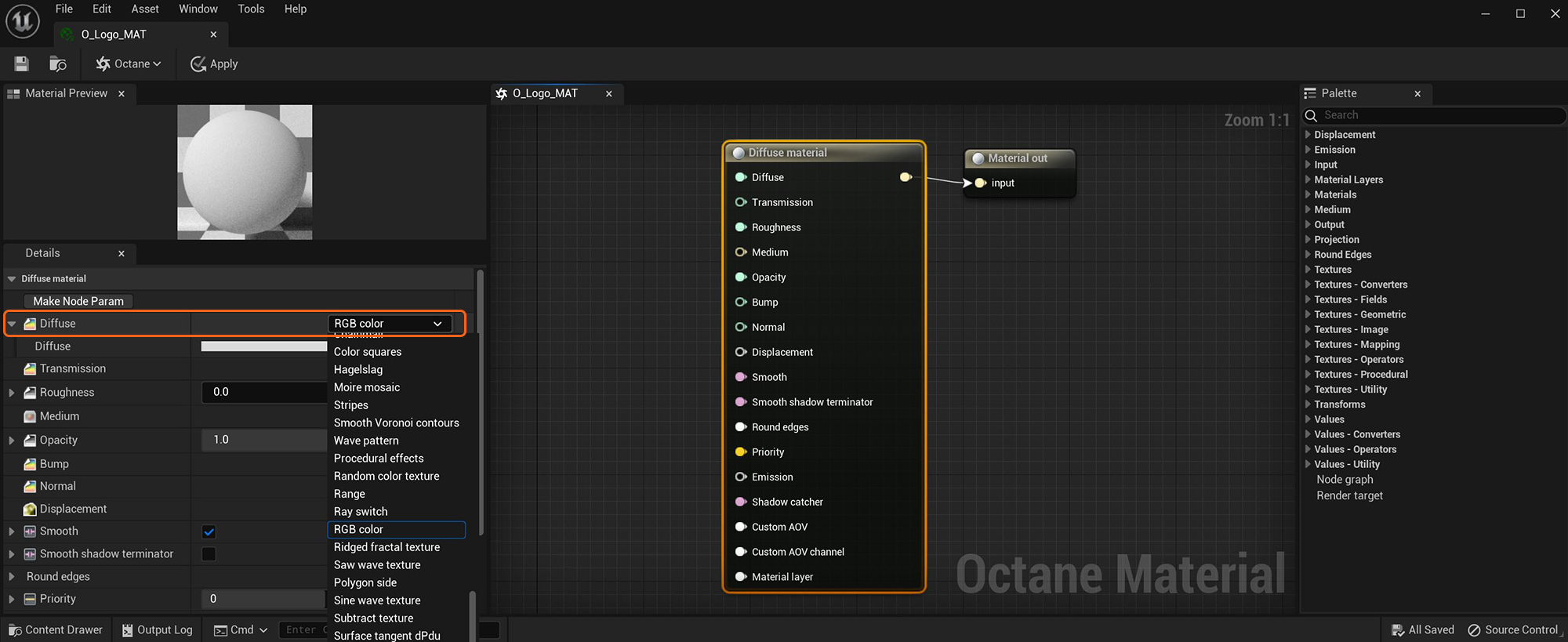
Figure 2: Accessing nodes from dropdown menus in the Details panel