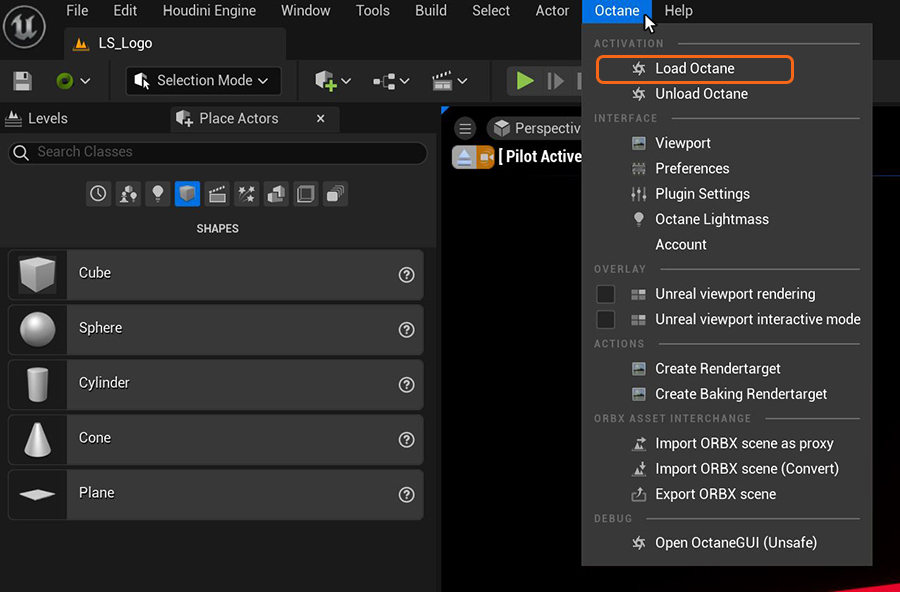
The rendering process requires an Octane Render Target Actor in the scene. This happens when you load OctaneRender® by pressing the Octane button in the Unreal menu bar (figure 1).
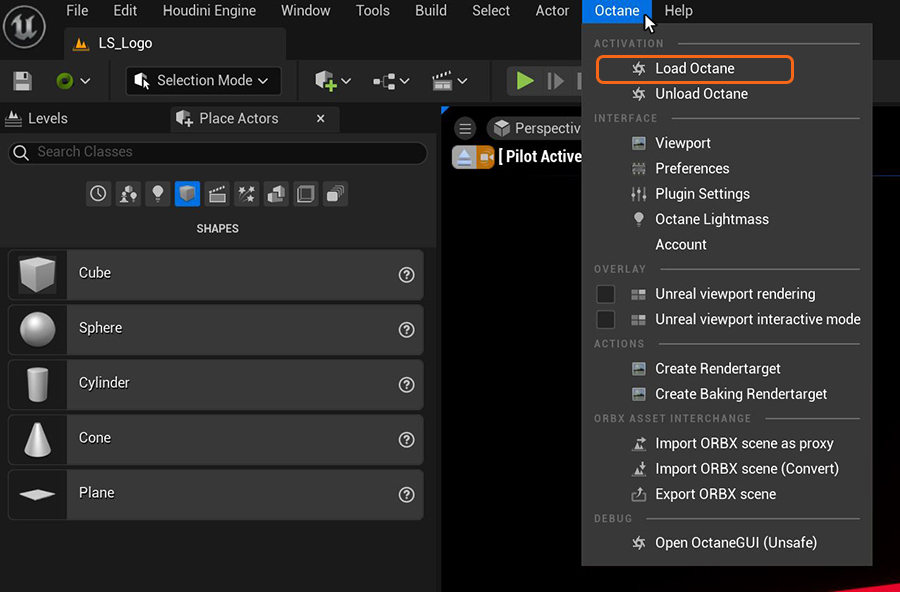
Figure 1: Loading OctaneRender from the Unreal menu bar
If OctaneRender is already loaded, you can start a new rendering by pressing the Render button in the Octane Render Target Actor's Details panel (Figure 2). This requires the Octane Viewport window to be open. If it is not, you can open it from the Octane menu options in the Unreal menu bar (Figure 3).
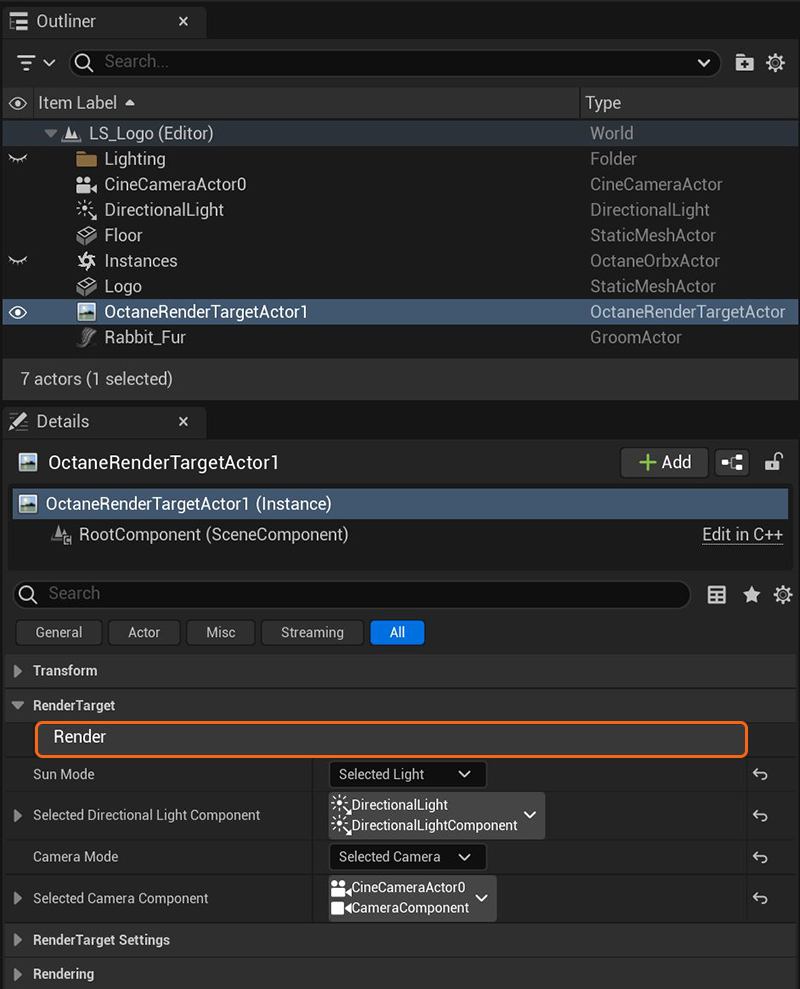
Figure 2: Initiating a rendering by pressing the Render button in an Octane Render Target Actor's Details panel
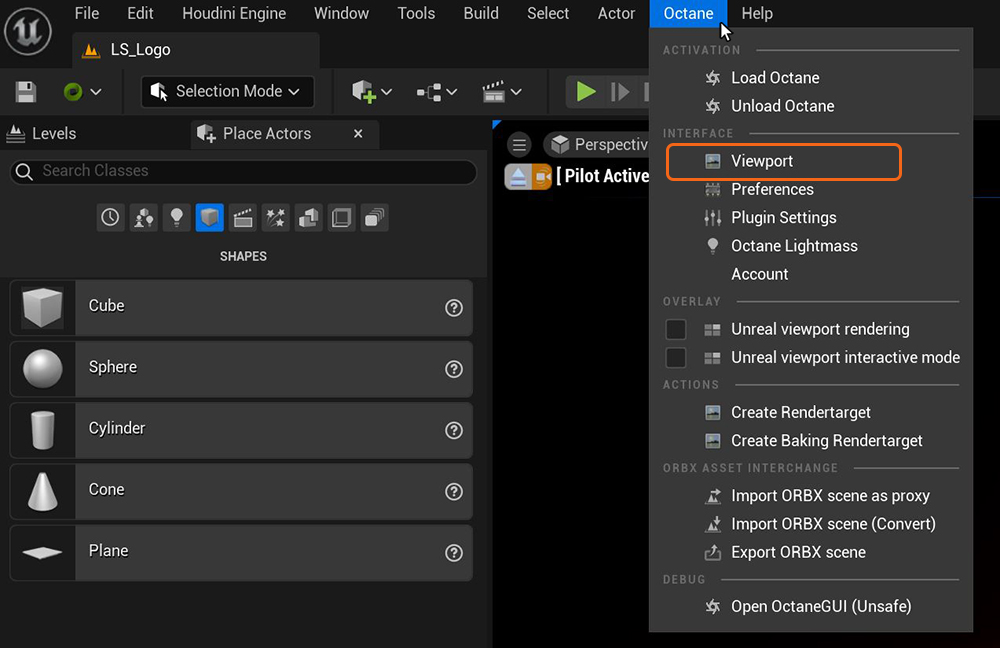
Figure 3: Accessing the Octane Viewport from the Octane menu options