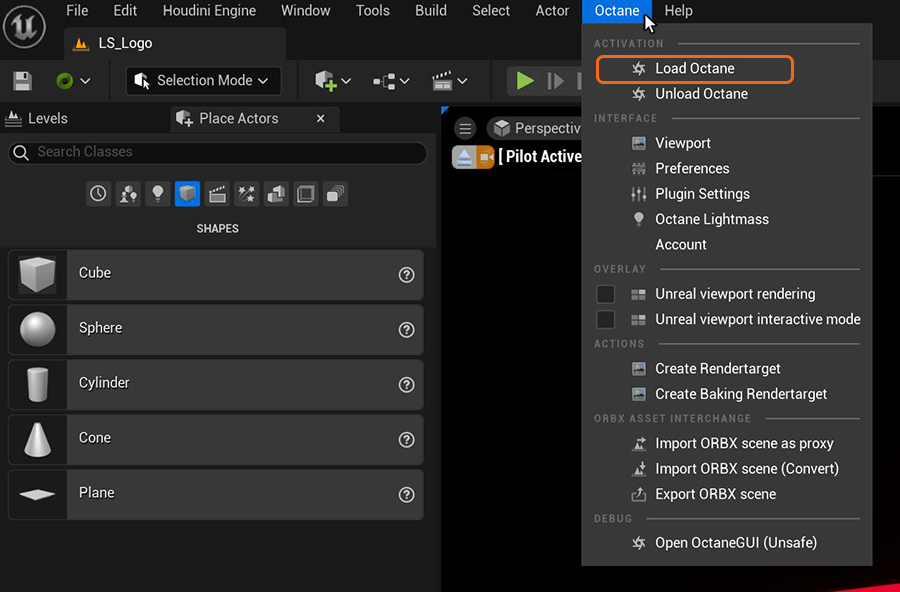
The Octane Render Target Actor is the hub where most of the render functions related to rendering in OctaneRender® is controlled. This Actor is created when the OctaneRender engine is loaded by selecting Load Octane from the Octane menu (figure 1)
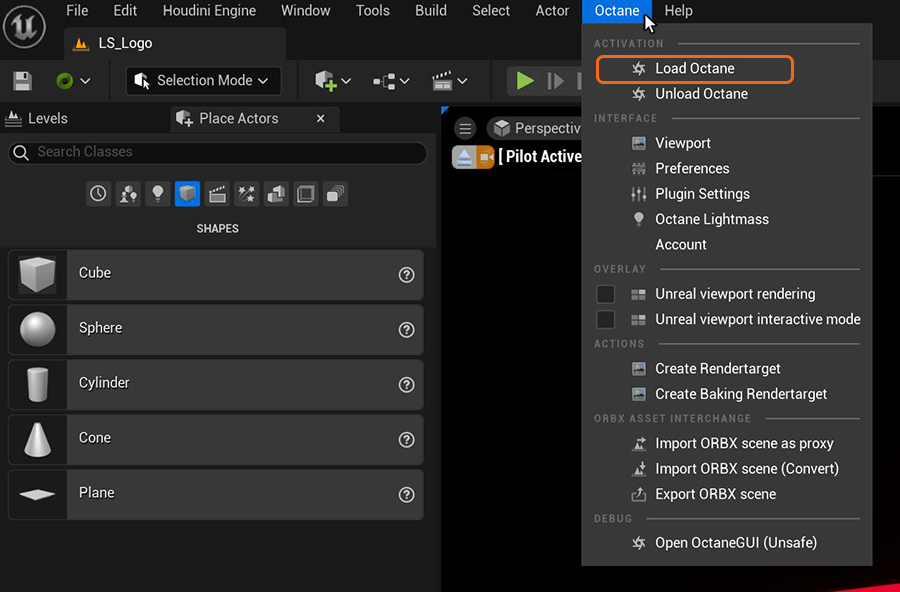
Figure 1: Loading Octane from the Octane menu
You can also add a new Octane Render Target Actor to the scene from the Place Actors window (Figure 2), or from the dropdown list in the Octane menu (Figure 3).
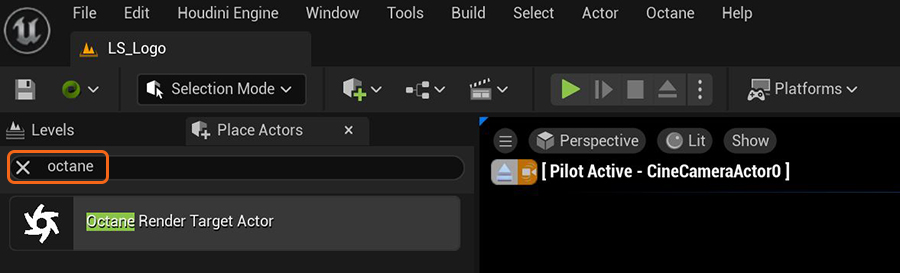
Figure 2: Filtering the Modes list to the Octane Render Target Actor
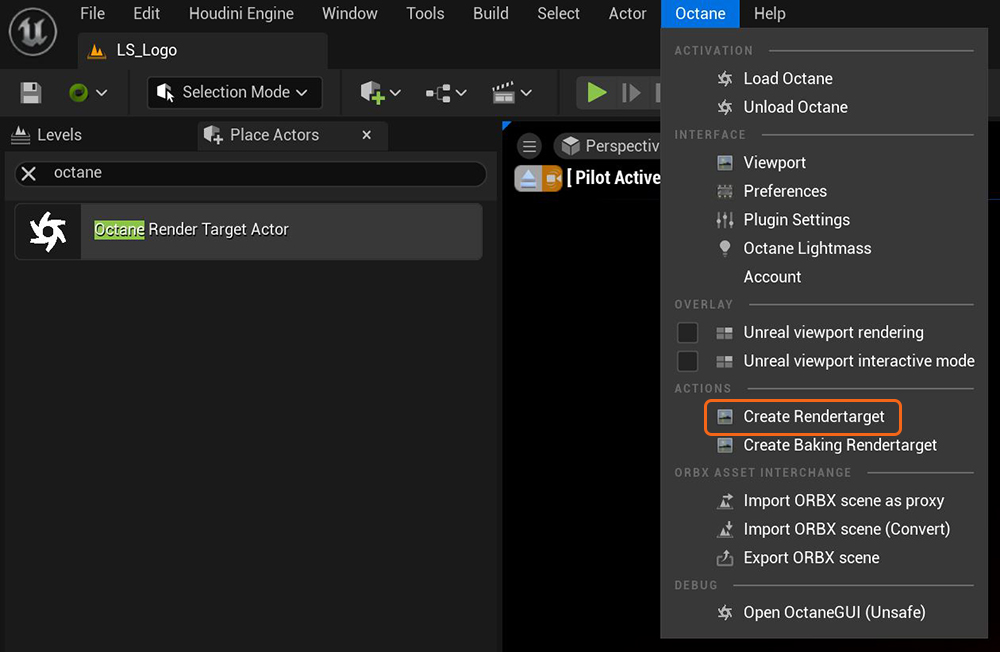
Figure 3: Accessing the Octane Render Target from the Octane menu
The Octane Render Target Actor contains many parameter sets related to the rendering processes associated with OctaneRender. These parameter sets are accessible in the Details panel when you select the Render Target actor in the World Outliner. Most of the parameters sets are covered in their own sections in this manual. Listed below are the parameter sets specific to the Octane Render Target Actor in general.
When you select the Octane Render Target Actor at its top level, you can access the Render Target rollout in the Details panel. The Render Target rollout contains general light and camera parameters (figure 4).
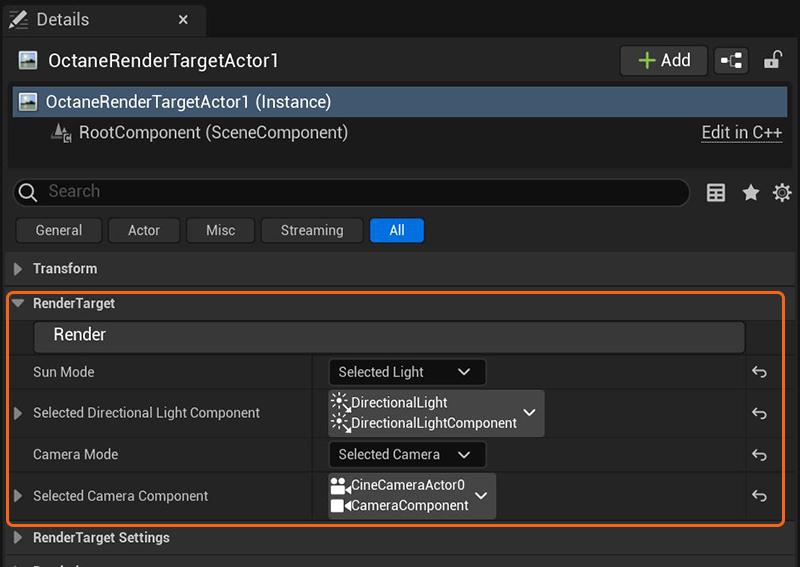
Figure 4: The Render Target parameters available in the Octane Render Target Actor's Details panel
Render - This button initializes the rendering process in the Octane Viewport. The Octane Viewport window must be open to initiate the rendering process.
Camera Mode