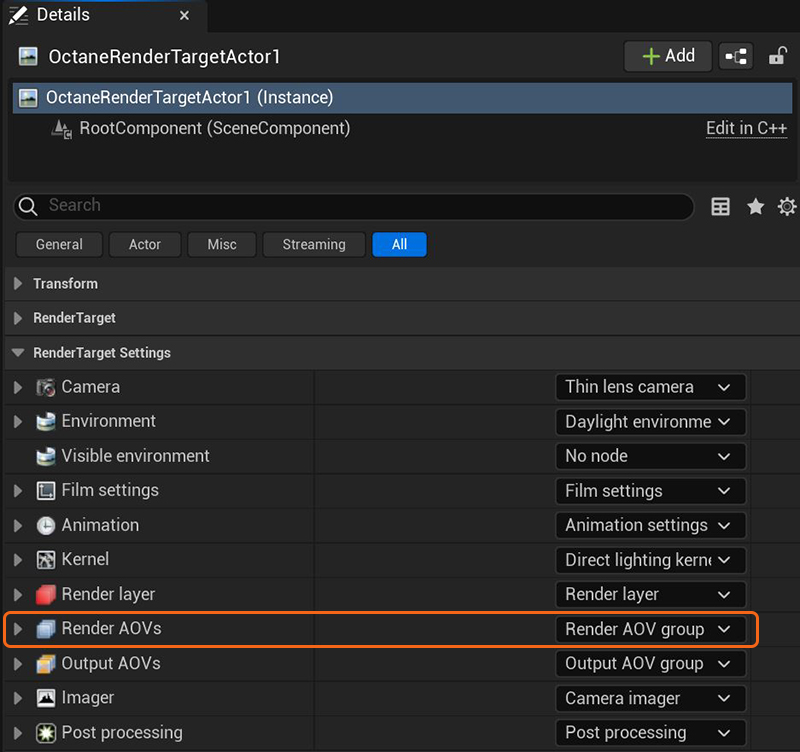
Render AOVs segregate the different aspects of the scene, respectively rendering each aspect across multiple images. This is useful for fine-tuning projects, compositing, and creating detailed and photorealistic images.
You can access AOVs from the Octane Render Target Actor by clicking on the Render AOVs dropdown in the Details panel (figure 1). Activating AOVs is as simple as enabling the desired passes.
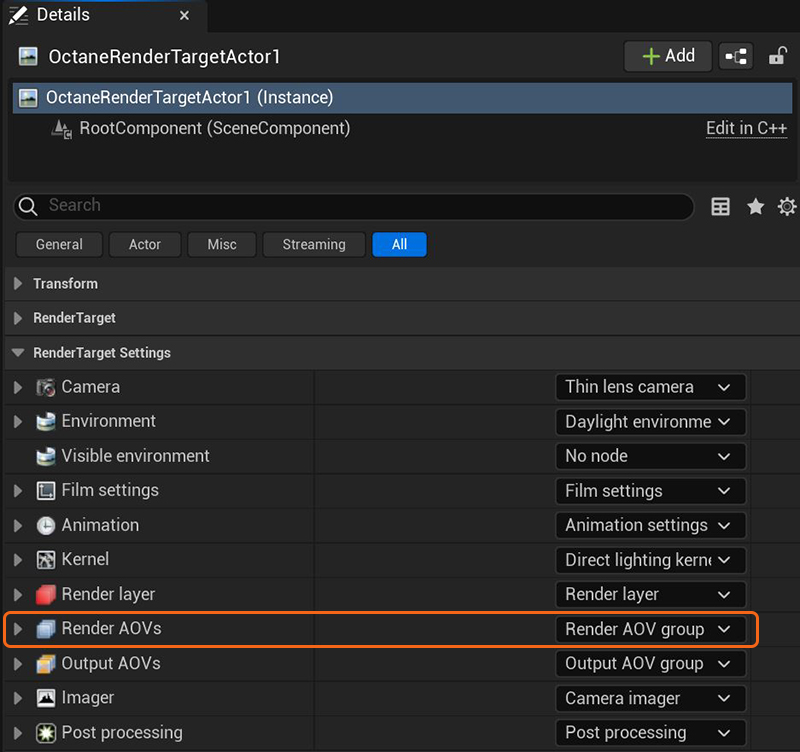
Figure 1: Accessing the Render AOVs
You can view the passes in the Octane Viewport by clicking the Main or Demain button.
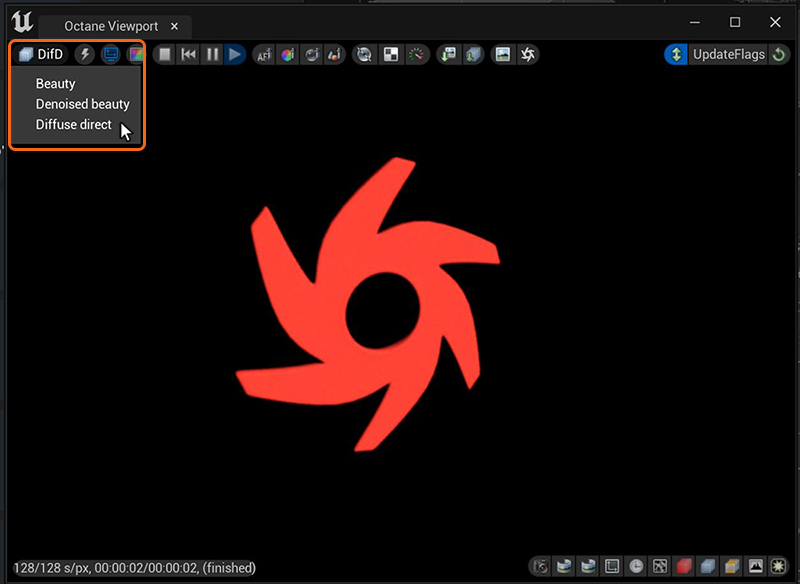
Figure 2: Accessing AOVs from the Octane Viewport