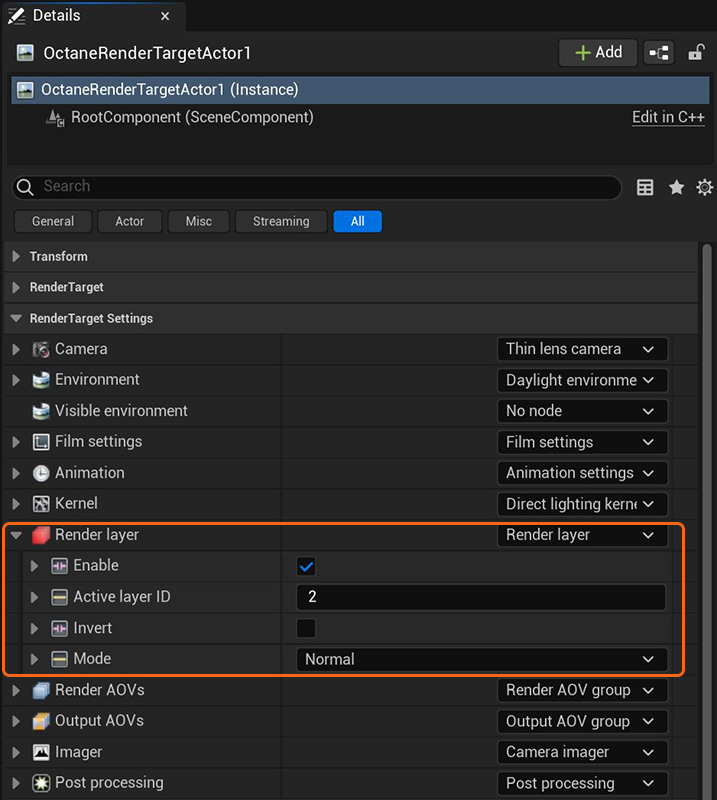
Render LayersRender layers allow users to separate their scene geometry into parts, where one part is meant to be visible and the rest of the other parts “capture” the side effects of the visible geometry. The layers allow different objects to be rendered into separate images where, in turn, some normal render passes may be applied. The Render layers are meant for compositing and not to hide parts of the scene. allow for further separation of scene elements in addition to AOVs. Render layers can be activated and controlled from the Render Layer rollout in the Octane Render Target actor's Details window (figure 1).
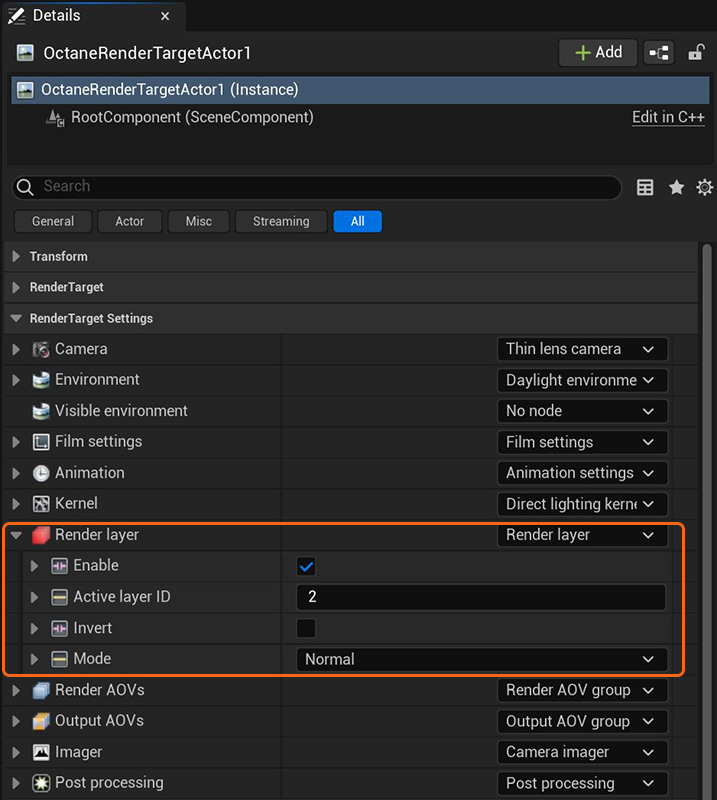
Figure 1: Accessing the Render Layers in the Octane Render Target parameters
The render layers for each scene object can be specified in an Octane Object Layer component attached to each scene element (figure 2).
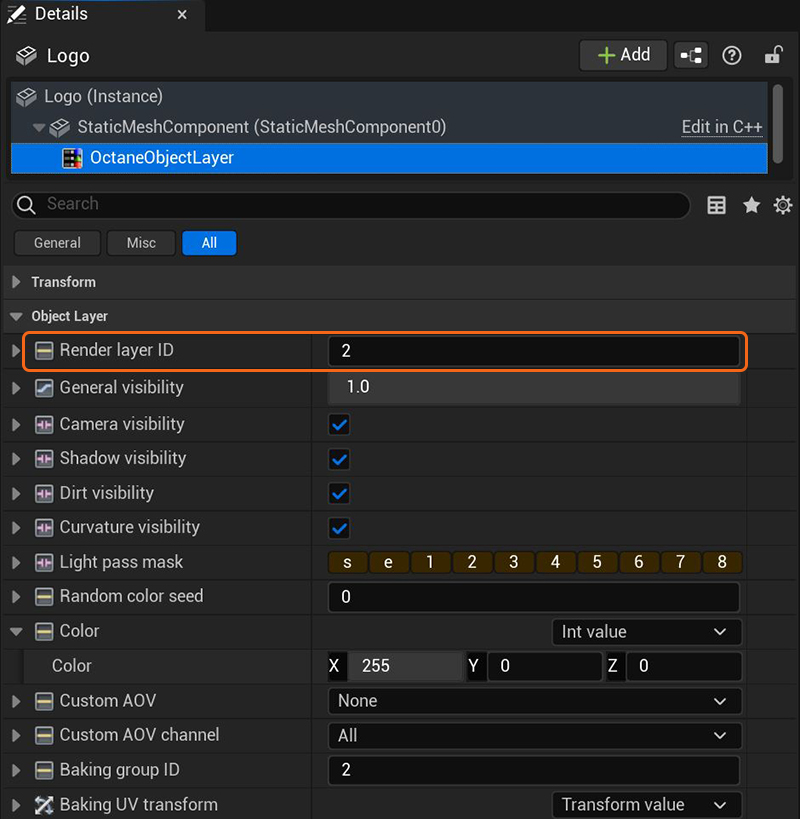
Figure 2: Specifying a Render Layer ID for a scene object