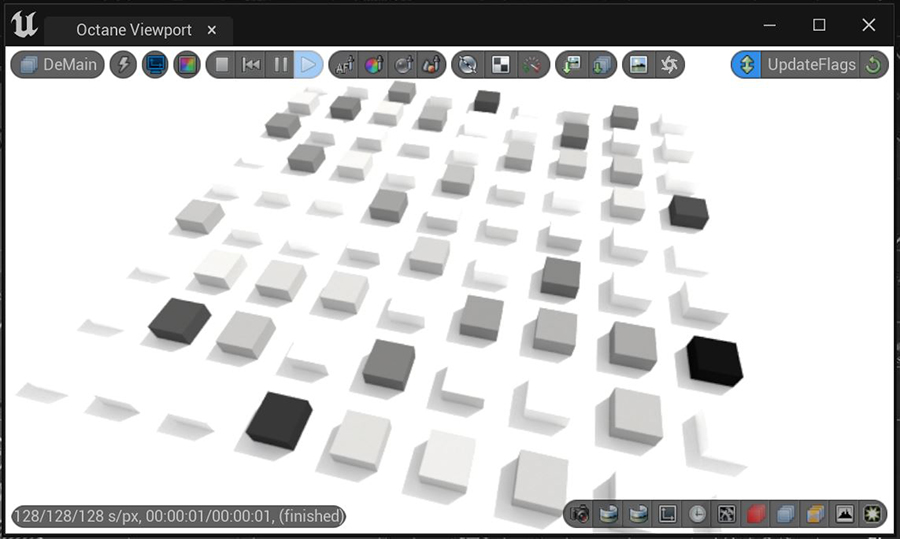
The Random Color texture generates a random float value that creates color variations on geometry instances connected to a single OctaneRender® material. This Texture node is designed to be used with imported ORBXThe ORBX file format is the best way to transfer scene files from 3D Authoring software programs that use the Octane Plug-in such as Octane for Maya, Octane for Cinema 4D, or OctaneRender Standalone. This format is more efficient than FBX when working with Octane specific data as it provides a flexible, application independent format. ORBX is a container format that includes all animation data, models, textures etc. that is needed to transfer an Octane scene from one application to another.® packages. Please refer to the OctaneRender Standalone documentation for more detailed information. Figure 1 shows a number of OctaneRender geometry instances. A single DiffuseAmount of diffusion, or the reflection of light photons at different angles from an uneven or granular surface. Used for dull, non-reflecting materials or mesh emitters. material applies to all of the instances. Each instance has a random shade because the Random Color texture node connects to the material's Diffuse channel.
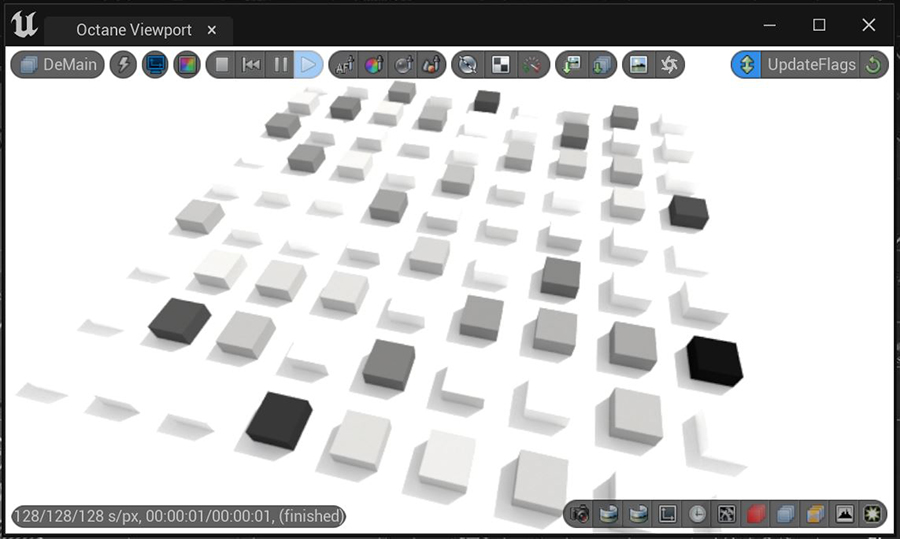
Figure 1: Several instances of the same geometry have random shading after connecting a Random Color texture to the instance's MaterialThe representation of the surface or volume properties of an object.
Figure 2 shows the network graph in the ORBX window. The Random Color texture is useful when importing baked particle simulations that contain thousands of instances. OctaneRender can apply a single material to the instances, and the Random Color texture can connect to different Material channels to create variations in the instance shading. The Random Color texture has a single parameter - Random Seed. Changing this value shifts the texture's random output.
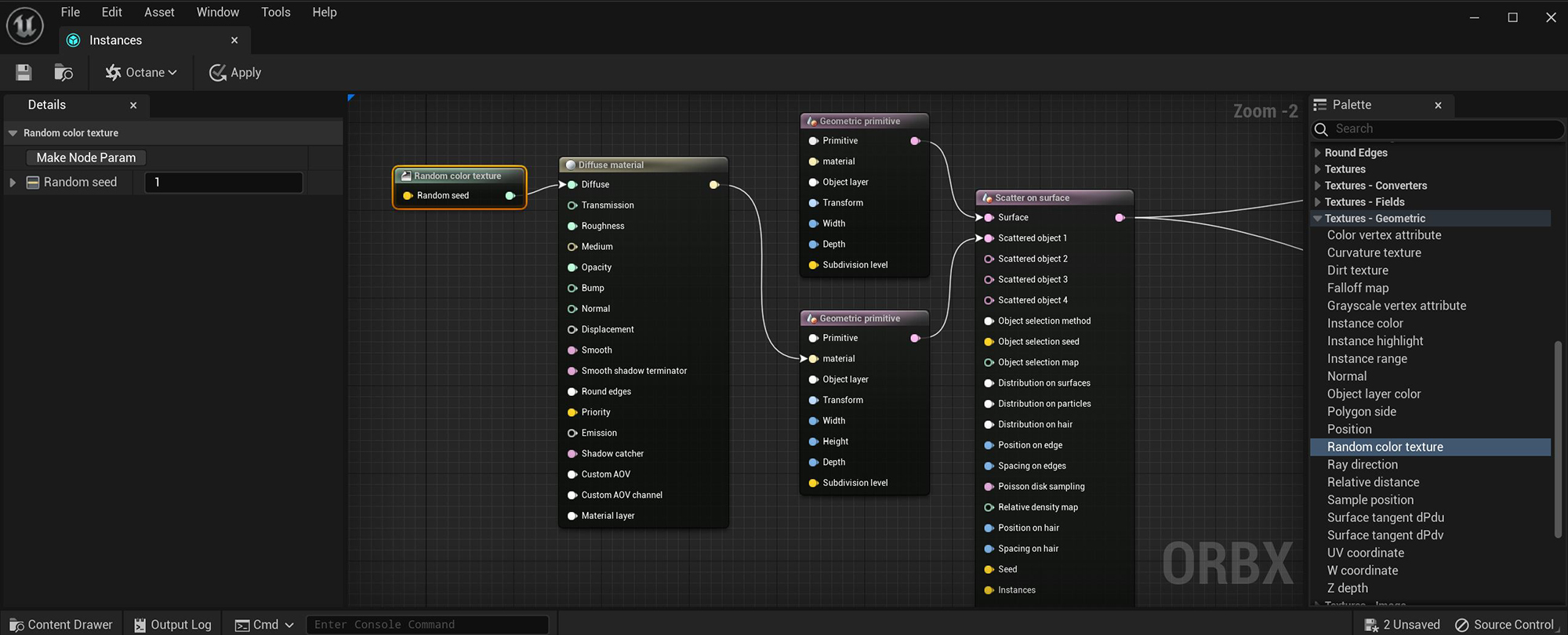
Figure 2: A graph of the geometry instances network in the ORBX window