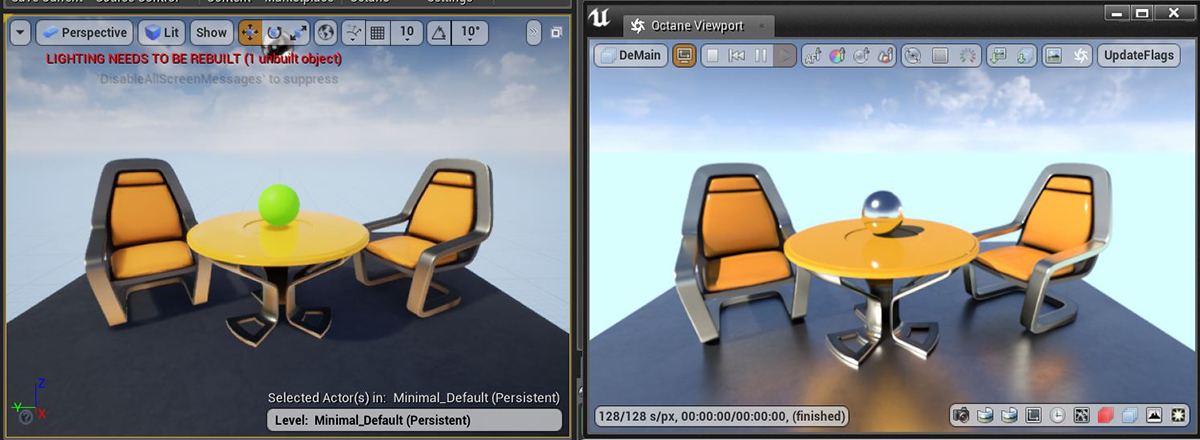
The Unreal viewports cannot render OctaneRender®-specific materials. The Parent MaterialThe representation of the surface or volume properties of an object. node acts as a placeholder for real-time rendering in the Unreal viewports when an Octane material is applied to actors in a scene. The Octane material assigned to actors in a scene functions like a switch where the Unreal material will be used in the Unreal viewport while the OctaneRender-specific material on the same actors will render in the Octane Viewport (figure 1).
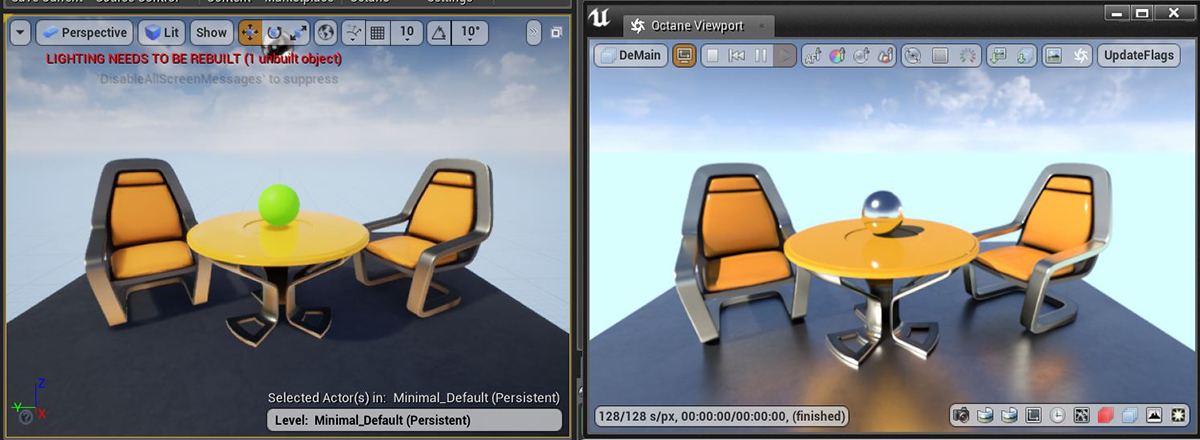
Figure 1: An Octane material utilizing the Parent Material node to render the sphere with an Unreal material (left) and an Octane material (right) at the same time
The Parent Material node is located in the Octane material's work area. The Parent material slot is for adding an Unreal material and designating it as the parent material, and it is located in the Material window's Details panel (figure 2).
Note: The Parent material slot is visible when no nodes are selected in the work area.
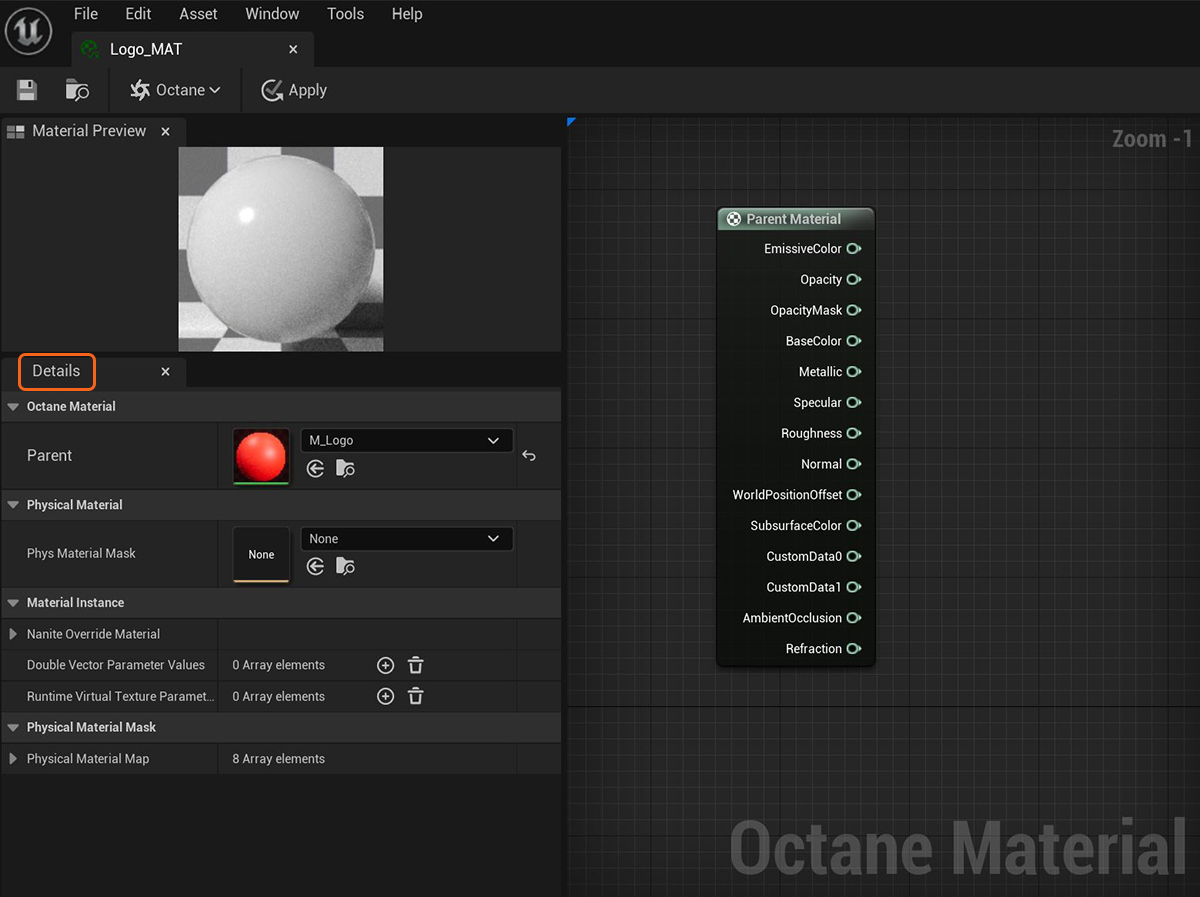
Figure 2: Adding an Unreal material as the Parent material in an OctaneRender-specific material
The Parent material node contains various output pins for connecting parameters of the parent material to an OctaneRender material.
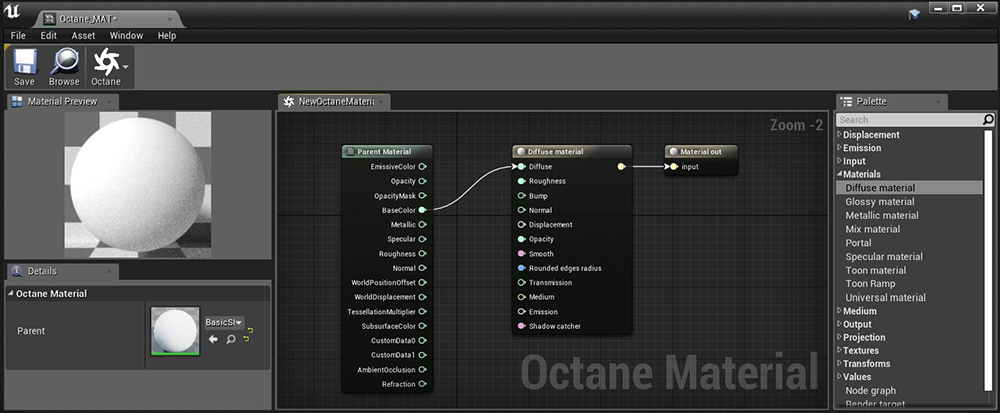
Figure 3: The Parent Material node's Base Color is connected to an OctaneRender® material's DiffuseAmount of diffusion, or the reflection of light photons at different angles from an uneven or granular surface. Used for dull, non-reflecting materials or mesh emitters. component
Note: The specified parent material also becomes the default thumbnail for the material in the Content Browser.