
The AbsorptionDefines how fast light is absorbed while passing through a medium. node defines how fast a Medium absorbs light.

Figure 1: A model using the Absorption medium node
Rendering an Absorption medium requires the Path Tracing or PMC kernels, with a large Maxdepth setting. For media inside DiffuseAmount of diffusion, or the reflection of light photons at different angles from an uneven or granular surface. Used for dull, non-reflecting materials or mesh emitters. transmitting materials, you can also use the Direct Lighting kernel with Diffuse GI Mode.
You should add participating media to Meshes that define a closed volume rather than planes. Using planes to model leaves of a plant with SSS will not work. Using a single plane as a ground plane will work since it is treated as an endless, deep material. The Mesh can have opaque objects nested inside, but OctaneRender® doesn't support nested participating media.
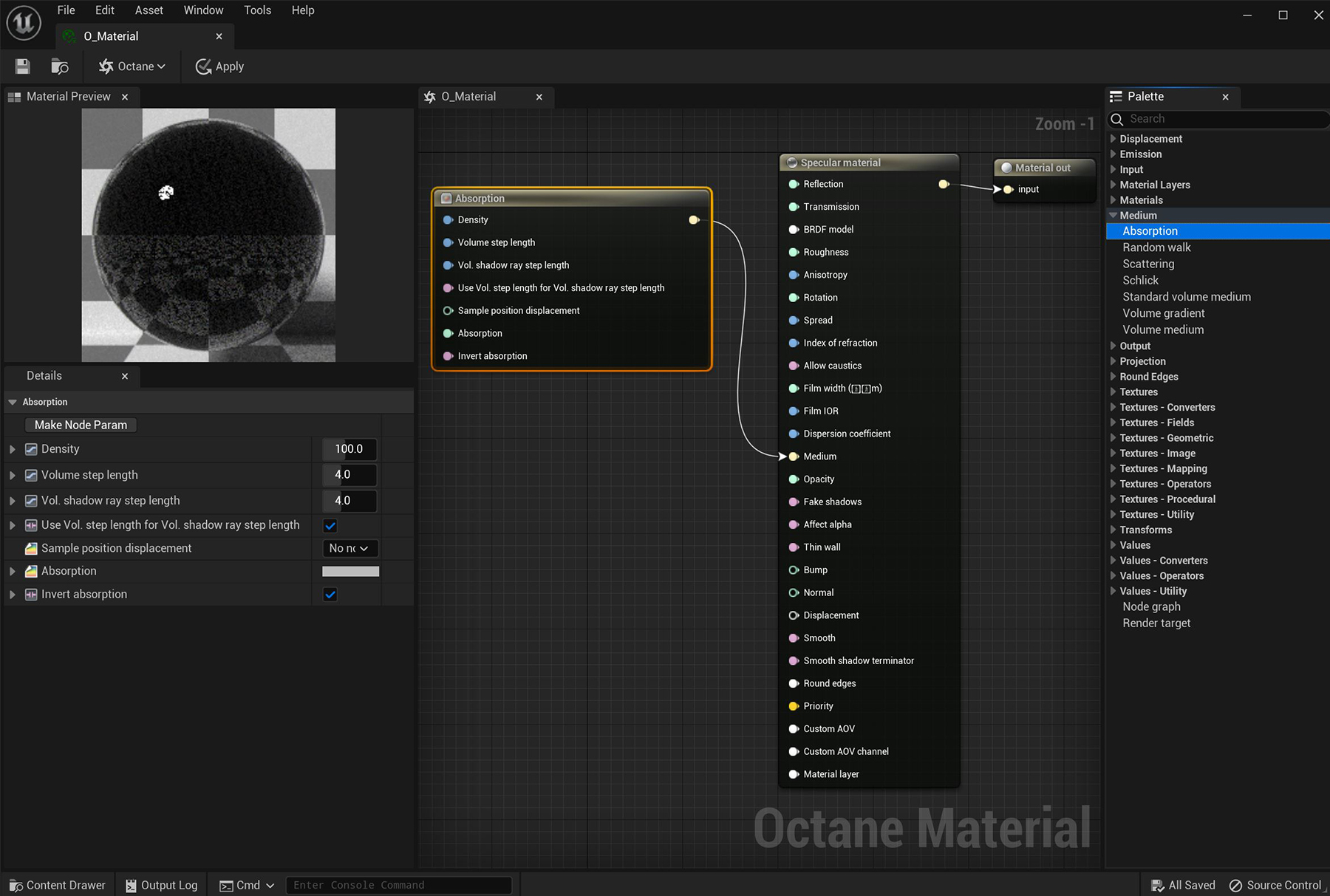
Figure 2: Absorption node parameters
Density - Controls the absorption's overall scale. Lower values are less dense and more light passes through the surface volume. Higher values produce denser surfaces.

Figure 3: Increasing the Density parameter.
Volume Step Length - Depending on the surface, you may need to adjust this parameter. The default value is 4, but if the volume is smaller than this, you need to decrease the value. Decreasing this value decreases render speed, and increasing the value causes the ray marching algorithm to take longer steps. If the Volume Step Length exceeds the volume's dimensions, then the ray marching algorithm takes a single step through the whole volume. To get the most accurate results, keep Volume Step Length as small as possible.
Volume Shadow Ray Step Length - Step length that is used by the shadow ray for marching through volumes.
Use Volume Step Length for Volume Shadow Ray Step Length - Check box for using the Volume Step Length for the Volume Shadow Ray Step Length as well.
Sample Position DisplacementThe process of utilizing a 2D texture map to generate 3D surface relief. As opposed to bump and normal mapping, Displacement mapping does not only provide the illusion of depth but it effectively displaces the actual geometric position of points over the textured surface. - Allows a texture to control a volume's sample positions displacement.
Absorption - Determines the absorption value of the material by assigning a texture. This can be either a grayscale or color texture. When using greyscale values, 0 (black) means that there is no absorption. Values greater than zero determine how quickly the medium absorbs white light.

Figure 4: Using a grayscale value to control absorption.
Absorption can also be controlled using color values. The observed color is the complementary color (opposite color) of the specified color value (figure 4).

Figure 4: Using color values to determine absorption.
Invert Absorption - Inverts the absorption value allowing the specified absorbed color to be the actual color that is visible.
The resulting absorption color depends on the distance that light travels through the material. As distance increases, the color gets darker, and if the absorption is colored, the color becomes more saturated. It works in a subtractive manner in that the scattered color is the compliment of the color designated in the parameter.
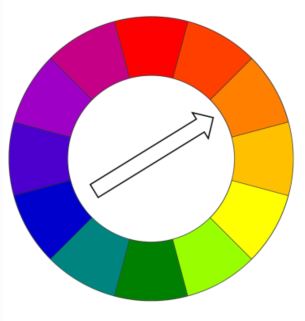
Figure 5: A diagram shows that complementary colors are opposite each other on the color wheel