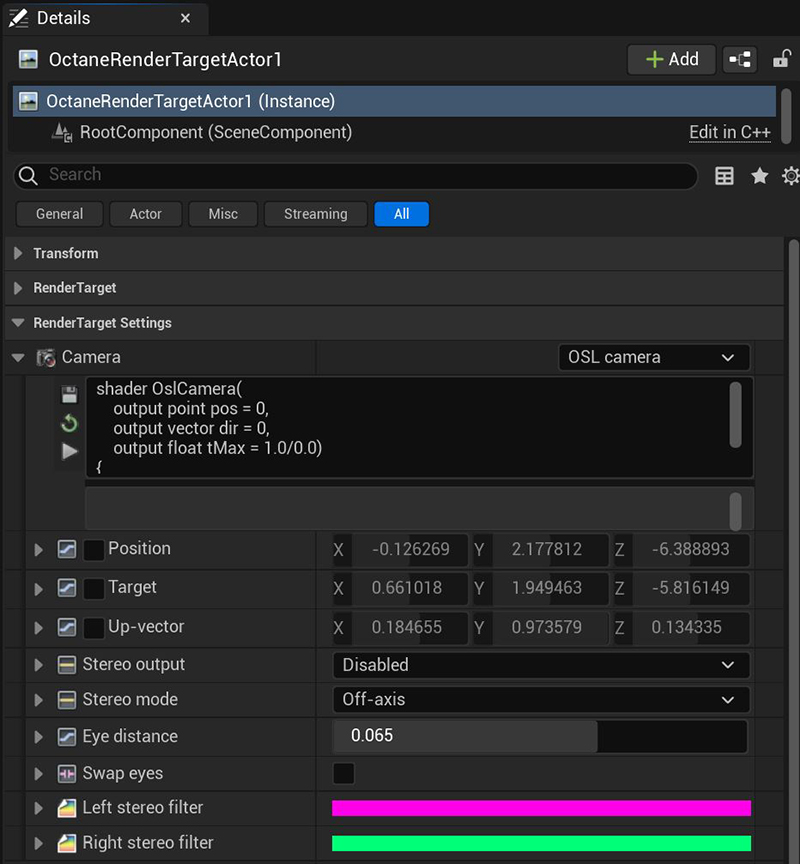
The OSL camera is a scriptable camera. You can create custom Camera types for any purpose (such as VRImmersively engaging and experiencing depth perception in a three dimensional scene through stereo vision goggles and head-mounted displays. warping) with OSL (Open Shader LanguageA shading language developed by Sony Pictures Imageworks. There are multiple render engines that utilize OSL as it is particularly suited for physically-based renderers.) scripts. It is a very flexible camera used for matching the rendering to the existing footage. To learn about the OSL standard, refer to the OSL Readme and PDF documentation. The OSL cameras are designed to work in conjunction with other OSL features, such as the OSL texture node.
This Camera type is accessible from the Octane Render Target Actor by clicking on the Details panel, thend selecting the camera from the Camera dropdown (figure 1).
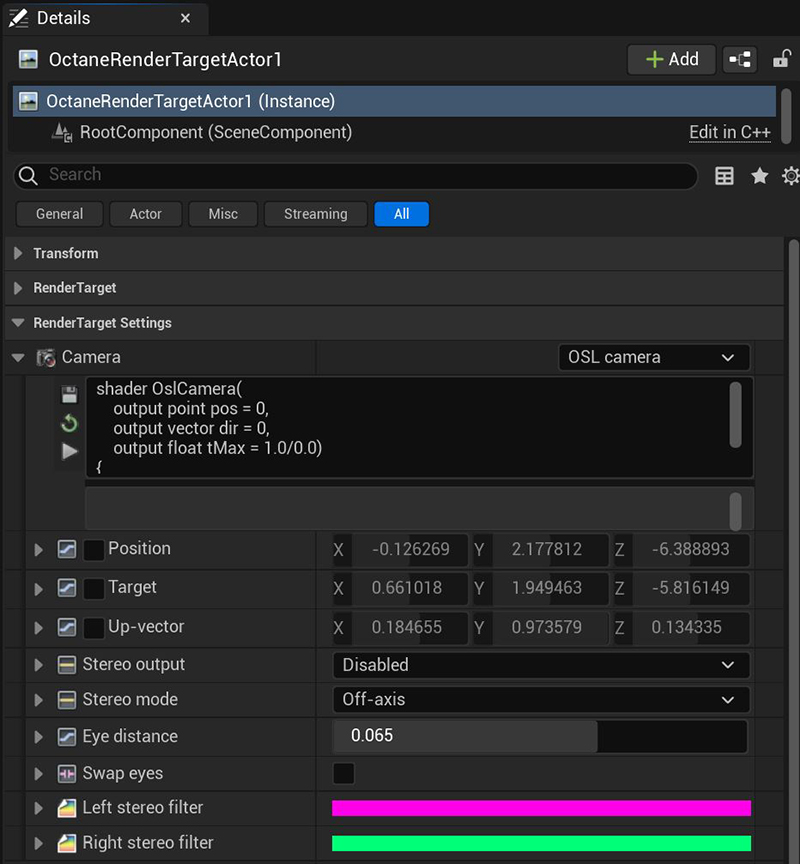
Figure 1: The OSL Camera type
Position - The camera's X, Y, and Z positions in the scene.
Target - This is the target position where the camera points in the scene.
Up-Vector - This is the camera's up direction in the scene. By default, this is in the Y-direction (0, 1, 0).
Stereo Output - This specifies the output rendered in stereo.
Eye Distance - The distance between the left and the right eyes in stereo mode, measured in meters. The stereo distance is also referred to the IPD (Inter Pupillary Distance), and is often exchanged with terms like stereo interocular distance or eye distance. For realistic depth, use values between 0.055 and 0.075.
Swap Eyes - Swaps the left and right eye images.
Left/Right Stereo Filter - The left and right filter colors adjust the anaglyphic stereo effect's colors in the render.