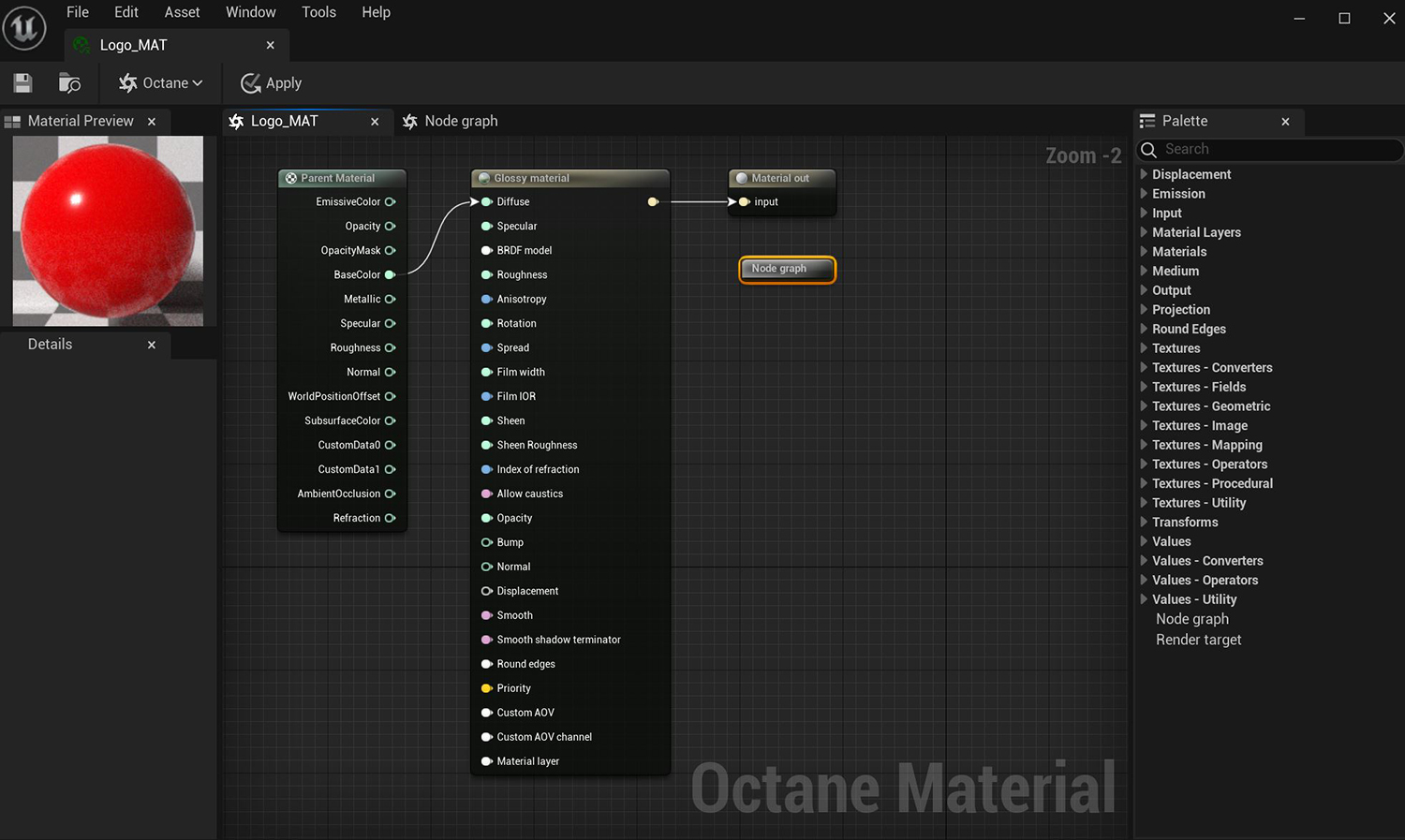
The Node Graph node lets you nest new node networks inside existing node networks. The Node Graph is accessible from the Octane MaterialThe representation of the surface or volume properties of an object. window once you create a new Octane material in the Content Browser.
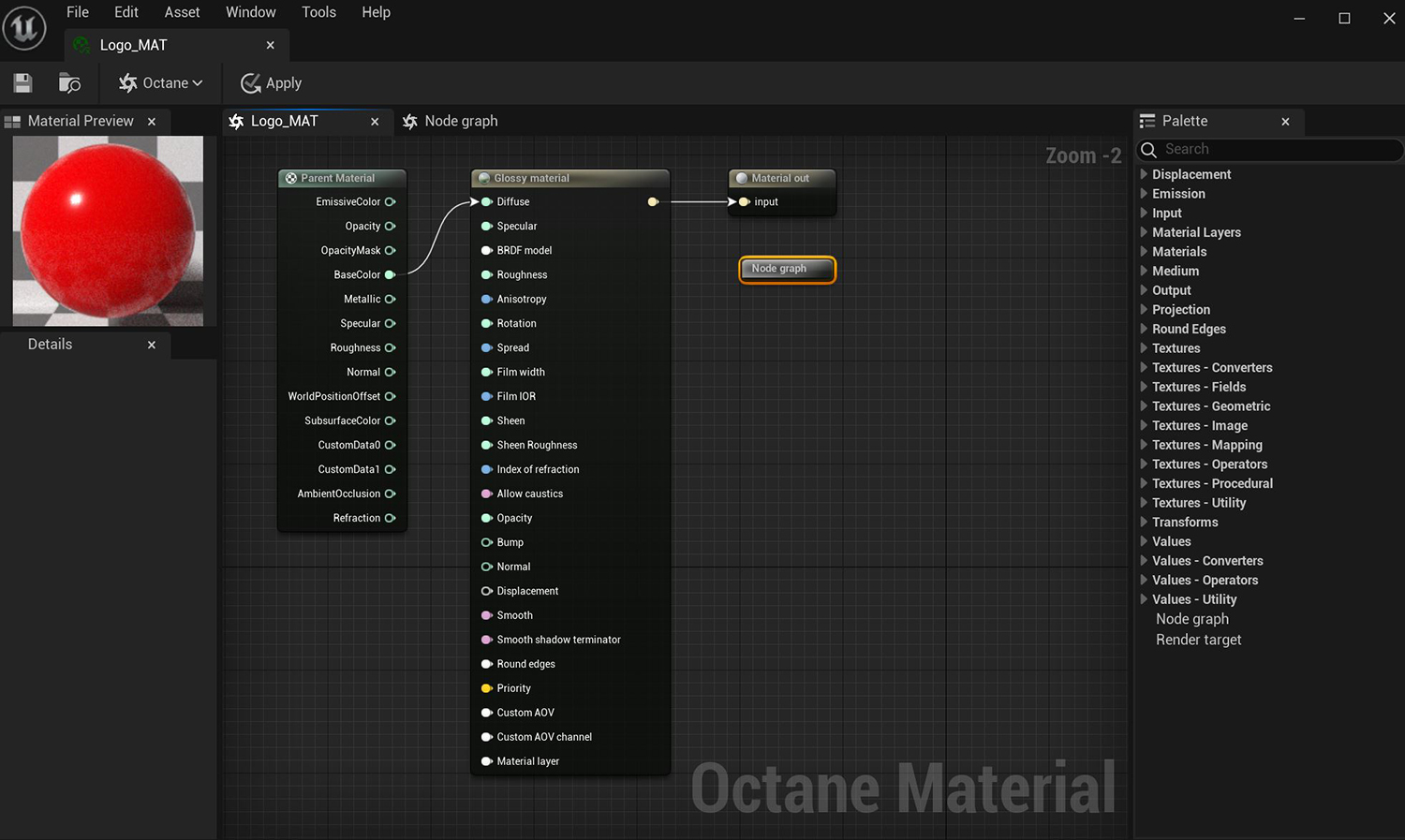
Figure 1: Adding a new Node Graph to an existing Octane Material network
The Node Graph is accessible by double-clicking on its node in the workspace. This opens a new tab and provides access to all of the OctaneRender® nodes used for material design, rendering, and lighting.
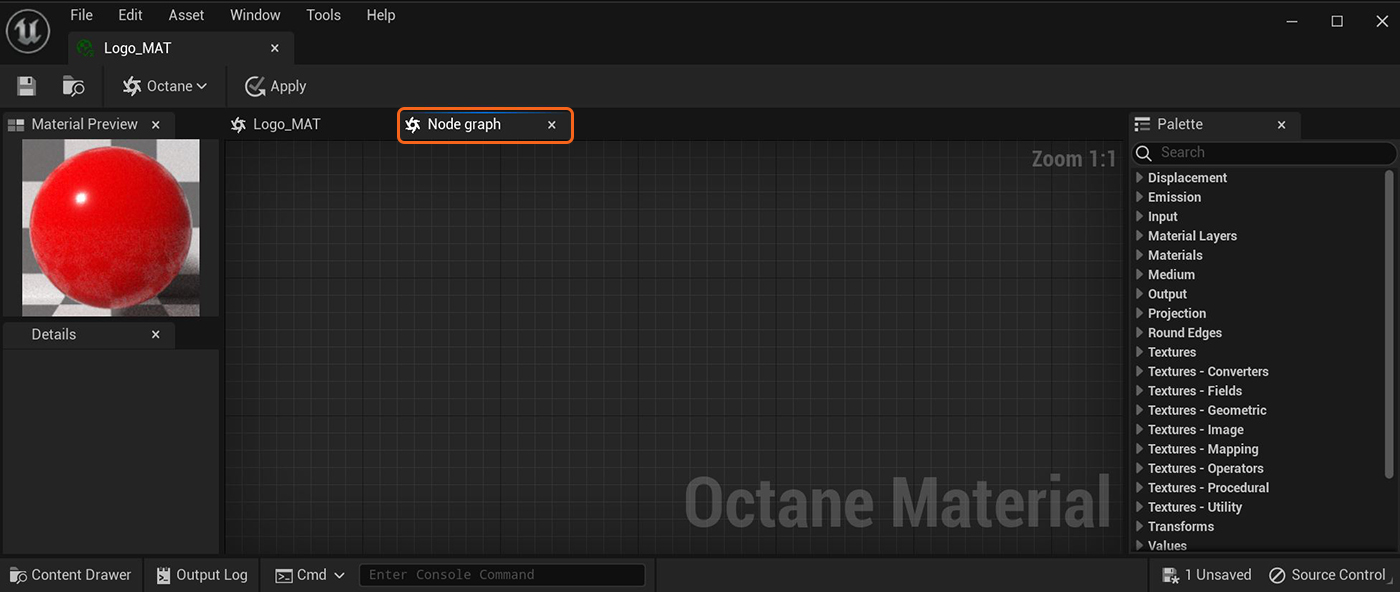
Figure 2: Accessing the nested Node Graph by double-clicking on its node
Any nodes added to the Node Graph need a proper Output node to send the graph data up to the parent level.
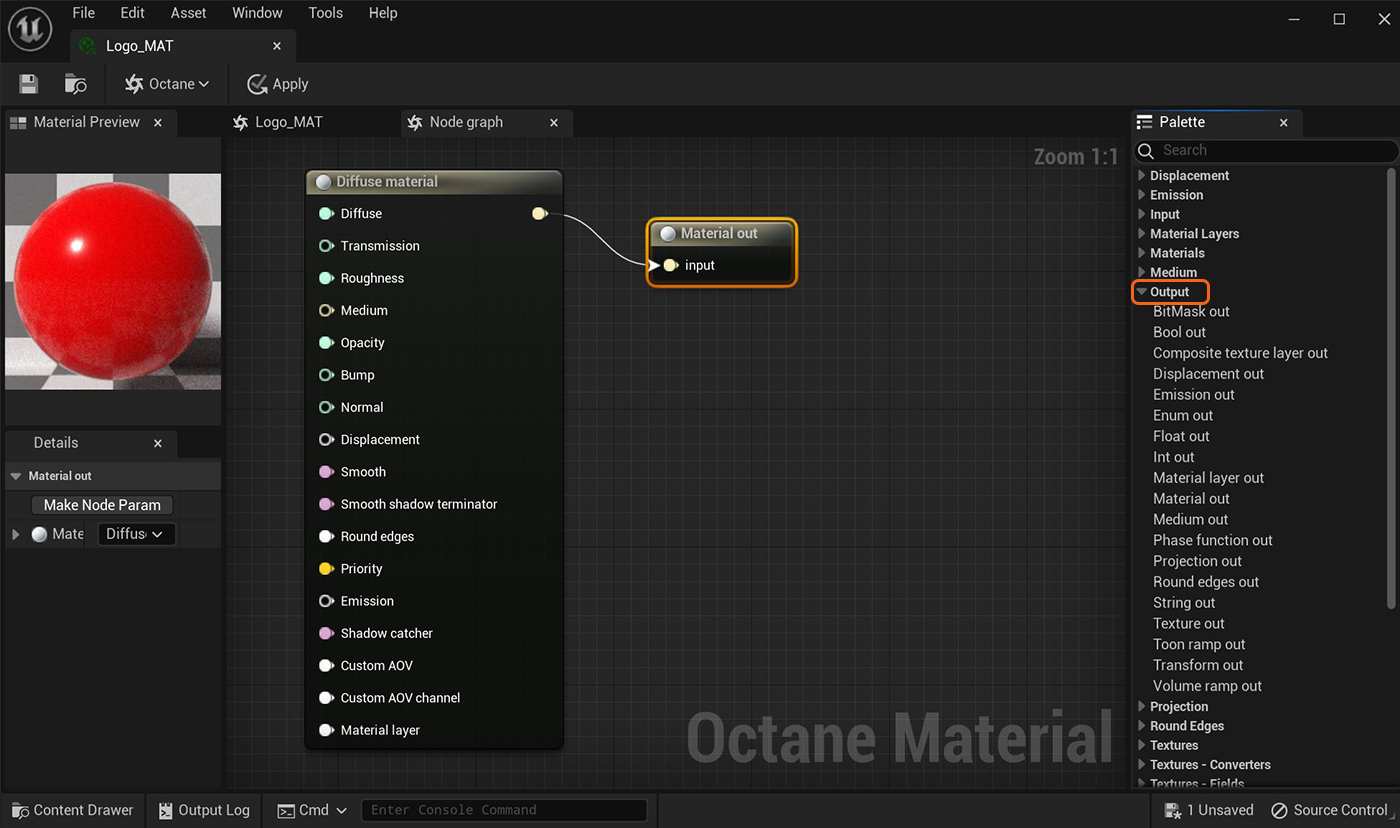
Figure 3: Adding a Material Out node to send the material data contained in the nested Node Graph up to the parent level