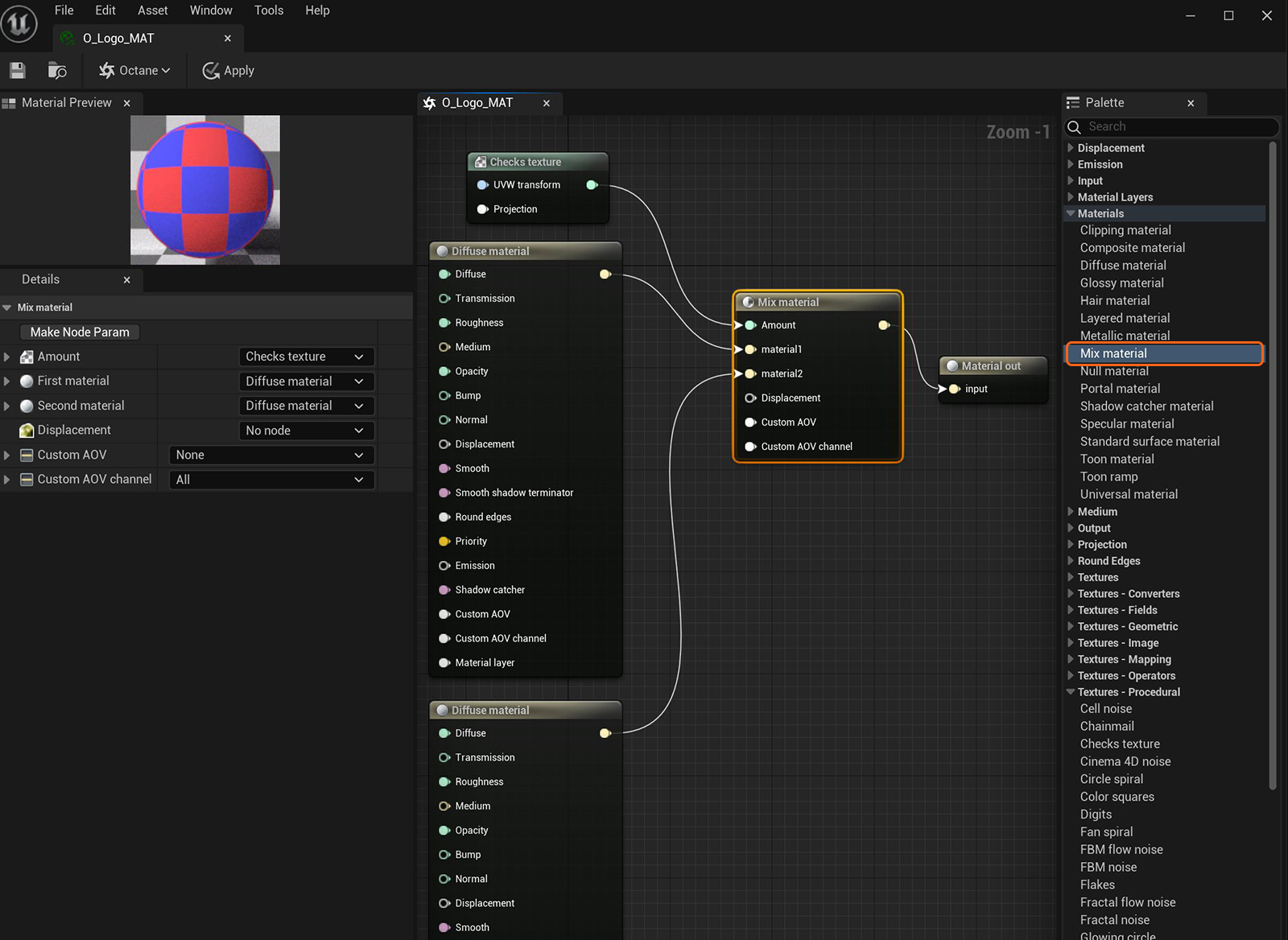
The Mix material mixes any two material types. It accepts any two Material nodes, and you control the mix may by a value, color, or texture.
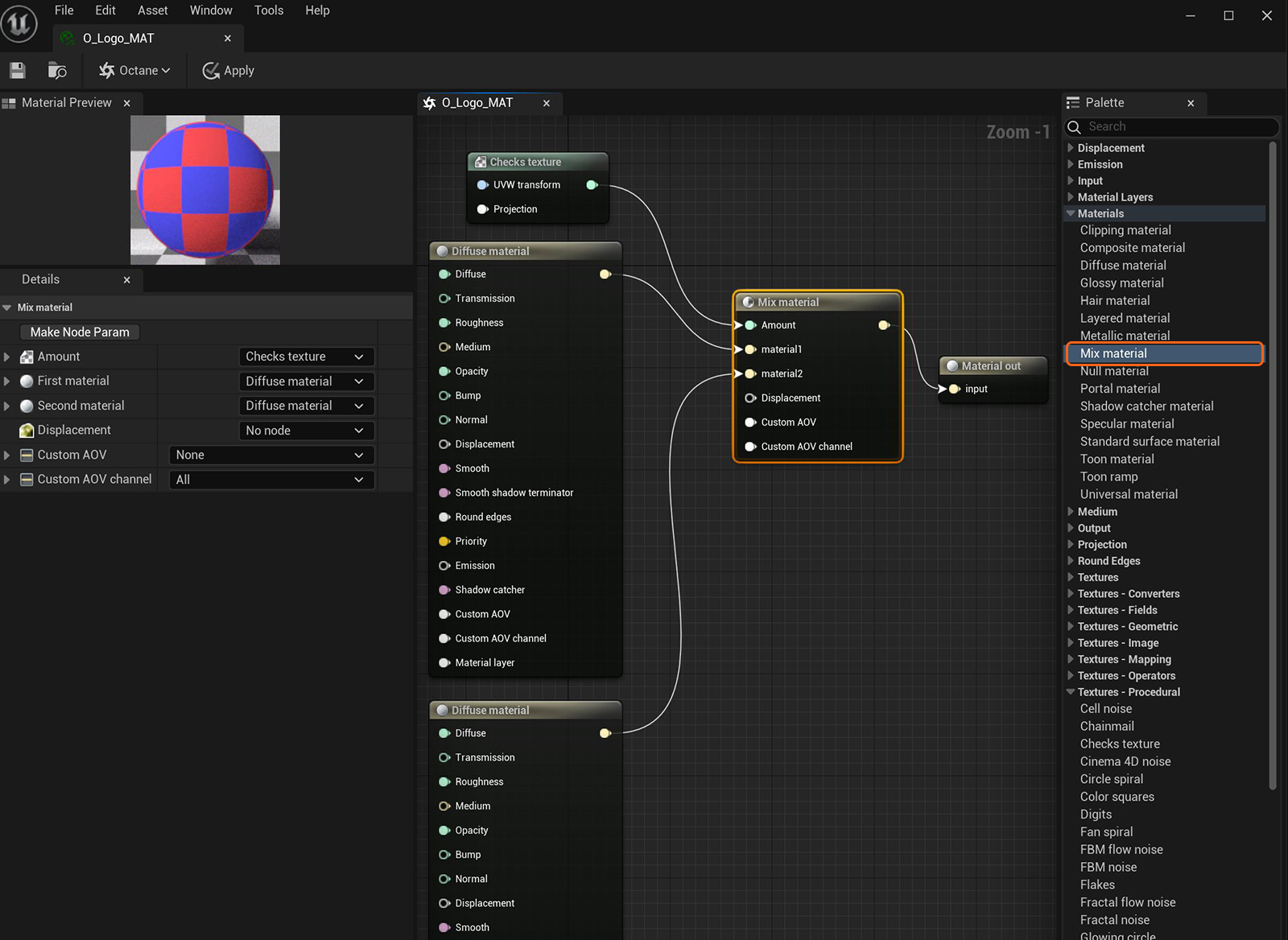
Figure 1: Two DiffuseAmount of diffusion, or the reflection of light photons at different angles from an uneven or granular surface. Used for dull, non-reflecting materials or mesh emitters. materials blended with the Mix materialUsed to mix any two material types. using a Checks texture in the Amount pin
Amount - This is a slider that goes from 0 - 1 and controls the amount of influence each material has on the surface. A value of 1 means that MaterialThe representation of the surface or volume properties of an object. 1 has the highest amount of influence. A value of 0 means that Material 2 has the highest amount of influence. Values in-between blend the materials together. Click on the checker swatch to the right of the slider to connect a Texture node and control the mix amount. You can also use Procedural or Image textures to control the amount. Dark and light texture values correspond to an amount setting of 0 and 1.
Material 1 and Material 2 - Connects OctaneRender® material to the Mix material. You can connect any OctaneRender® material to a slot including other Mix materials. You can create a complex material by connecting multiple Mix materials together. Common uses for the Mix material include combining a Diffuse materialUsed for dull, non-reflecting materials or mesh emitters. with an Emissive output together with a GlossyThe measure of how well light is reflected from a surface in the specular direction, the amount and way in which the light is spread around the specular direction, and the change in specular reflection as the specular angle changes. Used for shiny materials such as plastics or metals. material that has specular reflections, or combining a shiny Glossy materialUsed for shiny materials such as plastics or metals. with a SpecularAmount of specular reflection, or the mirror-like reflection of light photons at the same angle. Used for transparent materials such as glass and water. material that uses a Medium to create subsurface scattering effects.
DisplacementThe process of utilizing a 2D texture map to generate 3D surface relief. As opposed to bump and normal mapping, Displacement mapping does not only provide the illusion of depth but it effectively displaces the actual geometric position of points over the textured surface. - Connects a Displacement node to the Mix material's Displacement slot. This is preferable to mixing materials that have their own Displacement nodes/settings.
Custom AOV - Writes a mask to the specified custom AOV.
Custom AOV Channel - Determines whether the custom AOV is written to a specific color channel (R, G, or B) or to all the color channels.