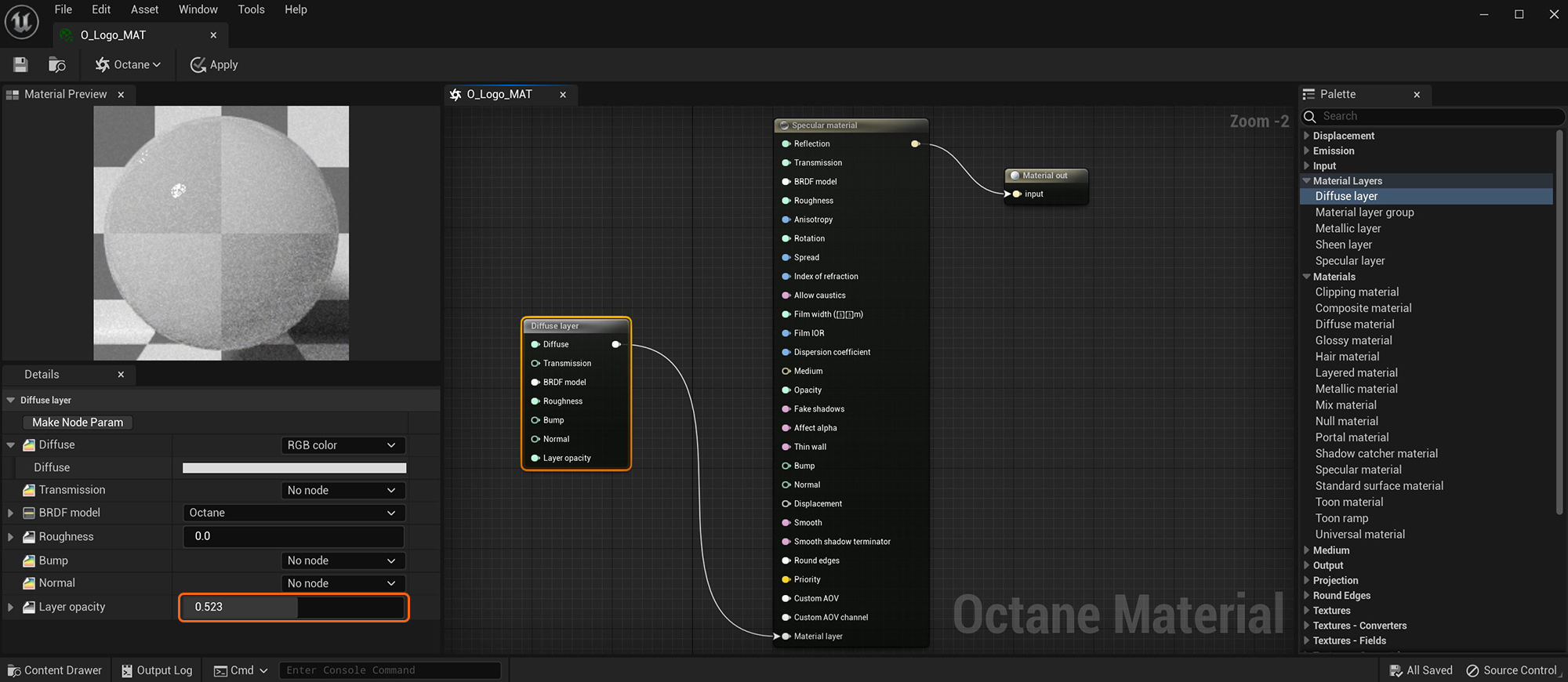
The DiffuseAmount of diffusion, or the reflection of light photons at different angles from an uneven or granular surface. Used for dull, non-reflecting materials or mesh emitters. layer node provides an additional set of controls related to basic surface characteristics, such as diffuse color. It can add an additional level of diffuse characteristics to the MaterialThe representation of the surface or volume properties of an object.. You can connect a Diffuse layer to an existing Material's Material Layer input pin, or you can combine it with other Material Layer types by using a Layer Group node.
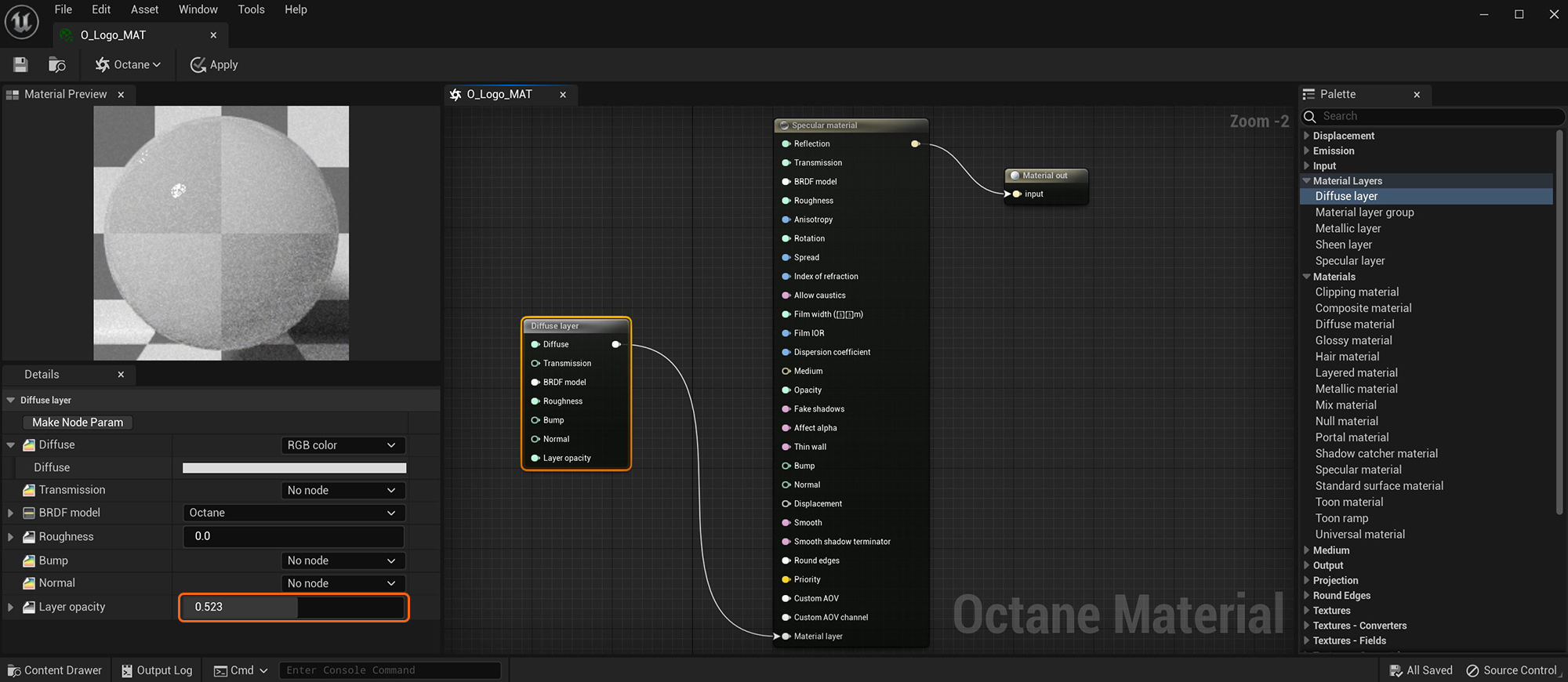
Figure 1: The Diffuse layer with its Layer Opacity set to 0.523 adds additional color to the existing Specular materialUsed for transparent materials such as glass and water.
Diffuse - Gives the Material its color. In computer graphics, this is also referred to as base color or albedo. You can set Diffuse color using the color picker, or by connecting a Texture (Procedural or Image-based).
TransmissionA surface characteristic that determines if light may pass through a surface volume. - Uses a Color or Texture that is mixed with the material’s Diffuse color, and is most noticeable in areas affected by indirect lighting.
BRDF - Controls the body reflection in contrast to surface reflections like specular highlights. The Lambertian option generates body reflectance that appears darker in areas that fall away from the camera.
Roughness - Determines the spread of highlights on the surface. High values or light colors simulate very rough surfaces such as sandpaper or clay. You can set Roughness by using the color picker, or by connecting a Texture (Procedural or Image-based).
Bump - Creates fine details on the Material’s surface using a Procedural or Image texture. When you connect a Greyscale texture to this parameter, light areas of the Texture look like protruding bumps, and dark areas look like indentations. You can adjust the Bump map's strength by adjusting the Image texture's Power or GammaThe function or attribute used to code or decode luminance for common displays. The computer graphics industry has set a standard gamma setting of 2.2 making it the most common default for 3D modelling and rendering applications. values.
Normal - This also creates fine details on the surface. A Normal map is a special type of Image texture that uses red, green, and blue color values to perturb the surface normals at render time, giving the appearance of added detail. They are more accurate than Bump maps, but require specific software such as ZBrush®, Mudbox®, Substance Designer, Xnormal, or others to generate.
Layer Opacity - Controls the Coating layer's transparency with a Greyscale texture.