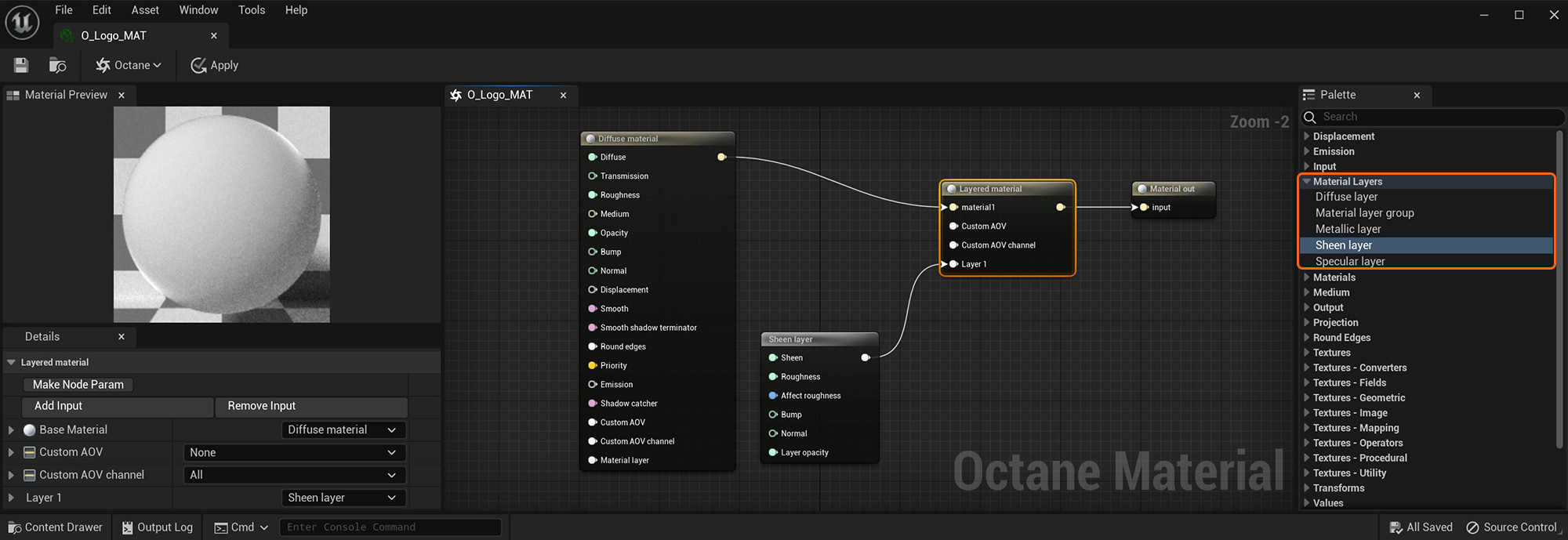
The layered material system lets you construct a complex material that consists of a base material, with up to eight layers to place on top of the base material. These material layers can be used with the Layered MaterialThe representation of the surface or volume properties of an object. node found in the MaterialsA set of attributes or parameters that describe surface characteristics. rollout or connected to the Material Layer pin found on the other available material types. A set of layers (DiffuseAmount of diffusion, or the reflection of light photons at different angles from an uneven or granular surface. Used for dull, non-reflecting materials or mesh emitters., Metallic, Sheen, SpecularAmount of specular reflection, or the mirror-like reflection of light photons at the same angle. Used for transparent materials such as glass and water.) are separated and exposed to make up the complex materials from previous versions of OctaneRender® (Diffuse, GlossyThe measure of how well light is reflected from a surface in the specular direction, the amount and way in which the light is spread around the specular direction, and the change in specular reflection as the specular angle changes. Used for shiny materials such as plastics or metals., Specular, Metal, Universal). Using this set of unique layers, you can recreate complex materials in a physically-based manner, as opposed to manually mixing materialsUsed to mix any two material types. together.
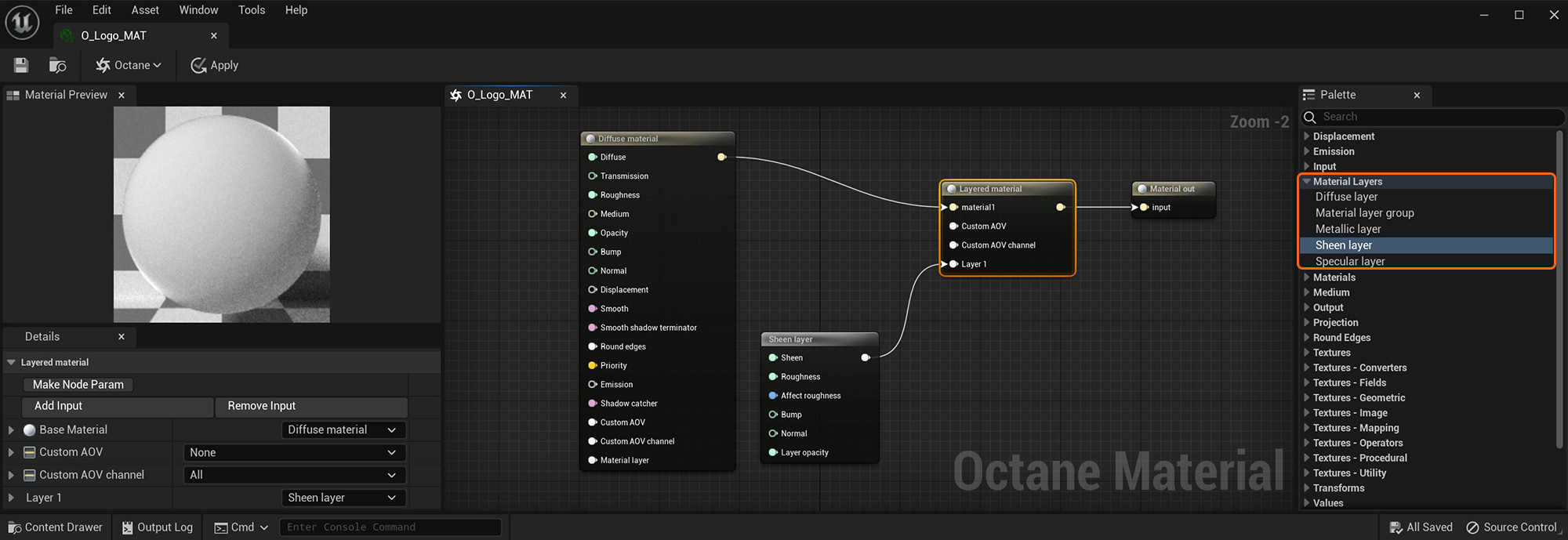
Figure 1: A Layered Material node layers a Diffuse materialUsed for dull, non-reflecting materials or mesh emitters. with a Dielectric layer
The procedures for designing materials using Material Layers are covered in the Layered Material topic in this manual.