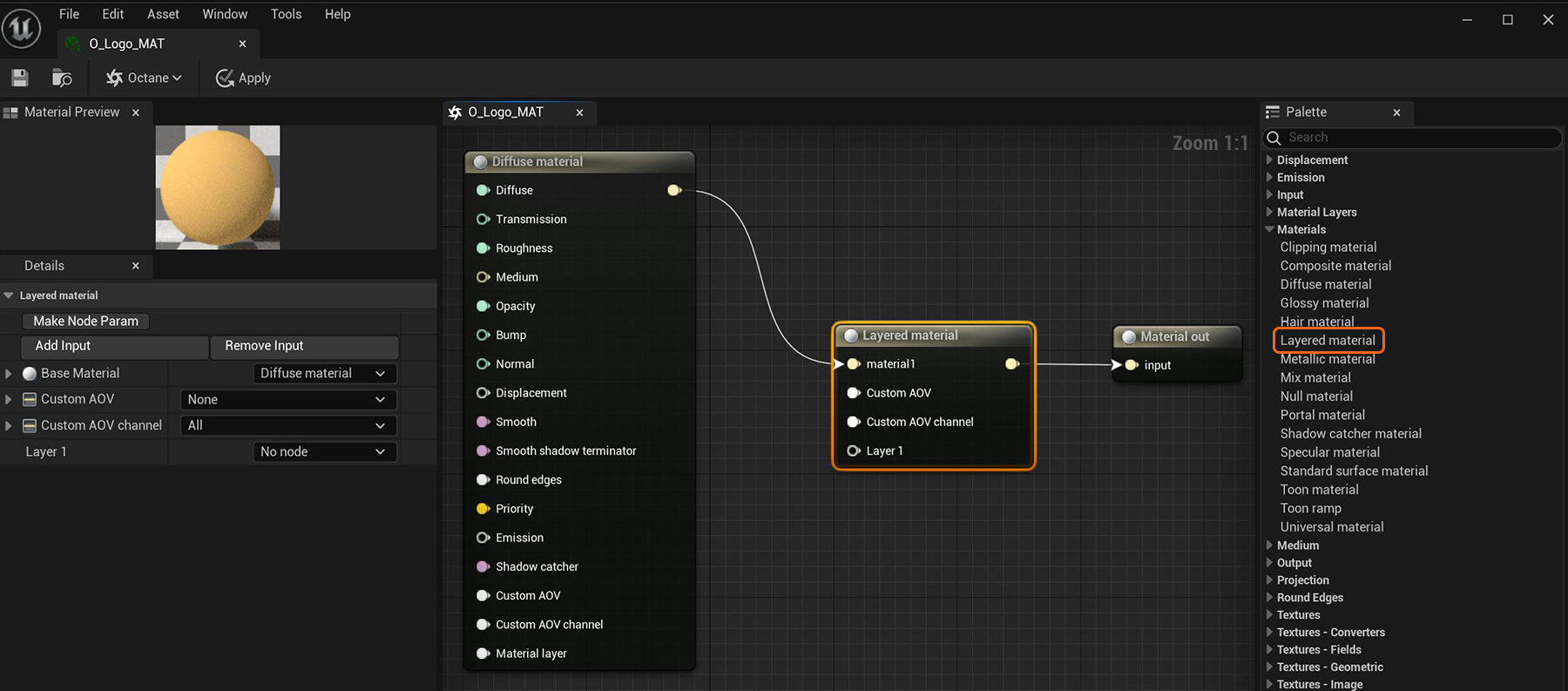
A Layered MaterialThe representation of the surface or volume properties of an object. lets you build a complex material that consists of a base material, with up to seven additional layers that you can place on top of the base material. You should connect the Layered Material node to the Material Out node's Input pin.
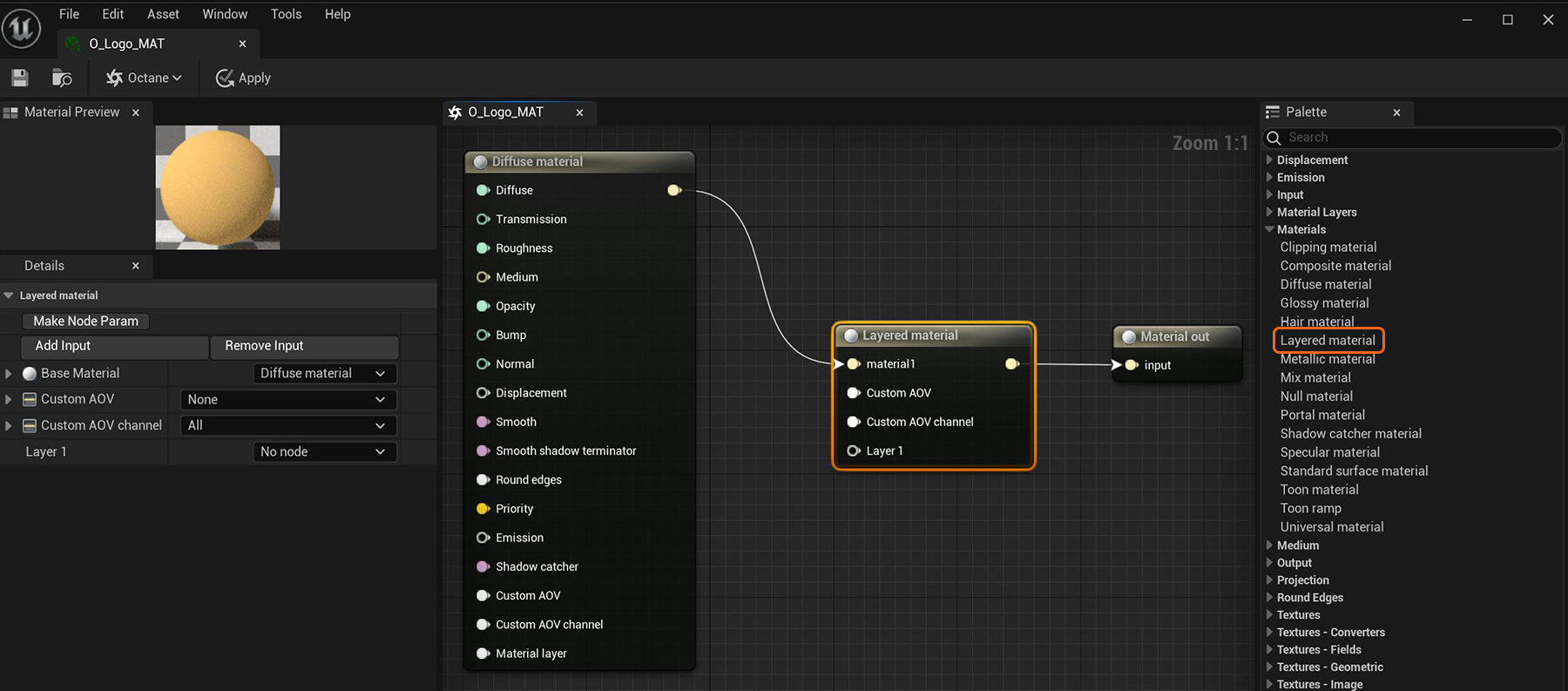
Figure 1: A Diffuse materialUsed for dull, non-reflecting materials or mesh emitters. connected to a Layered Material node's Material input pin
The Layer input pins on a Layered Material node can be used to add any of the nodes available under the MaterialsA set of attributes or parameters that describe surface characteristics. Layers rollout.
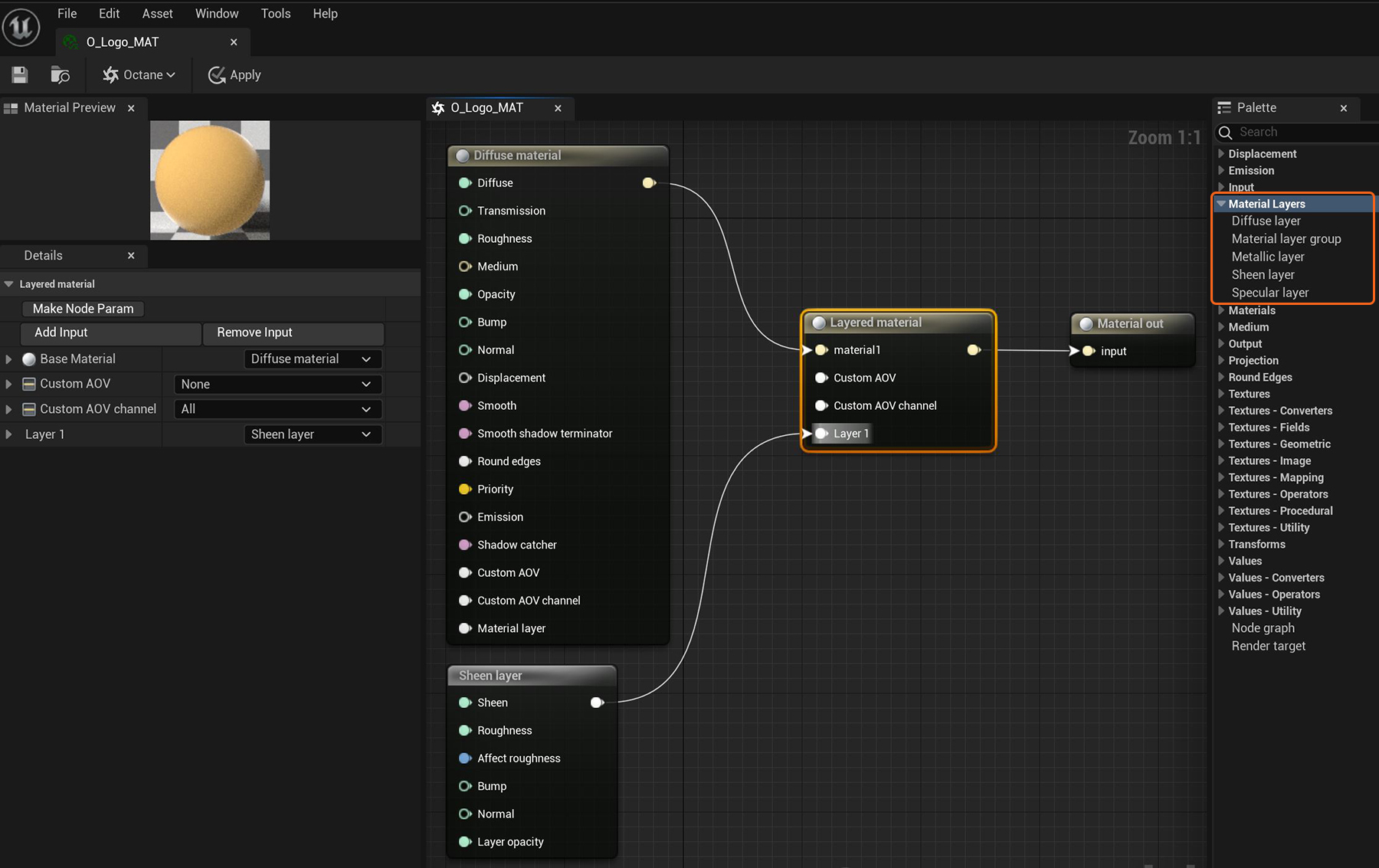
Figure 2: A Sheen layer node is added to the Layered Material node
You can add additional Layer input pins (up to seven more) by clicking on the Add Input button in the Layered Material node's Details panel.
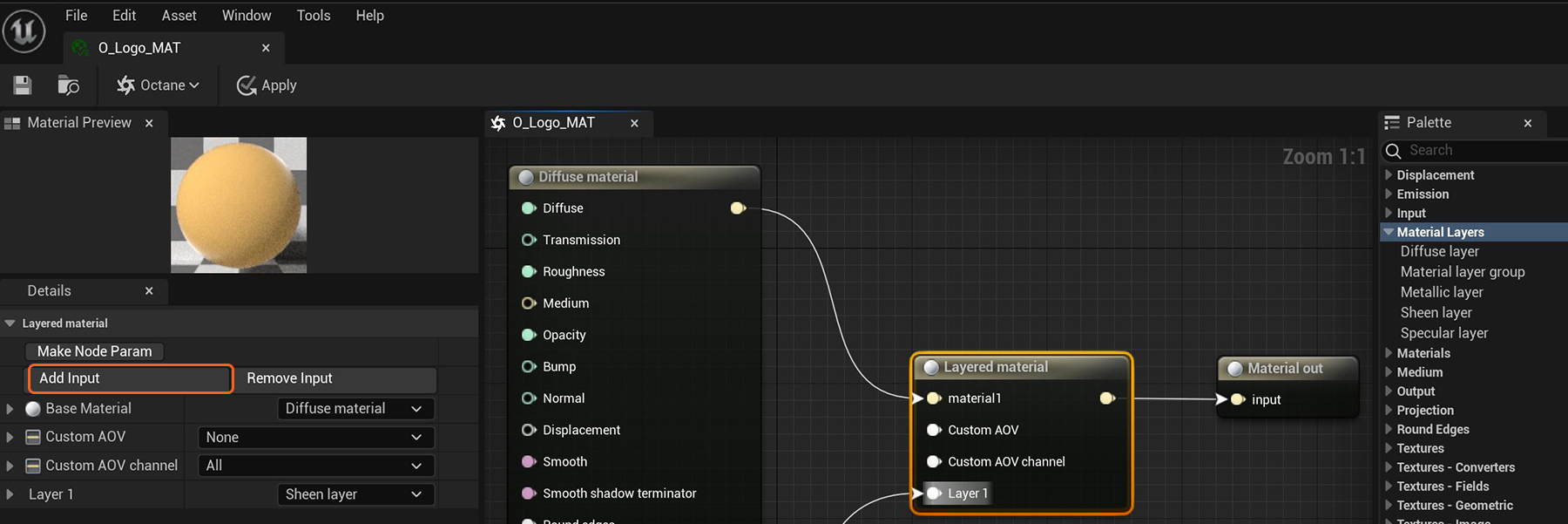
Figure 3: Adding additional Layer input pins