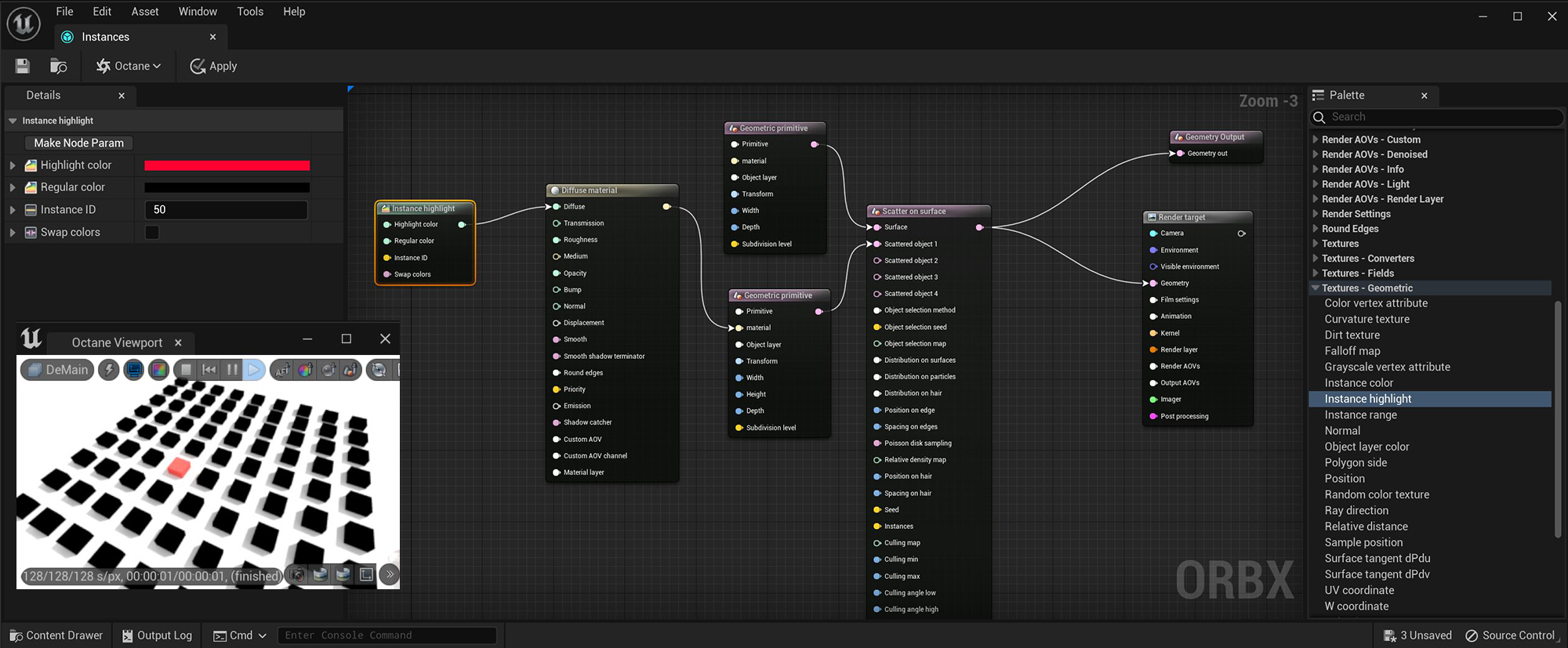
The Instance Highlight node can be used to highlight a specific instance ID number (figure 1).
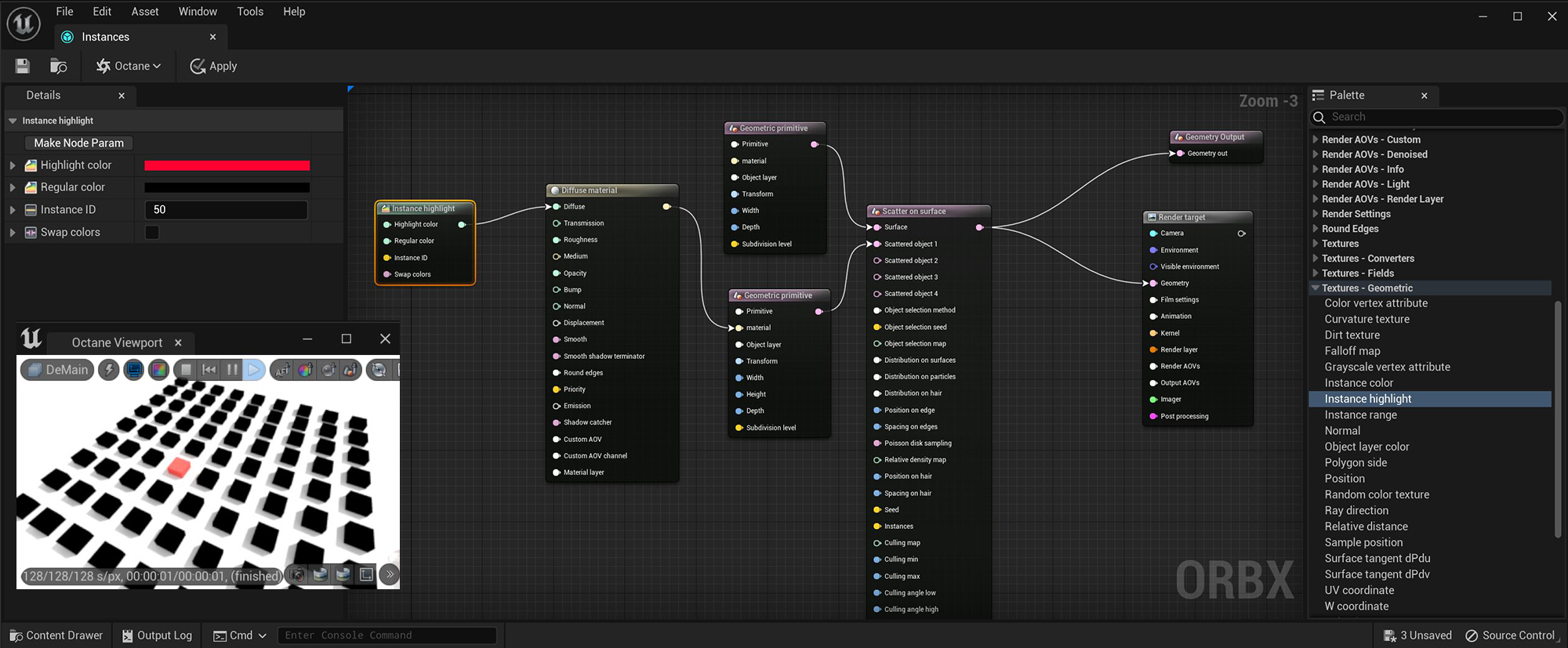
Figure 1: The Instance Highlight node used to highlight a specific instanced object on an imported ORBXThe ORBX file format is the best way to transfer scene files from 3D Authoring software programs that use the Octane Plug-in such as Octane for Maya, Octane for Cinema 4D, or OctaneRender Standalone. This format is more efficient than FBX when working with Octane specific data as it provides a flexible, application independent format. ORBX is a container format that includes all animation data, models, textures etc. that is needed to transfer an Octane scene from one application to another. file
Highlight Color - The color for the specified ID to highlight.
Regular Color - The color of all the other instances.
Instance ID - The ID number for the highlighted instance.
Swap Colors - Swaps the highlighted color and the regular color.