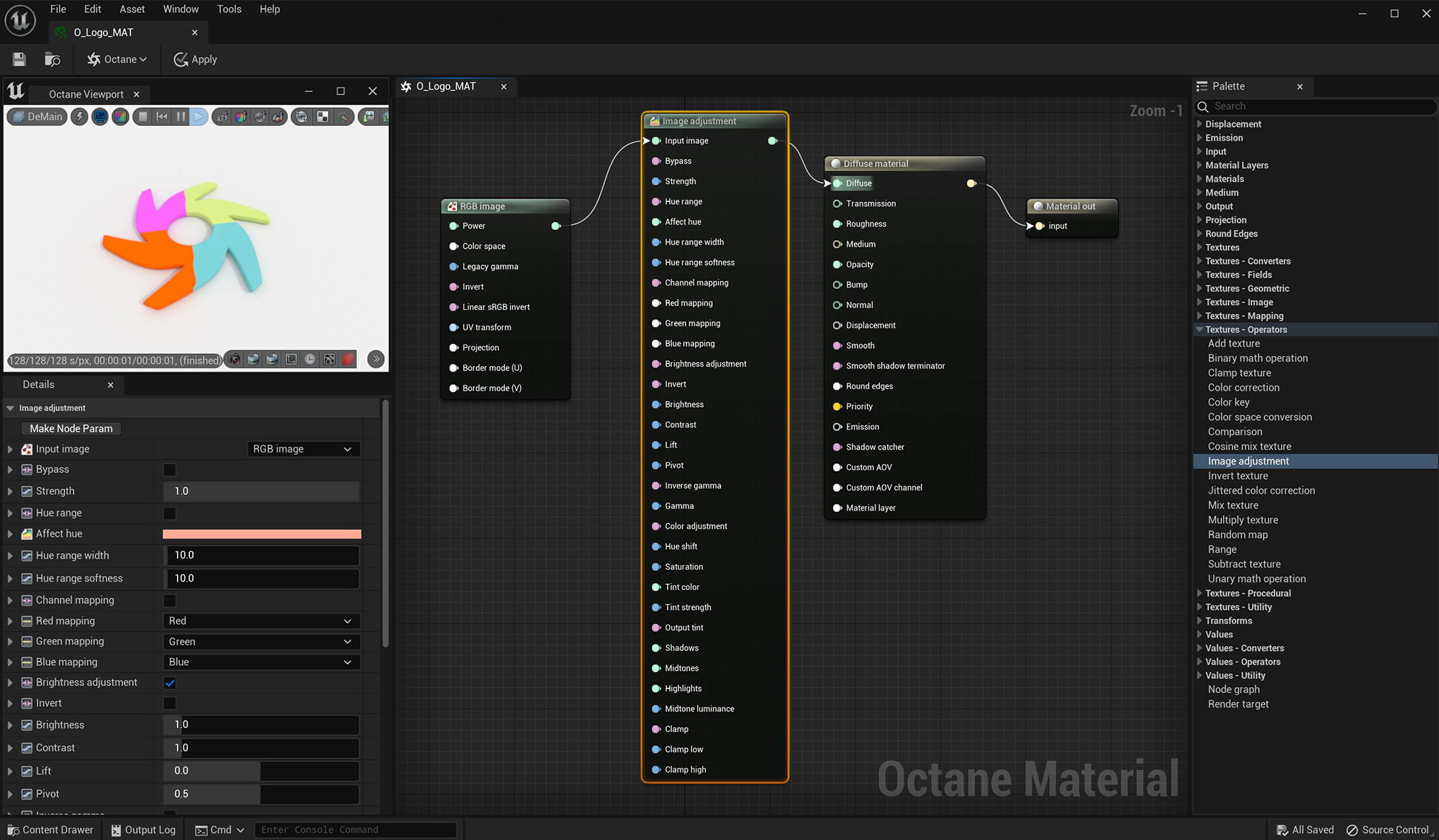
The Image Adjustment node provides a large number of adjustment settings for a connected texture map (figure 1).
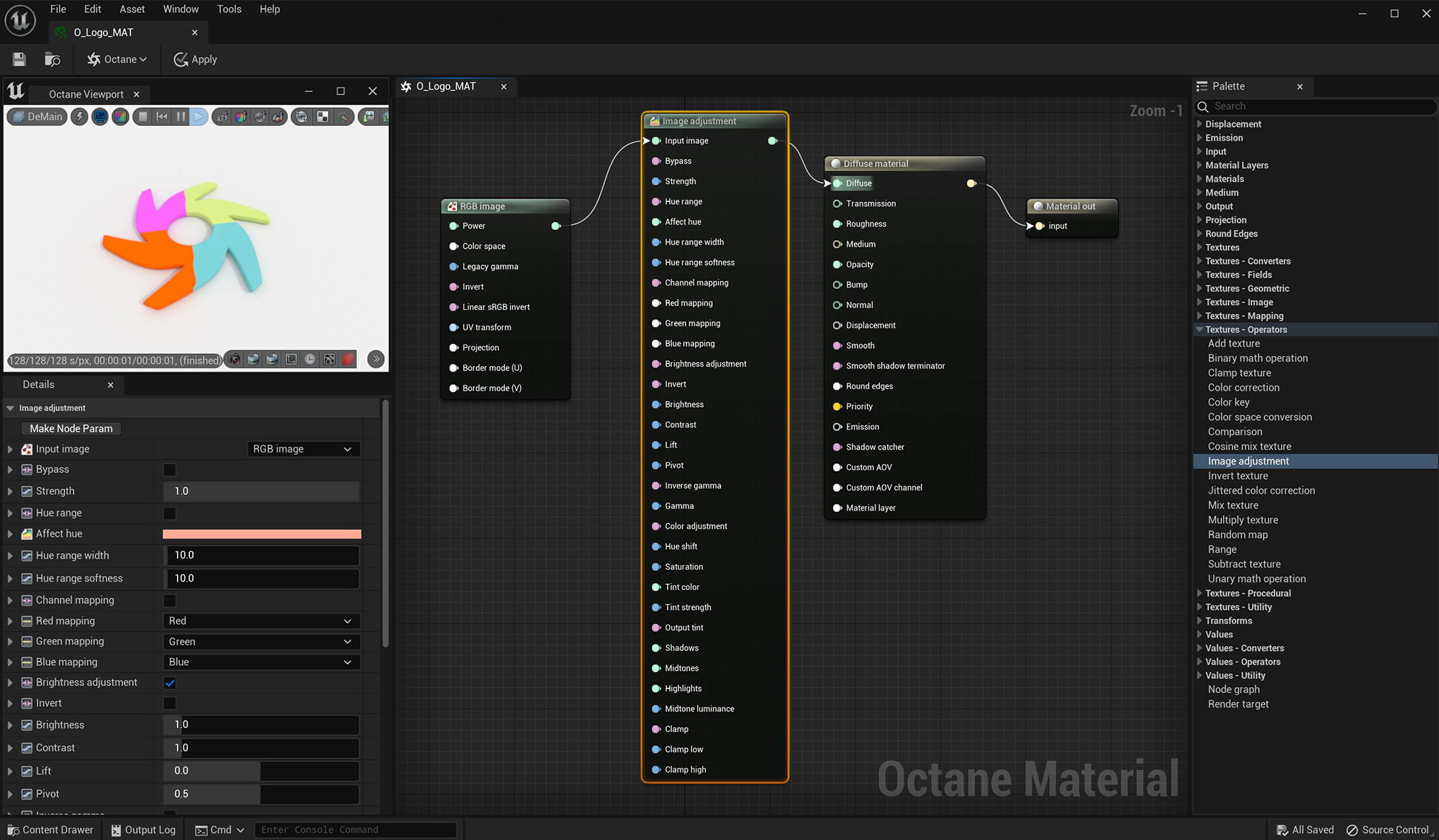
Figure 1: The Image Adjustment node used to shift the Hue on the connected texture map
Input Image - Specifies the image to be adjusted.
Bybass - Bypasses the image adjustments.
Strength - Determines the overall intensity of the adjustment.
Hue Range
Hue Range - Enables the hue adjustments.
Affect Hue - The specified hue to limit the range to.
Hue Range Width - The hue range within which the effect will be applied.
Hue Range Softness - Controls how smoothly the effect will be applied when outside of the hue range.
Channel Mapping
Channel Mapping - Enables channel mapping.
Red Mapping - Controls channel mapping for the red channel.
Green Mapping - Controls channel mapping for the green channel.
Blue Mapping - Controls channel mapping for the blue channel.
Brightness Adjustment
Brightness Adjustment - Enables the brightness adjustments.
Invert - Inverts the colors.
Brightness - Provides a linear brightness scale factor.
Contrast - Provides contrast controls.
Lift - Positive values brighten dark areas and negative number darken light areas.
Pivot - Controls where the contrast is applied.
Inverse GammaThe function or attribute used to code or decode luminance for common displays. The computer graphics industry has set a standard gamma setting of 2.2 making it the most common default for 3D modelling and rendering applications. - Applies 1/gamma instead of gamma.
Gamma - Controls the gamma adjustment exponent.
Color Adjustment
Color Adjustment - Enables the color adjustments.
Hue Shift - Shifts the hue value.
Saturation - Increases or decreases the hue saturation.
Tint Color - The color used to mix with the texture's colors.
Tint Strength - Determines the amount of tint to mix with the texture's colors.
Output Tint
Output Tint - Enables the output tint functionality.
Shadows - Determines the shadow color for the tint.
Midtones - Determines the midtone color for the tint.
Highlights - Determines the highlight color for the tint.
Midtone Luminance - Determines the midtone luminance value.
Clamp
Clamp - Enables clamping
Clamp Low/High - Clamps the output to the specified range.