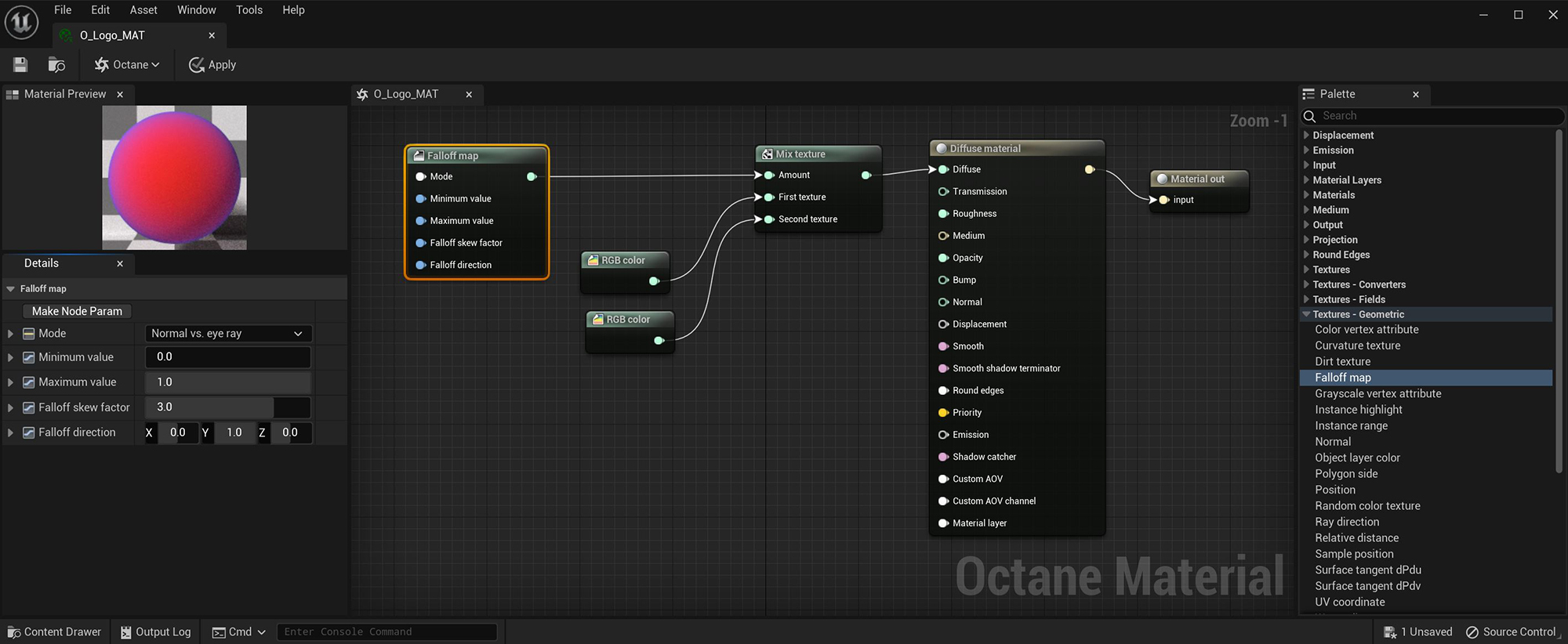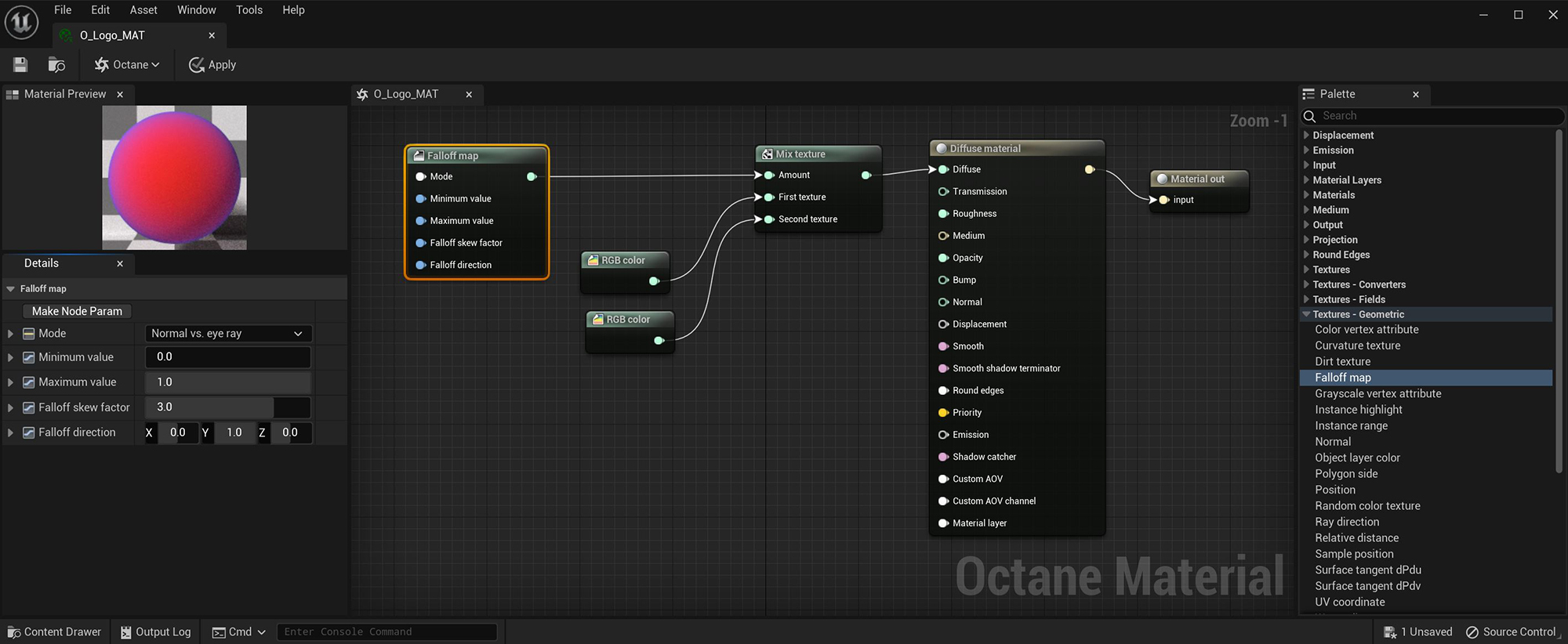Open topic with navigation
Falloff Texture
The Falloff texture controls Material blending, depending on the viewing angle of the material's geometry.
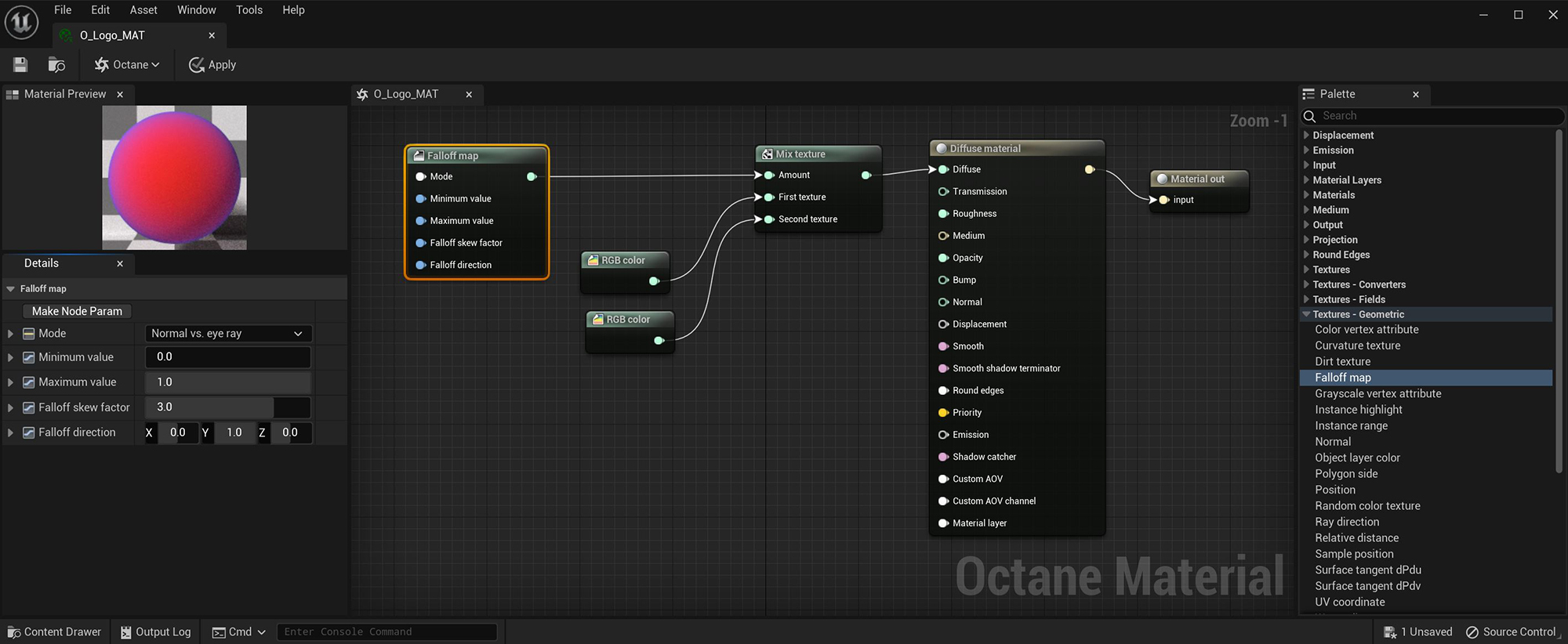
Figure 1: A Falloff map applied to a Mix texture's Amount pin
Falloff Texture Parameters
Mode - Provides three options for determining the falloff characteristics.
- Normal Vs. Eye Ray - This is the default mode where OctaneRender® calculates the falloff from the angle between the surface normal and the eye ray. This mode works well with reflections. The Falloff color range affects faces directly in front of the view, and gradually falls at angled faces towards the sides as it falls away from the straight-on viewing angle. The Falloff Direction parameter does not apply.
- Normal Vs. Vector 90 Deg - OctaneRender® calculates the falloff from the angle between the surface normal and the specified direction vector, maxing out at 90 degrees. This is similar to the default mode, except that it maintains the color range's effect according to the Falloff Direction parameter.
- Normal Vs. Vector 180 deg - OctaneRender® calculates the falloff from the angle between the surface normal and the specified direction vector, maxing out at 180 degrees. This provides a wider color range from the Minimum Value to the Maximum Value, and maintains the color range's effect according to the Falloff Direction parameter.
Minimum Value - The visible material on the surface facing the camera.
Maximum Value - Determines the material that displays towards the grazing angles.
Falloff Skew Factor - Balances the normal and grazing angles' influence. Low values result in stronger grazing angle influence - any textures that the Maximum Value controls cover more surface. High values result in stronger normal angle influence - any textures that the Minimum Value controls cover more surface.
Falloff Direction - Determines the direction vector when using the Normal Vs. Vector 90 Deg and Normal Vs. Vector 180 Deg modes.
Open topic with navigation