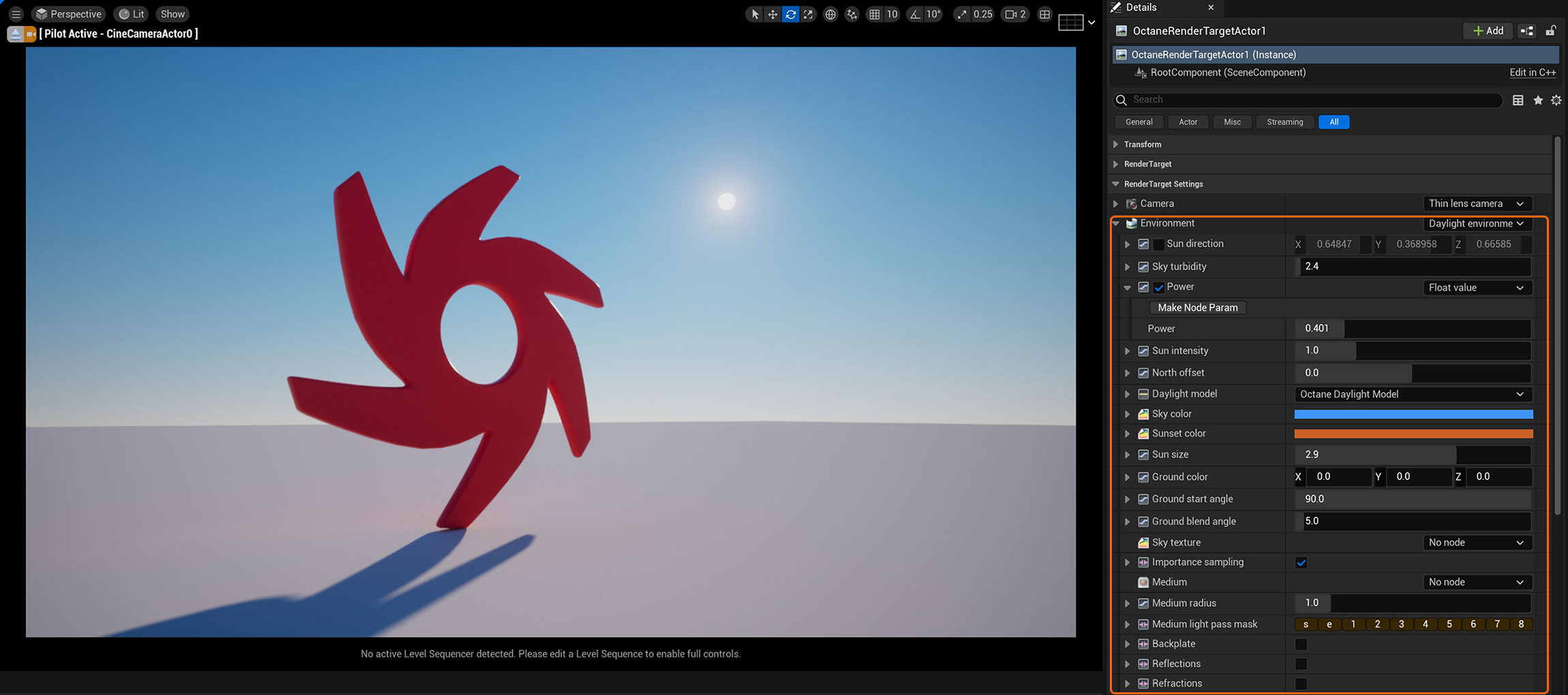
OctaneRender® has a powerful Daylight environment node to simulate real-world illumination that consists of a primary light (sun), indirect light (sky/environment), and atmosphere (Figure 1).
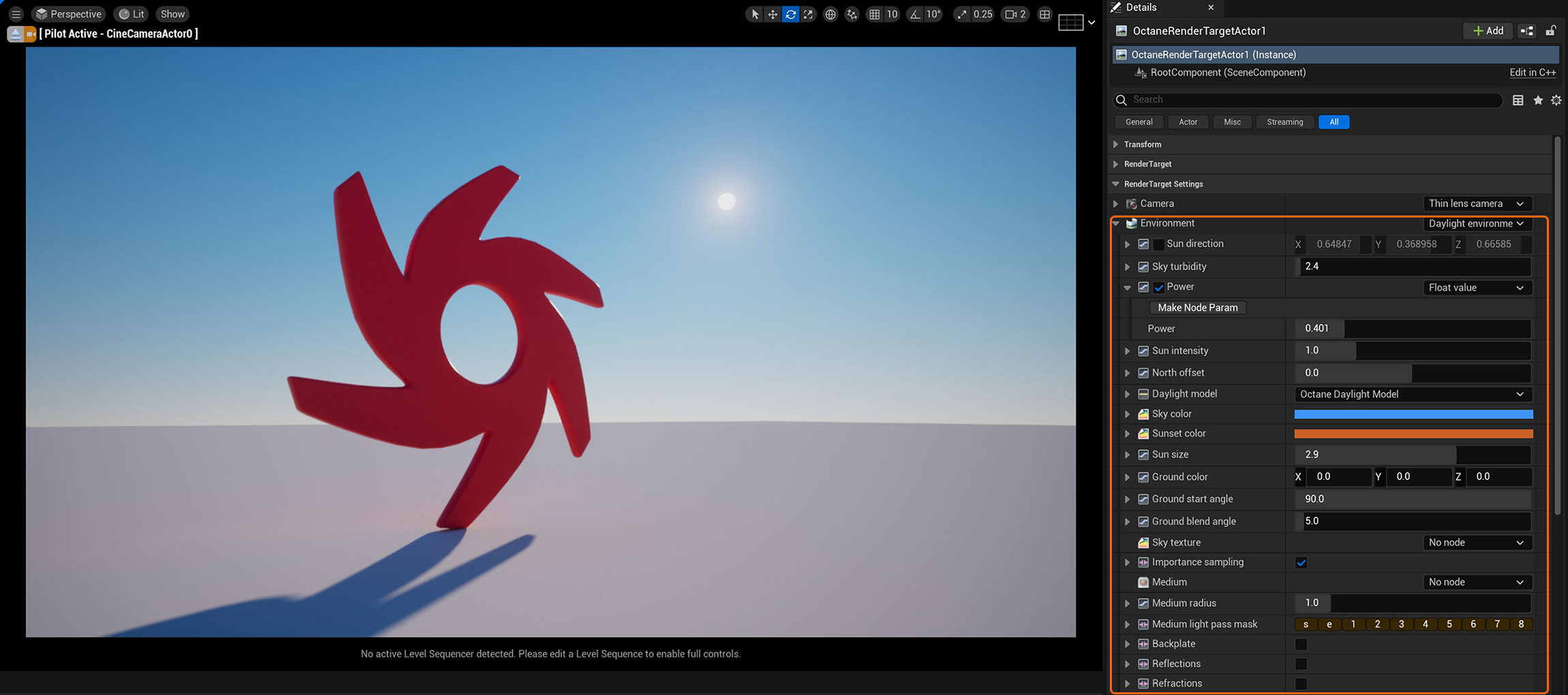
Figure 1: The Octane Daylight Environment
Sun Direction - This parameter is deactivated by default due to the sun direction being determined by either the dominant or selected light actor in the scene.
Sky Turbidity - Adjusts the sharpness of the sun light's shadows. A low value creates sharp shadows similar to a sunny day, and a higher value diffuses the shadows similar to a cloudy day.
Power - Adjusts the light strength. This can affect the image's overall contrast and exposure levels.
Sun Intensity - Adjusts the scale factor for the sun and can be used to adjust the relative power of the sun compared to the sky.
North Offset - Adjusts the scene's North direction. This is useful for architecture visualization to ensure the sun's direction is accurate to the scene's geographical location.
Daylight Model - Specifies the daylight model to use as the current environment.
Note: The Nishita sky does not work with Sky color and Sunset color, given that it is a physically-based model.
Sky Color/Sunset Color - Customizes the spectral shade of light. This can affect the scene's overall mood.
Sun Size - Controls the sun radius in the Daylight environment as it appears in the camera.
Ground Color - Controls the color of the infinite ground plane associated with the Sun Sky systems.
Ground Start Angle - Controls the height/position of the infinite ground plane.
Ground Blend Angle - Controls blending the infinite ground plane with the horizon.
Sky Texture - Applies an Image texture to the background. This combines the benefit of a Texture environment with a Procedural sun system.
Importance Sampling - Toggles the Sky texture's importance sampling - similar to the importance sampling in the Texture environment. This enables quicker noise reduction for HRDI images. The ray tracing is more efficient because it doesn't waste time on rays that do not contribute much to the overall image quality. Due to the added complexity, this reduces the Ms/sec of rendering, but each Ms is more effective, resulting in higher image quality in less time. Importance Sampling is enabled by default.
Medium - Accepts a Volume medium node to add volumetric illumination to a scene.
Medium Radius - If a medium (either AbsorptionDefines how fast light is absorbed while passing through a medium. or ScatteringDefines how fast light gets scattered when traveling through the medium.) is specified, this controls the radius of the virtual sphere created around the camera when the medium is applied.
Backplate - This makes the visible environment behave as a background plate.
Reflections - Allows the visible environment to be visible in the material's reflections.
Refractions - Allows the visible environment to be visible in the material's refractions.