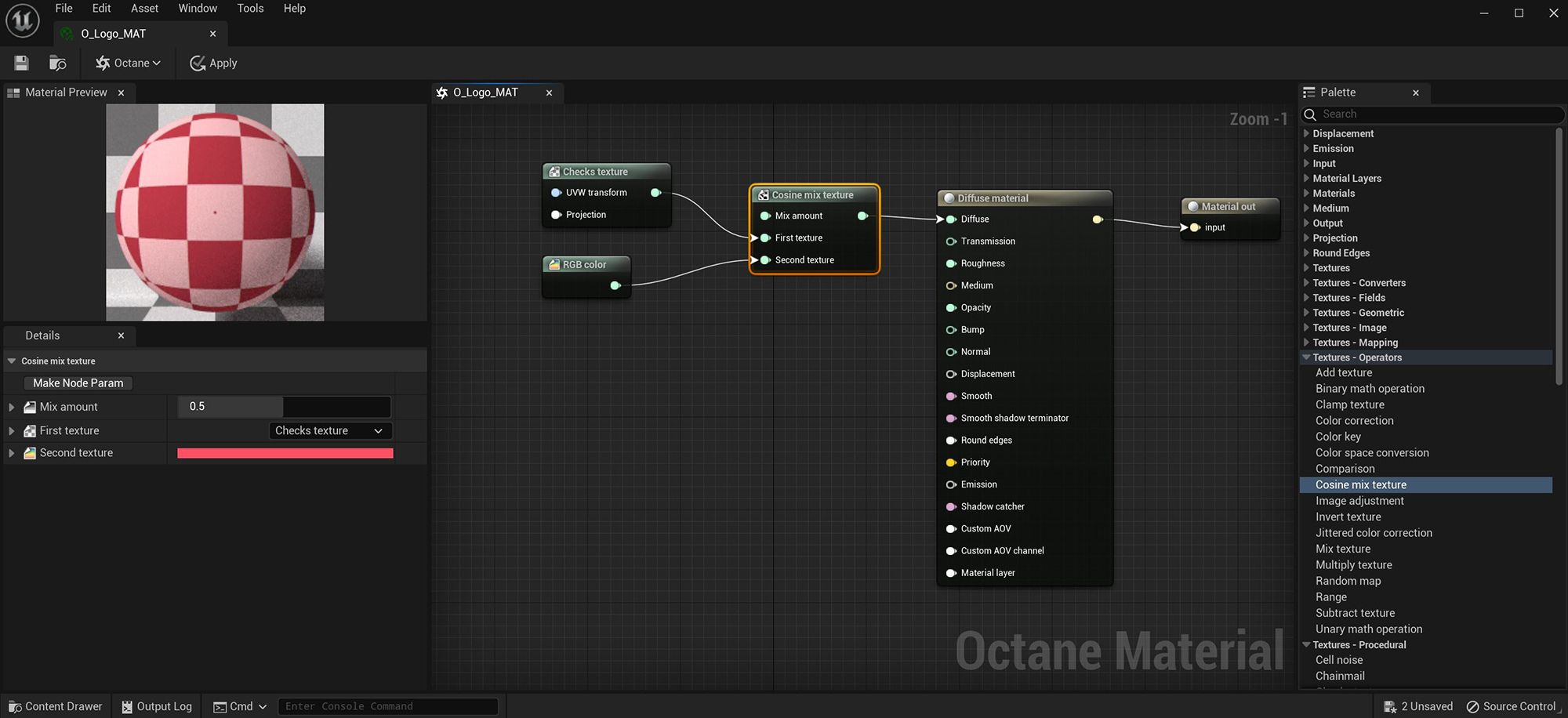
The Cosine Mix texture mixes two textures together based a cosine wave. It is very similar to the Mix texture, but the difference between the Cosine Mix texture and the Mix texture is more apparent when the Mix Amount parameter is shifted towards 0 or 1. The Cosine Mix parameters consist of the inputs for the two textures, and the Mix Amount parameter. The Mix Amount parameter accepts a float value, or any texture that outputs a float, such as a Greyscale image texture.
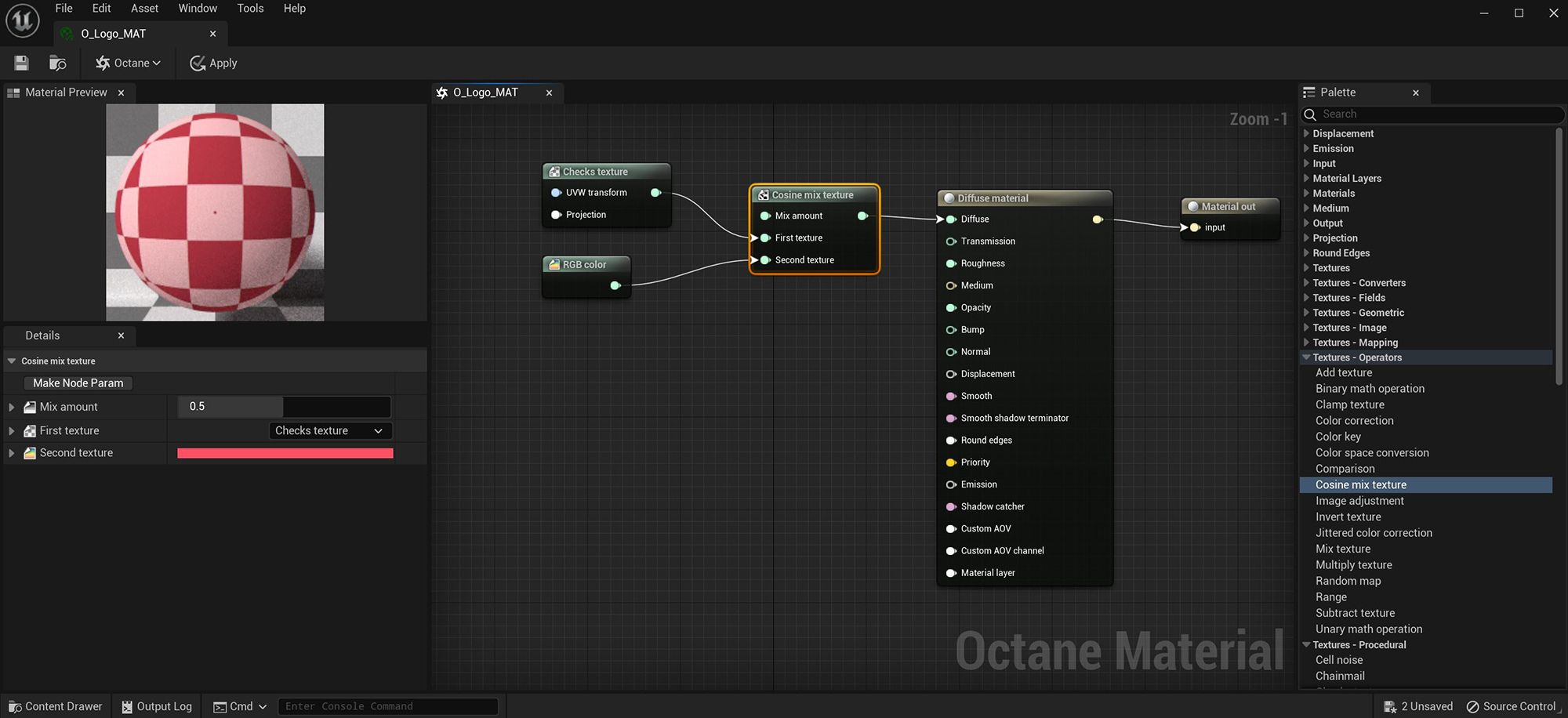
Figure 1: A Checks Texture and a RGB Color node blended with the Cosine Mix texture