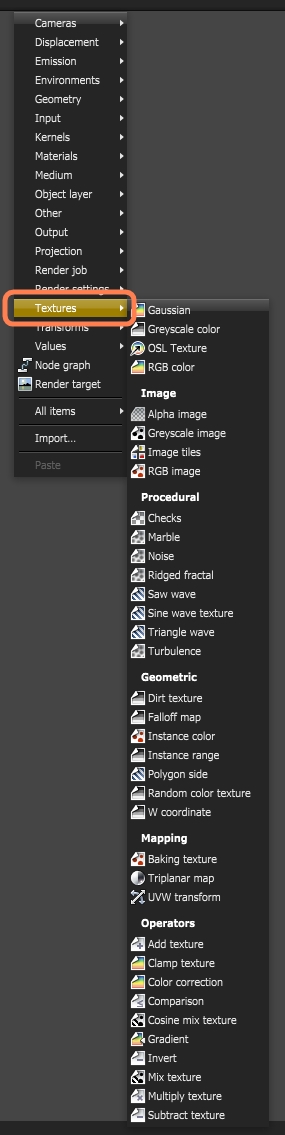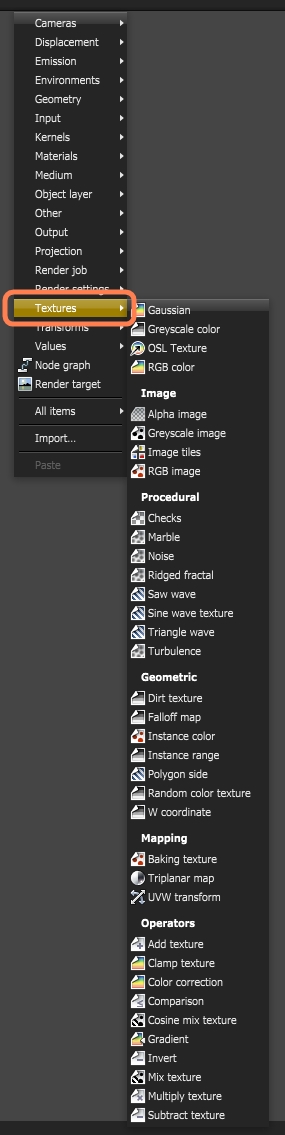
OctaneRender® for Unity® provides many additional texture types that allow for the creation of deep material design. In order to access the OctaneRender-specific Texture nodes, you must use the OctaneVR® window. You can only use OctaneRender Texture nodes with OctaneRender-specific materials (DiffuseAmount of diffusion, or the reflection of light photons at different angles from an uneven or granular surface. Used for dull, non-reflecting materials or mesh emitters., Glossy, SpecularAmount of specular reflection, or the mirror-like reflection of light photons at the same angle. Used for transparent materials such as glass and water., Mix, Metallic, Portal, Toon, Toon Ramp, Universal). All OctaneRender textures can be found by right-clicking in the Nodegraph Editor and selecting the Textures category (Figure 1).