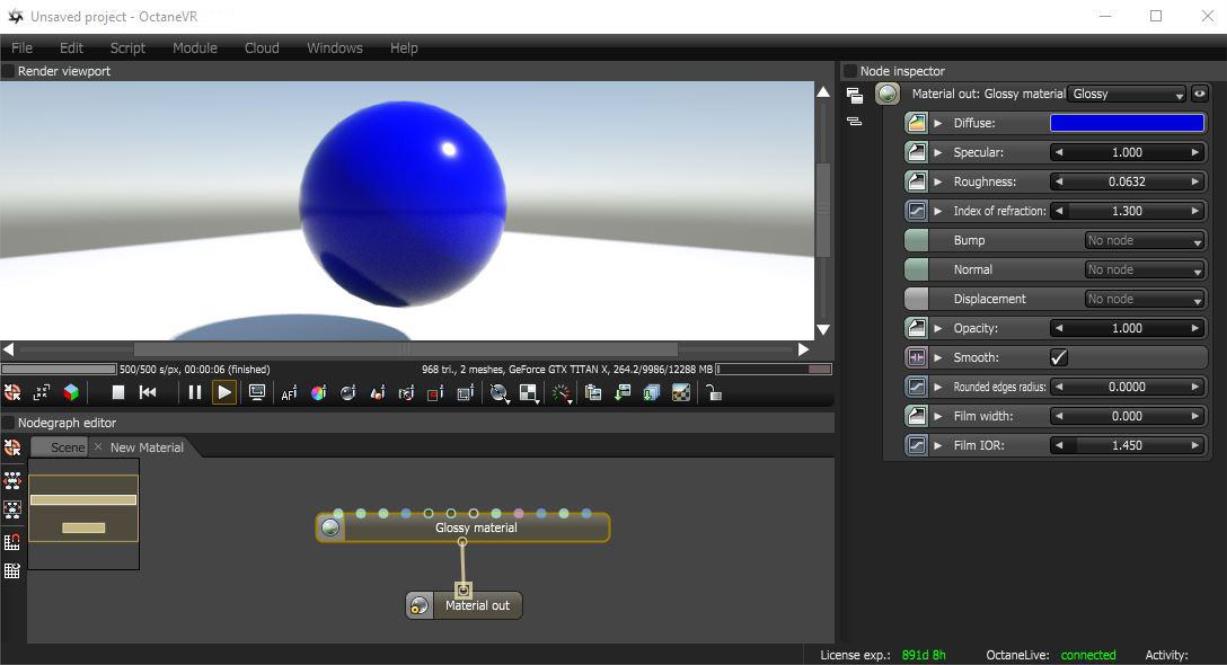
The OctaneVR® window is where you edit OctaneRender®-specific materials (Figure 1). You can also edit most OctaneRender-specific assets that you add to a Unity® scene in the OctaneVR window.
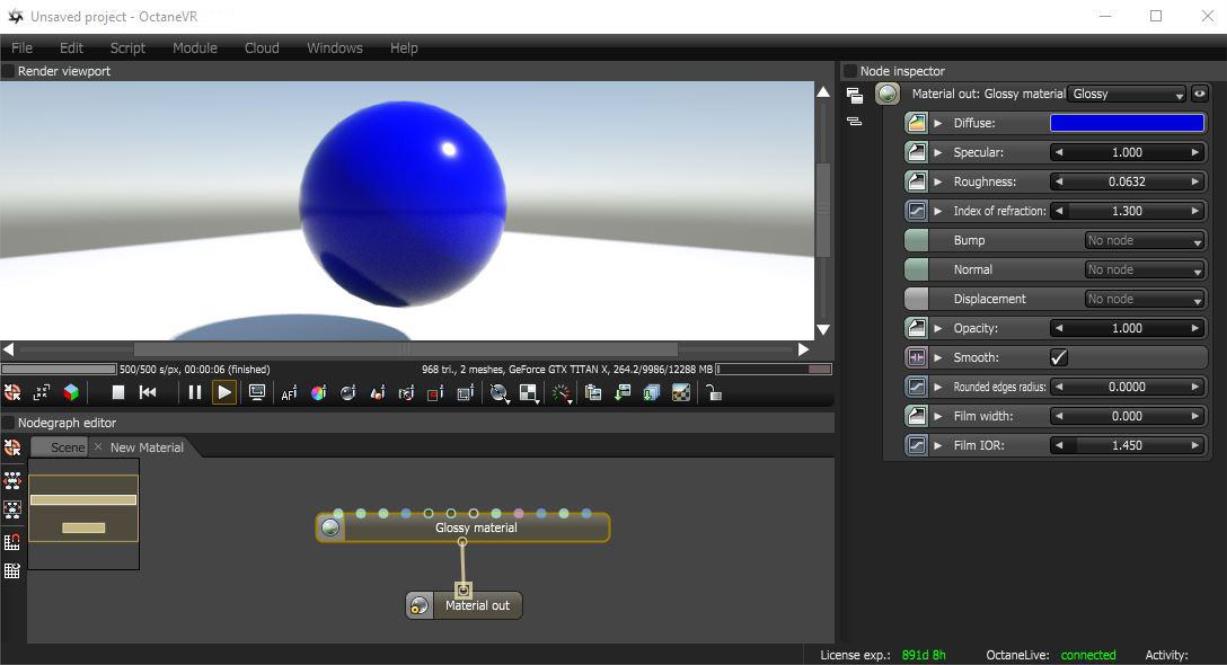
Figure 1: The OctaneVR Interface
You can access the OctaneVR window from the PBR Render Target by clicking the View Source button (Figure 2). You can also access the OctaneVR window by clicking on the View Source button from the Octane/UserShader in the Inspector window (Figure 3).
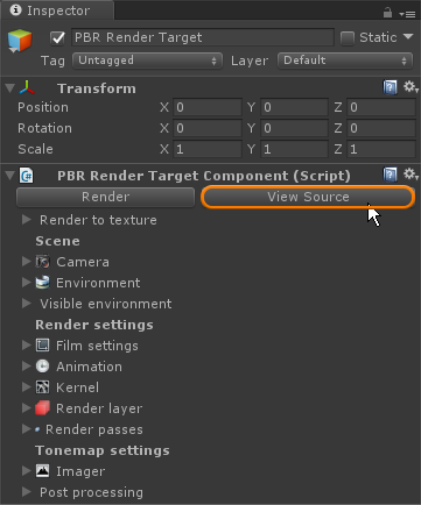
Figure 2: Accessing the OctaneVR window from the PBR Render Target’s Inspector window
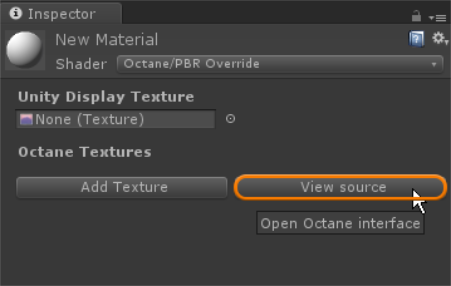
Figure 3: Accessing the OctaneVR window from an Octane MaterialThe representation of the surface or volume properties of an object.’s Inspector window
For more information regarding how to work in the OctaneVR window, please refer to the OctaneRender Standalone documentation available on OTOY’s website.
Note: Much of the functionality available in the OctaneVR window will be directly integrated into Unity’s interface with future releases.