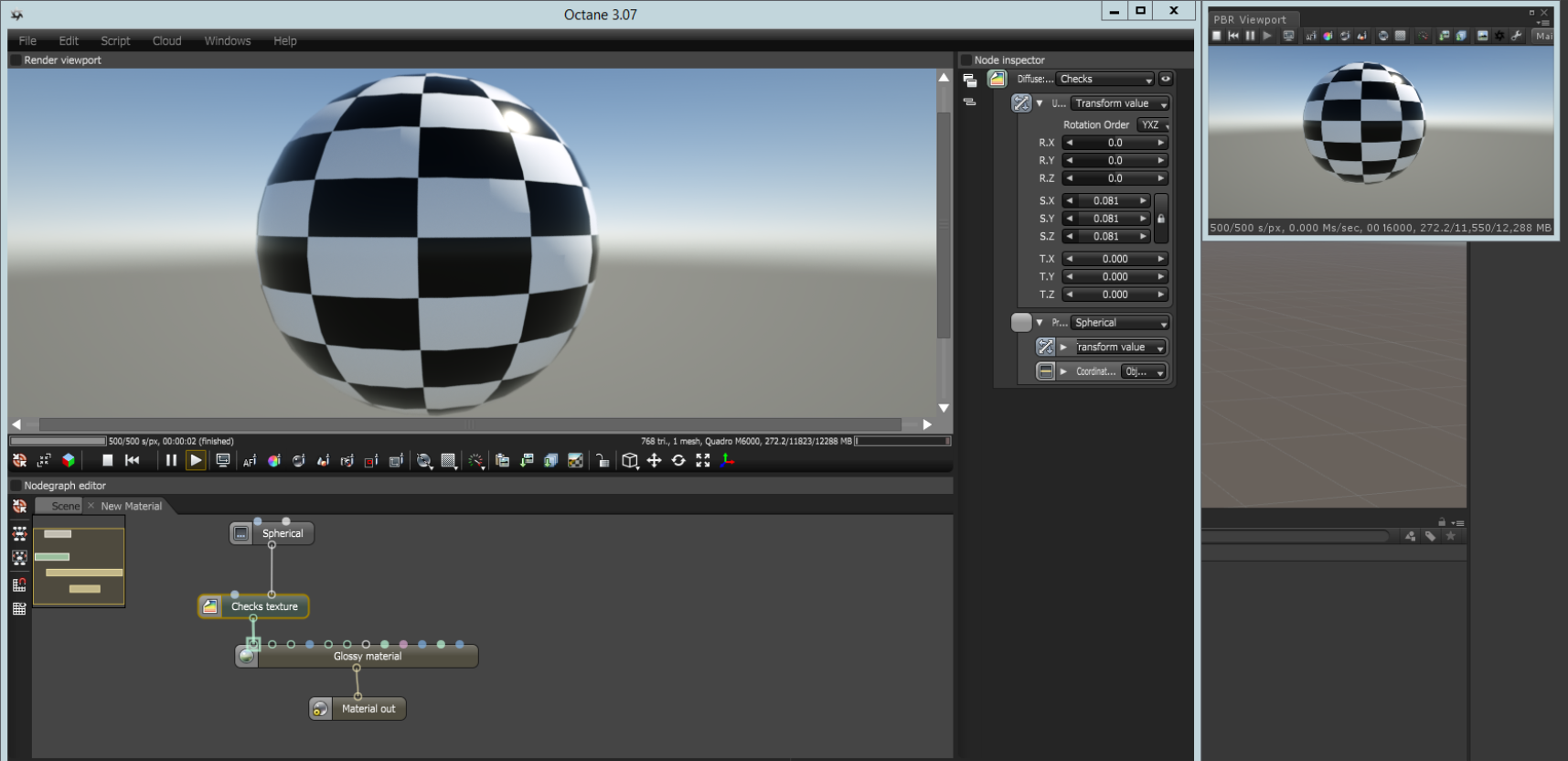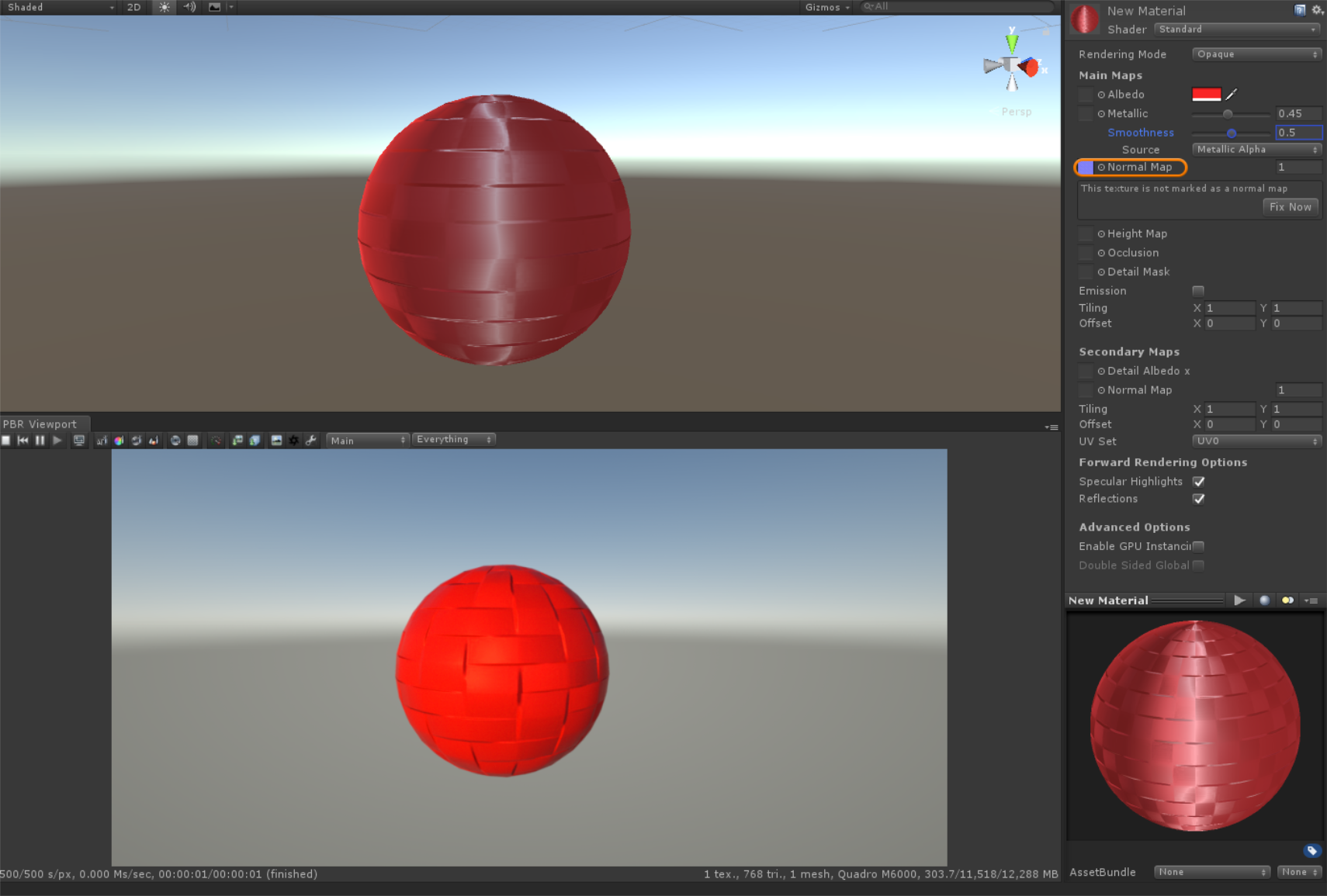
You can add Texture maps to the Standard and Standard (SpecularAmount of specular reflection, or the mirror-like reflection of light photons at the same angle. Used for transparent materials such as glass and water. Setup) materials. They function in OctaneRender® in much the same way as they do in Unity® (Figure 1).
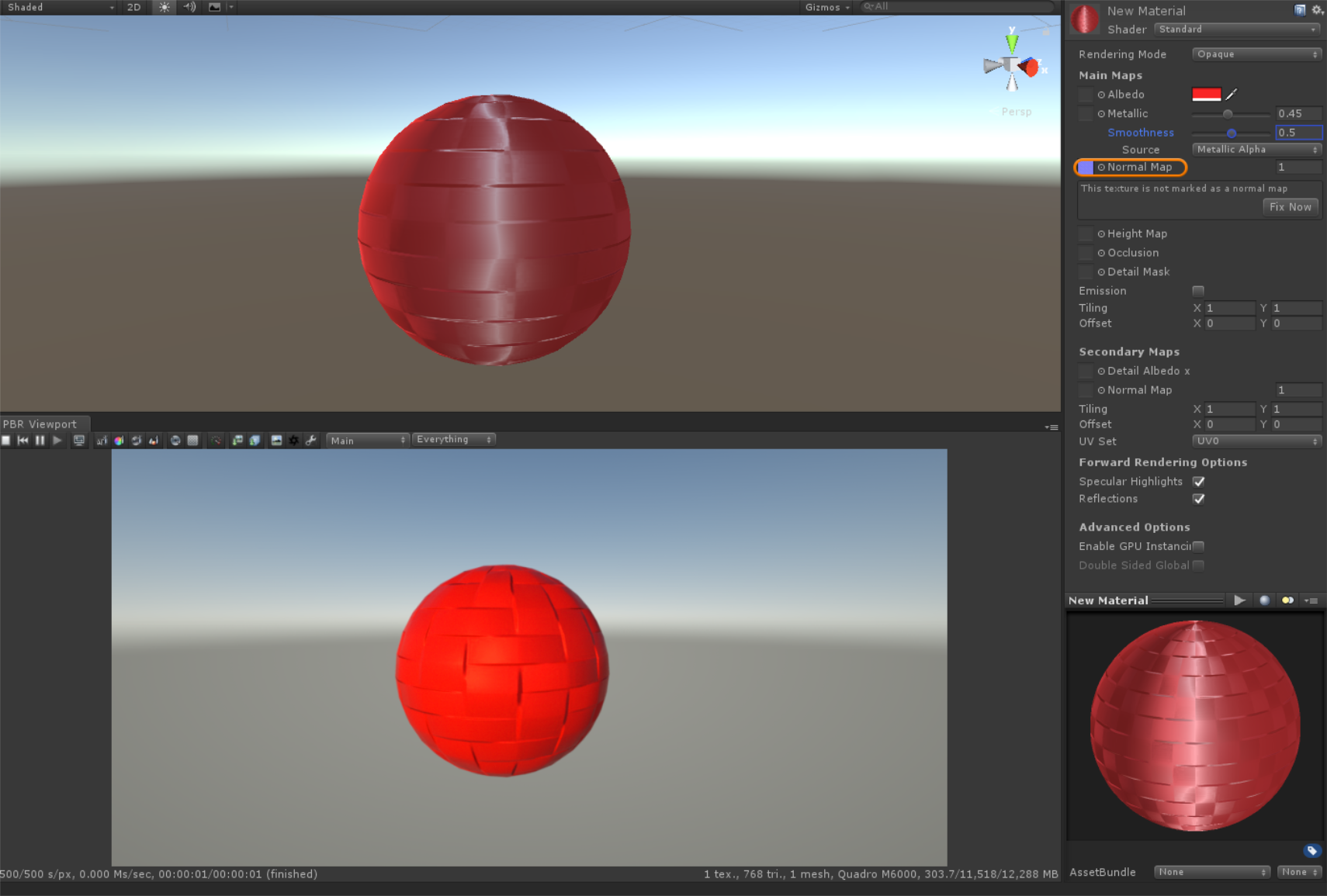
Figure 1: A Texture map added to the Normal map channel of a Standard material
You can further modify Textures in the OctaneVR® window (Figure 2). This approach provides access to many more Texture nodes, which allows for deeper control over the material design process when using OctaneRender.