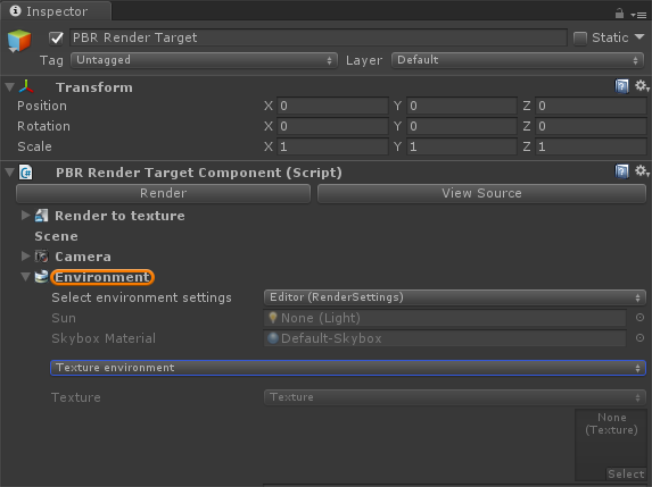
The Texture environment affects the environment's illumination and color. You can use it to add an HDRI environment texture to a scene for illumination. You can access the Texture environment in the Inspector window of the PBR Render Target, under the Environment rollout (Figure 1).
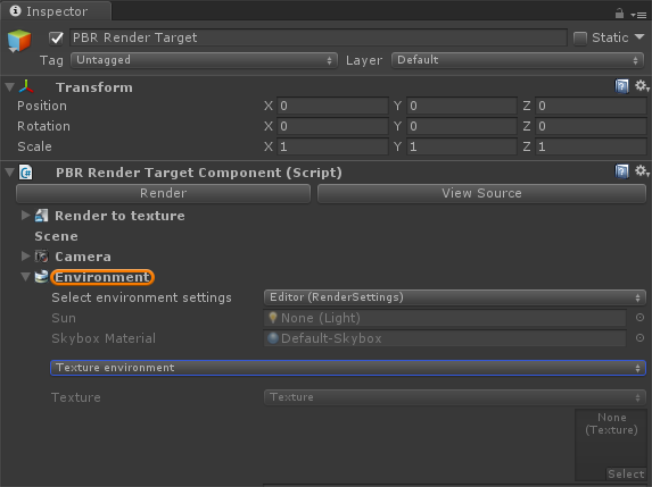
Figure 1: PBR Render Target’s Environment rollout
When you select Texture as the Environment type for the first time, it uses the Default Skybox from Unity® as its Skybox MaterialThe representation of the surface or volume properties of an object. (Figure 2).
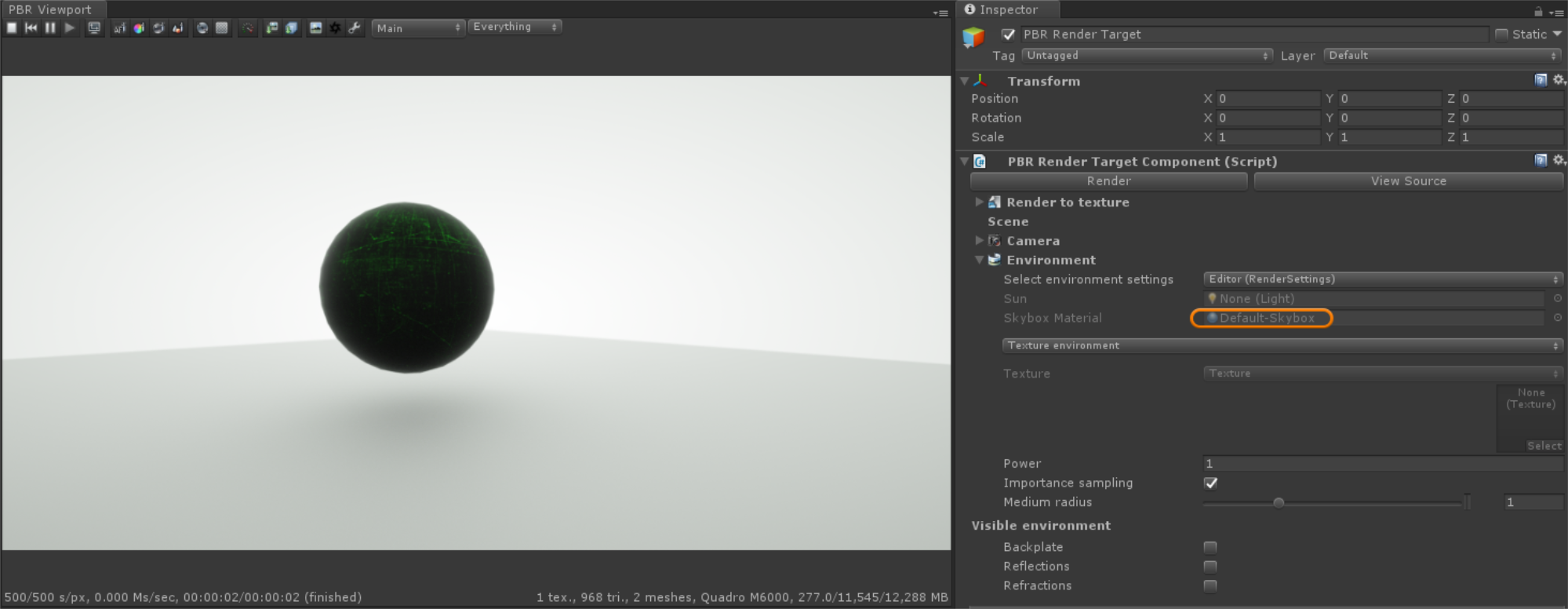
Figure 2: The Default Skybox used for the Texture environment’s Skybox Material
To access to the Texture parameter, remove the Default Skybox as the Skybox Material (Figure 3).
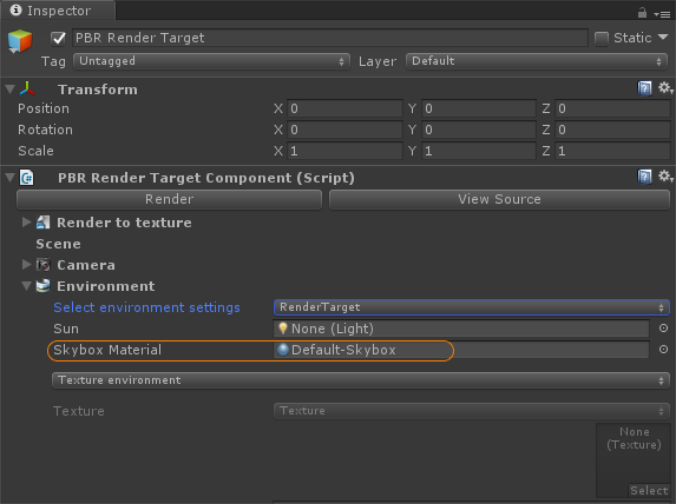
Figure 3: Removing the Default Skybox to access the Texture parameter
Once active, the Texture parameter accepts a color (RGB), a value (Grayscale), or a Texture map.