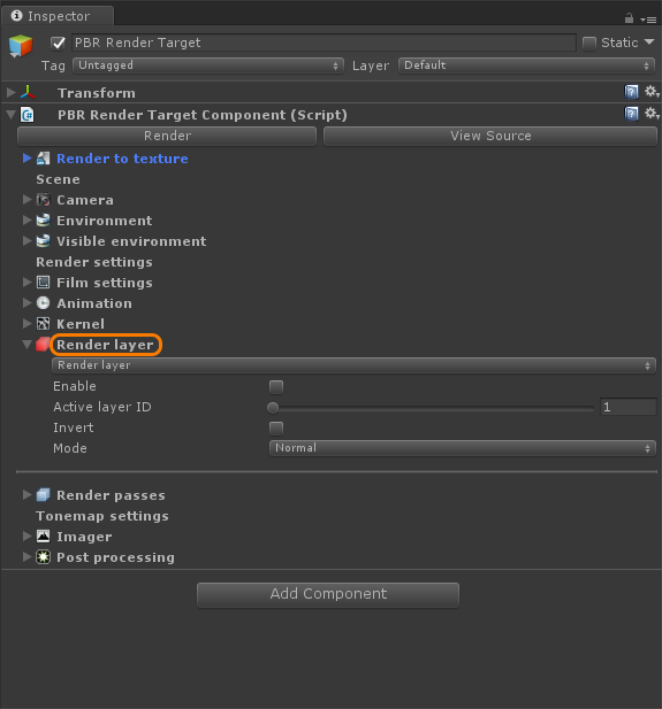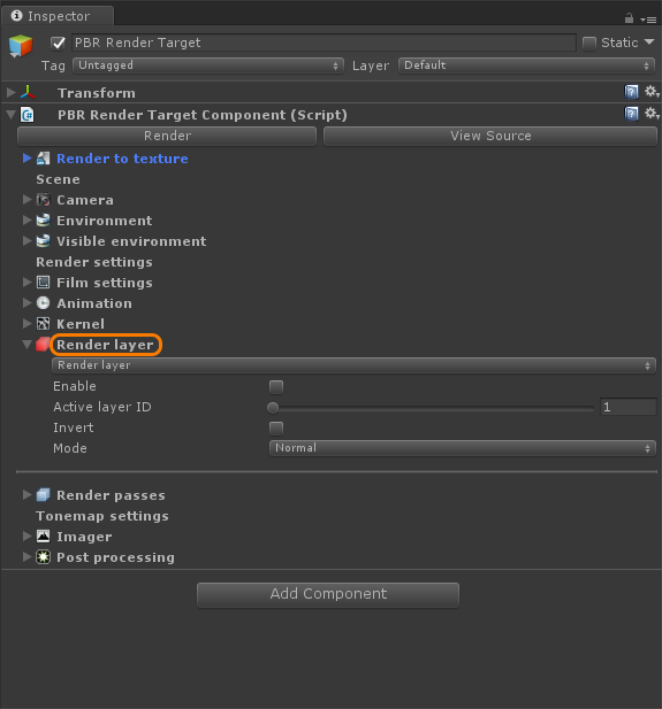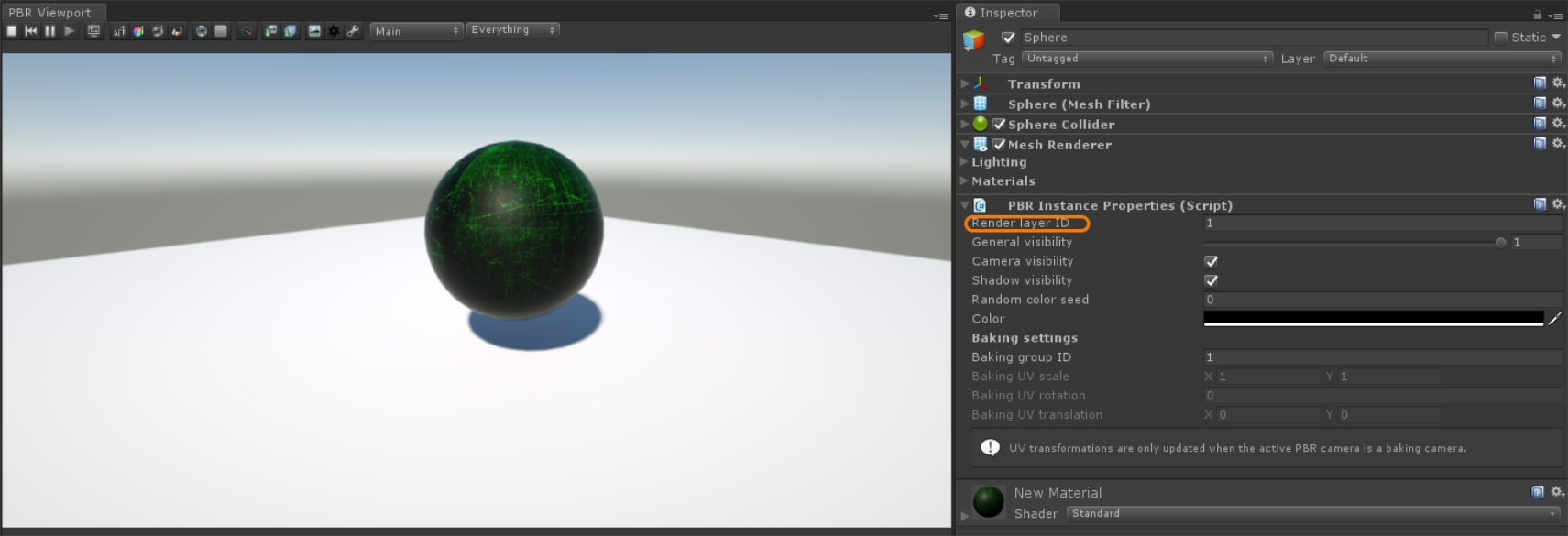Open topic with navigation
Render Layers
Render layers allows you to separate scene geometry into parts, where one part is visible, and the other parts capture the side effects of the visible geometry on it.
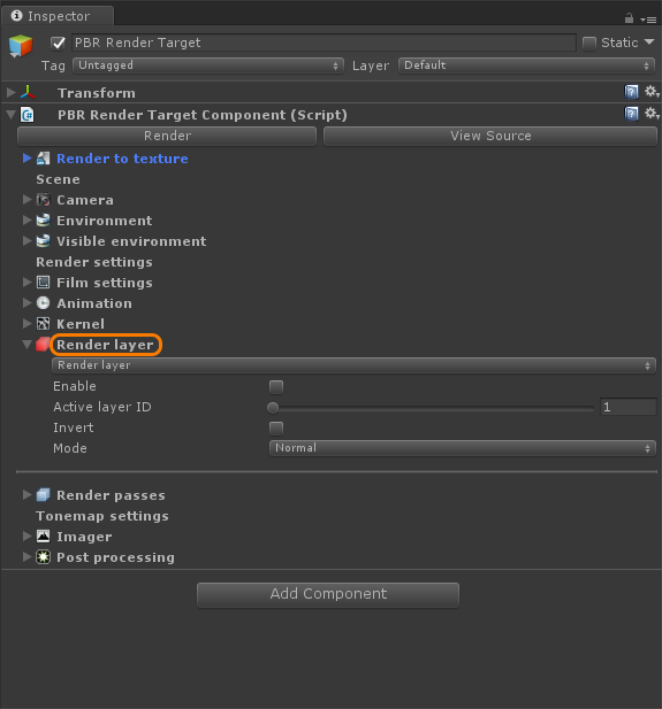
Figure 1: Render Layers are accessible from a PBR Render Target
OctaneRender® assigns objects in the scene with a Render Layer ID (Figure 2), and then specifies the Active Layer in the Render Layer rollout of the PBR Render Target. OctaneRender can then render objects into separate images, and then applies some normal render passes.
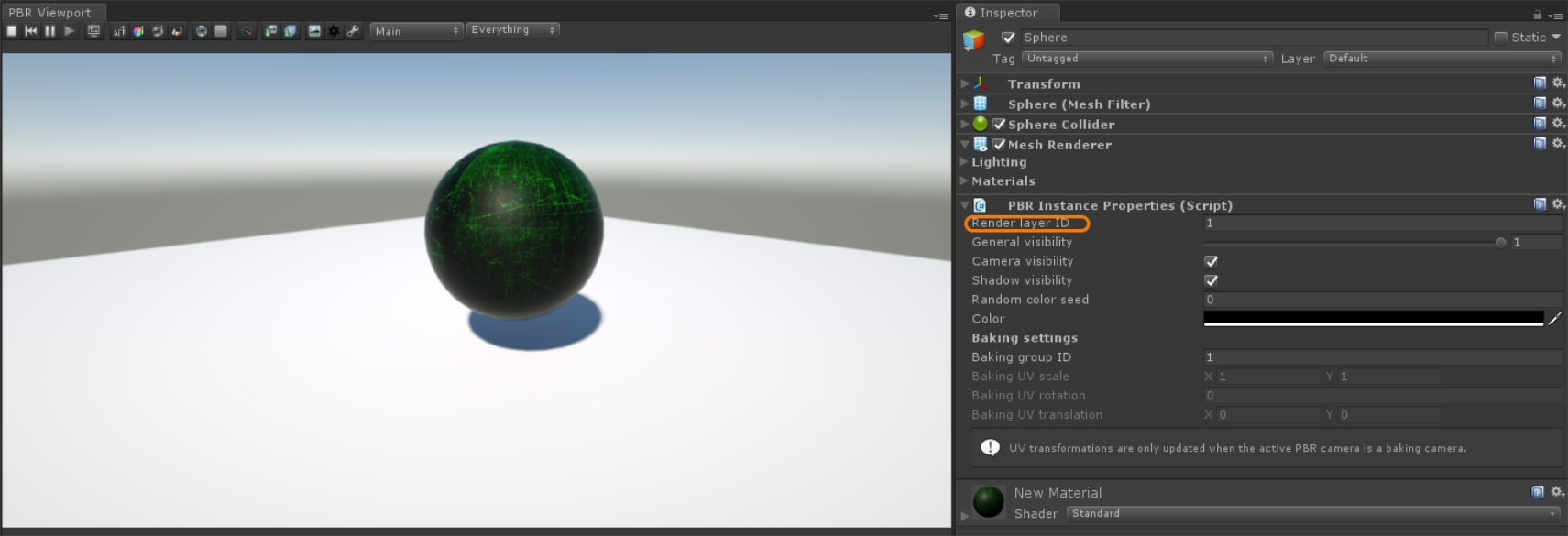
Figure 2: Setting the Render Layer ID for individual scene assets
There are four modes to render layers:
- Normal - The beauty passes contain only the active layer, and the render layer passes (shadows, reflections, etc.) record the side effects of the active render layer for those samples/pixels that are not obstructed by the active render layer. Beauty passes are transparent for those pixels covered by the objects on the inactive layers, even if an object is on the active layer behind the foreground.
- Hide Inactive Layers - All geometry that is not on an active layer is invisible. No side effects are recorded in the render layer passes — i.e., the render layer passes will be empty.
- Hide From Camera - Similar to Hide Inactive Layers, where all geometry not on an active layer is invisible, but side effects (shadows, reflections, etc.) are recorded in the render layer passes.
- Only Side Effects - Similar to Normal, except the active layer is invisible to the camera, i.e., the beauty passes are empty. The render layer passes (shadows, reflections, etc.) still record the side effects of the active render layer.
Open topic with navigation