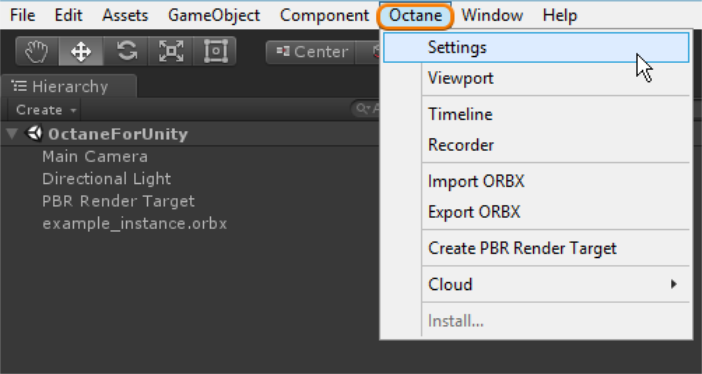
The PBR Settings window is the primary information control center for OctaneRender®. It monitors GPU performance, enables out-of-core rendering, and monitors RAM and VRAM usage. Account information and the Octane log are found here as well. You can access this window from the Octane menu (Figure 1).
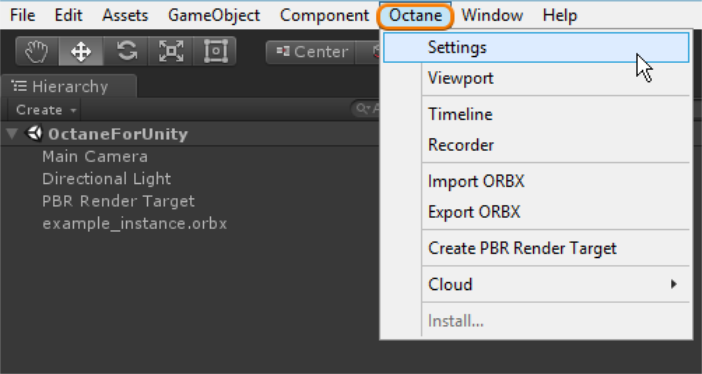
Figure 1: Accessing the PBR Settings window from the Octane menu
Most importantly, this window is where you activate the OctaneRender engine for a Unity® scene. To activate OctaneRender, click on the Load Octane button (Figure 2). This activates the information and checkboxes (Figure 3).
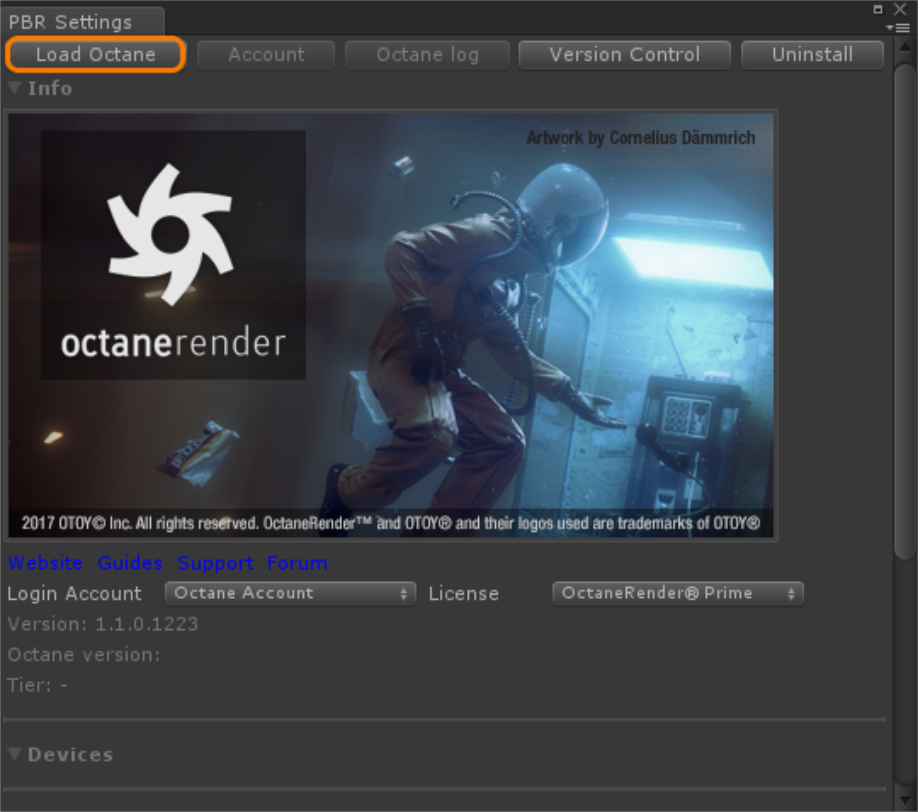
Figure 2: Loading Octane from the PBR Settings window
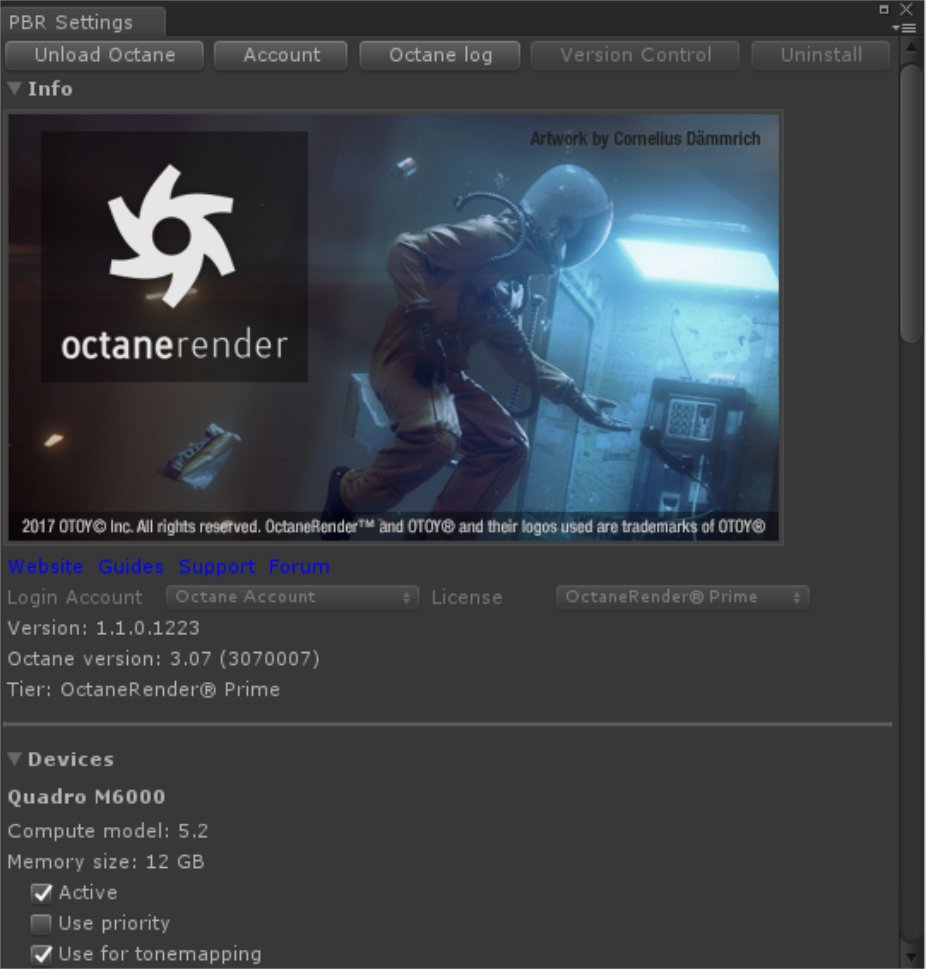
Figure 3: Pressing the Load Octane button activates the parameters
The Devices rollout lists the current GPU used for rendering along with a series of checkboxes:
The Out Of Core rollout addresses how rendering occurs once the GPU runs out of RAM:
The Baking section provides functions for batch baking object materials and lighting that are in development and not yet fully supported:
Please visit https://unity.otoy.com/ for the latest updates on the integration of OctaneRender into Unity.