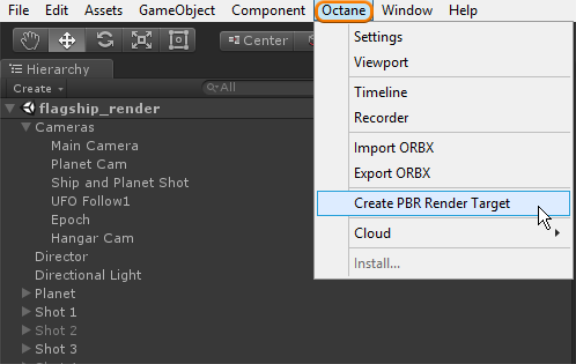
The PBR Render Target is an essential asset that needs to be added to a Unity® scene in order for OctaneRender® to render the scene. You can access the target from the Octane menu (Figure 1), or by right-clicking in the Hierarchy window (Figure 2).
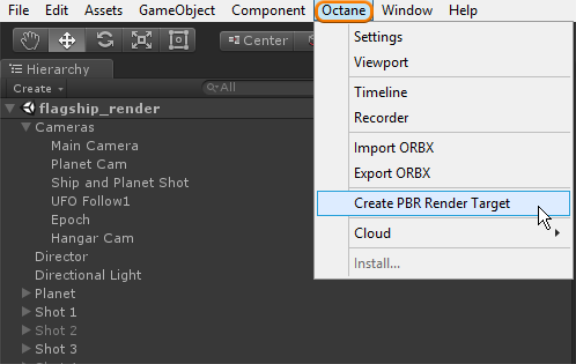
Figure 1: Accessing the PBR Render Target from the Octane menu
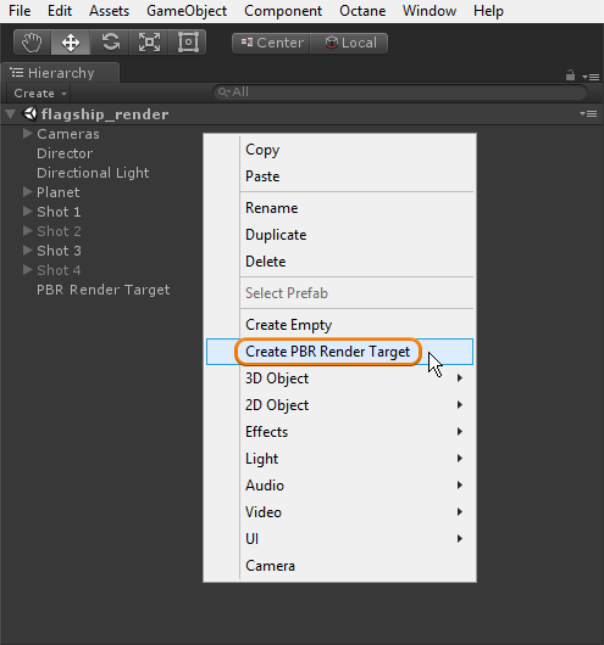
Figure 2: Adding a PBR Render Target by right-clicking in the Hierarchy window
Under the PBR Render Target Component rollout, the Render button opens the PBR Viewport window (if it's not already open) and starts the rendering process (Figure 3). By default, the PBR Viewport syncs to the Unity Editor camera view. Navigating in the Unity Viewport alters the view in the PBR Viewport.
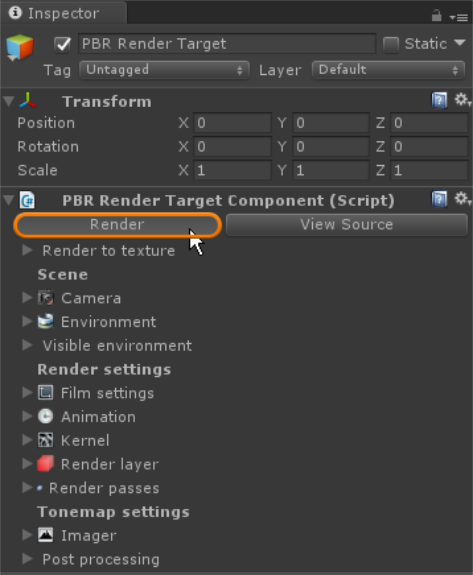
Figure 3: Starting the rendering process via the Render button in the PBR Render Target
The View Source button opens the OctaneVR®-specific interface, where you can make additional scene and material edits (see the OctaneVR Window section for more details).
The PBR Render Target also contains several categories of parameters, all of which are covered in greater detail later in this manual: