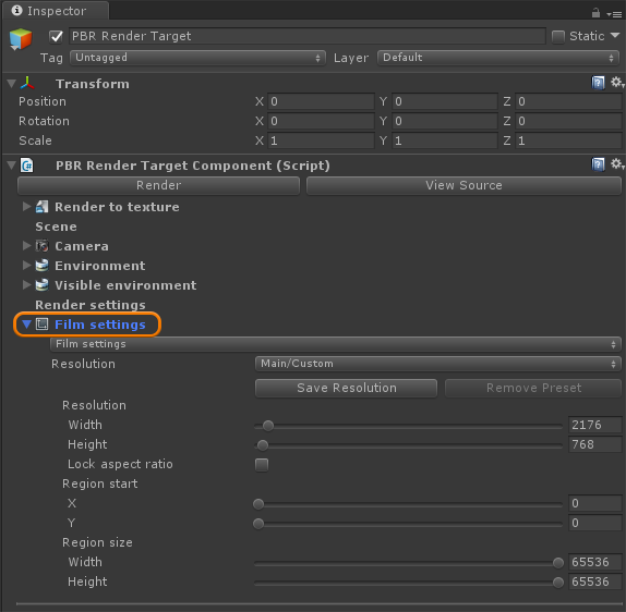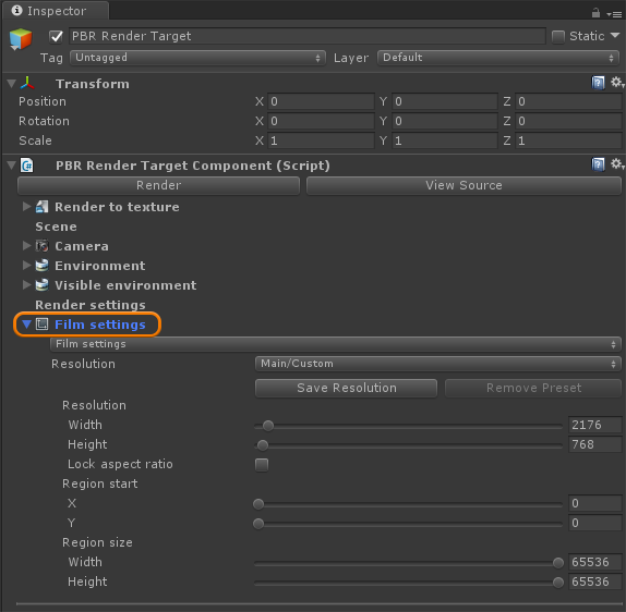Open topic with navigation
Film Settings
The Film Settings rollout (Figure 1) provides adjustments to the overall render result resolution, and it also sets interactive or non-interactive region render settings in conjunction with the region render features in OctaneRender®.
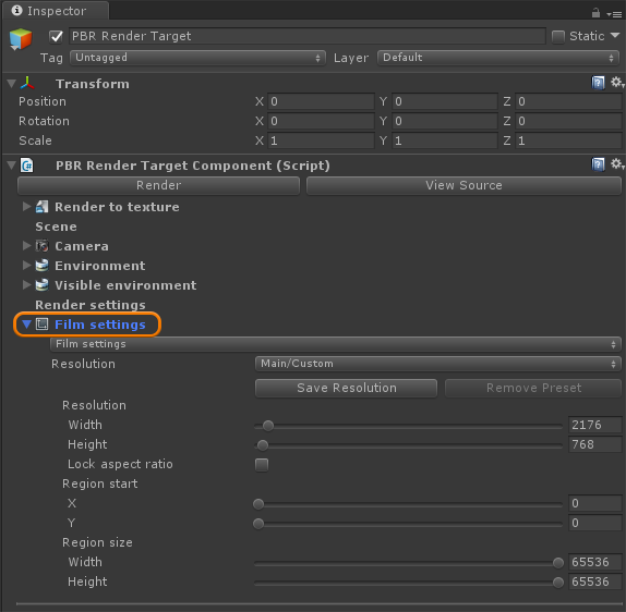
Figure 1: The PBR Render Target’s Film Settings
Film Settings Parameters
- Resolution - Determines the scene's rendering resolution. There are many presets available from the Resolution dropdown menu, otherwise you can set a custom resolution using the Width and Height parameters.
- Lock Aspect Ratio - This locks the aspect ratio of height-to-width. If you change one parameter, the other changes accordingly.
- Region Start - Determines where a region render begins in the PBR Viewport window. The upper-left of the PBR Viewport is [0, 0].
- Region Size - Determines how many pixels are rendered in the PBR Viewport, starting from the values specified under Region Start.
Open topic with navigation