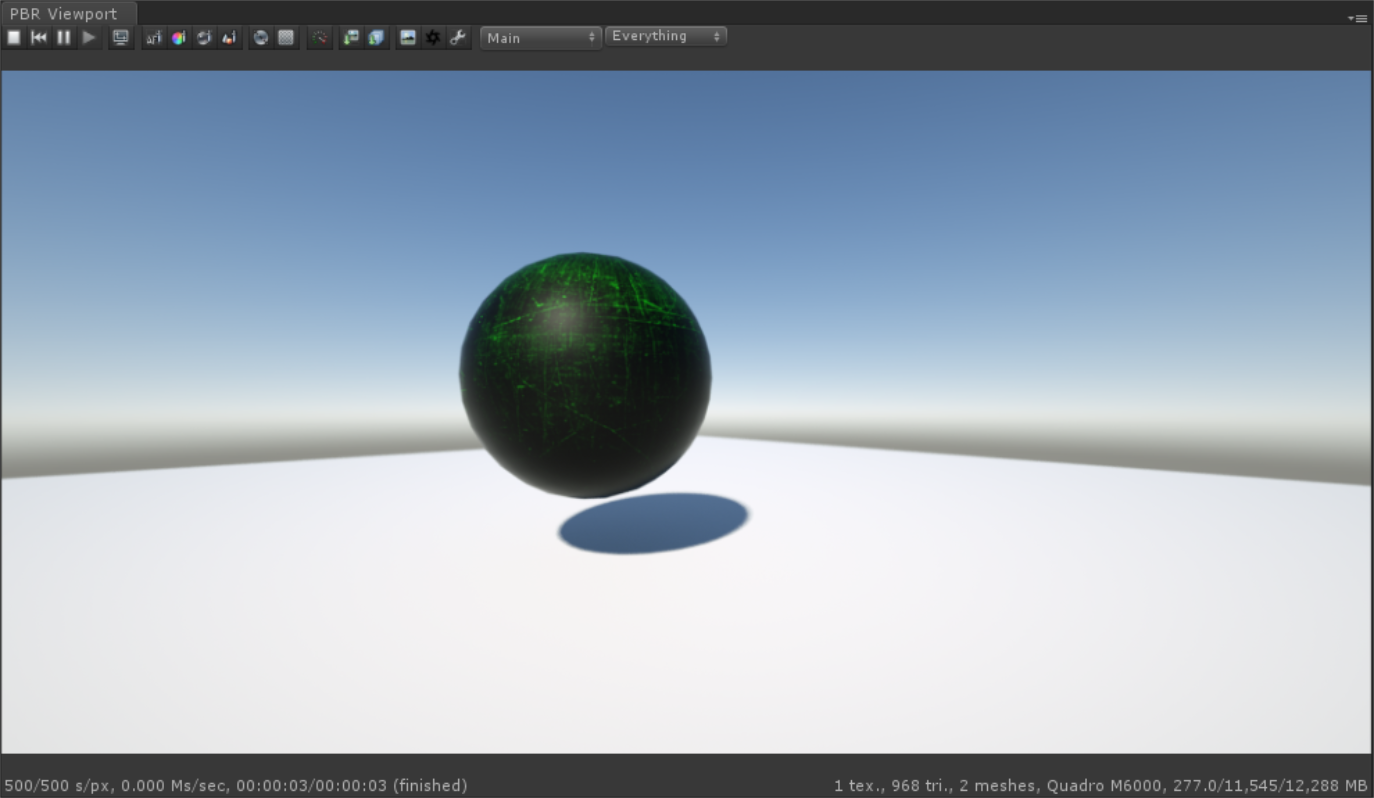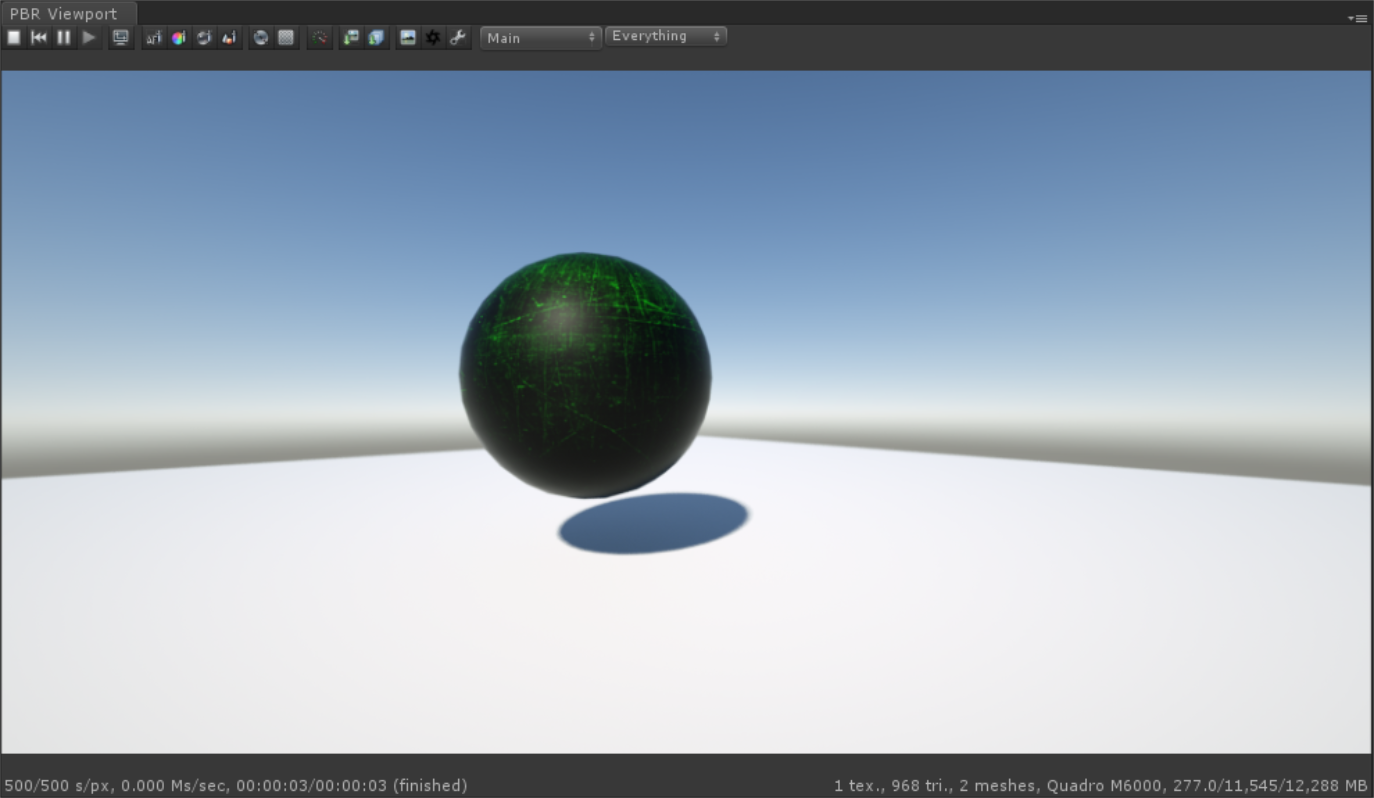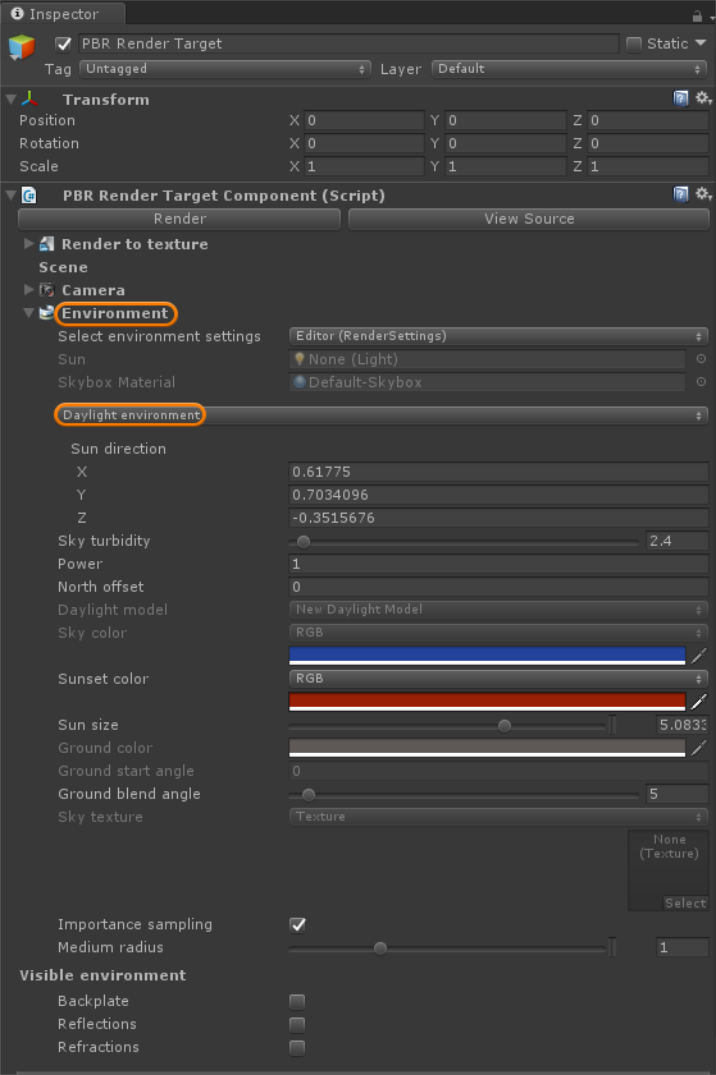Open topic with navigation
Daylight Environment
The Daylight environment simulates an outdoor lighting setup using real-world parameters. It is the default lighting solution when OctaneRender® for Unity® is invoked (Figure 1).
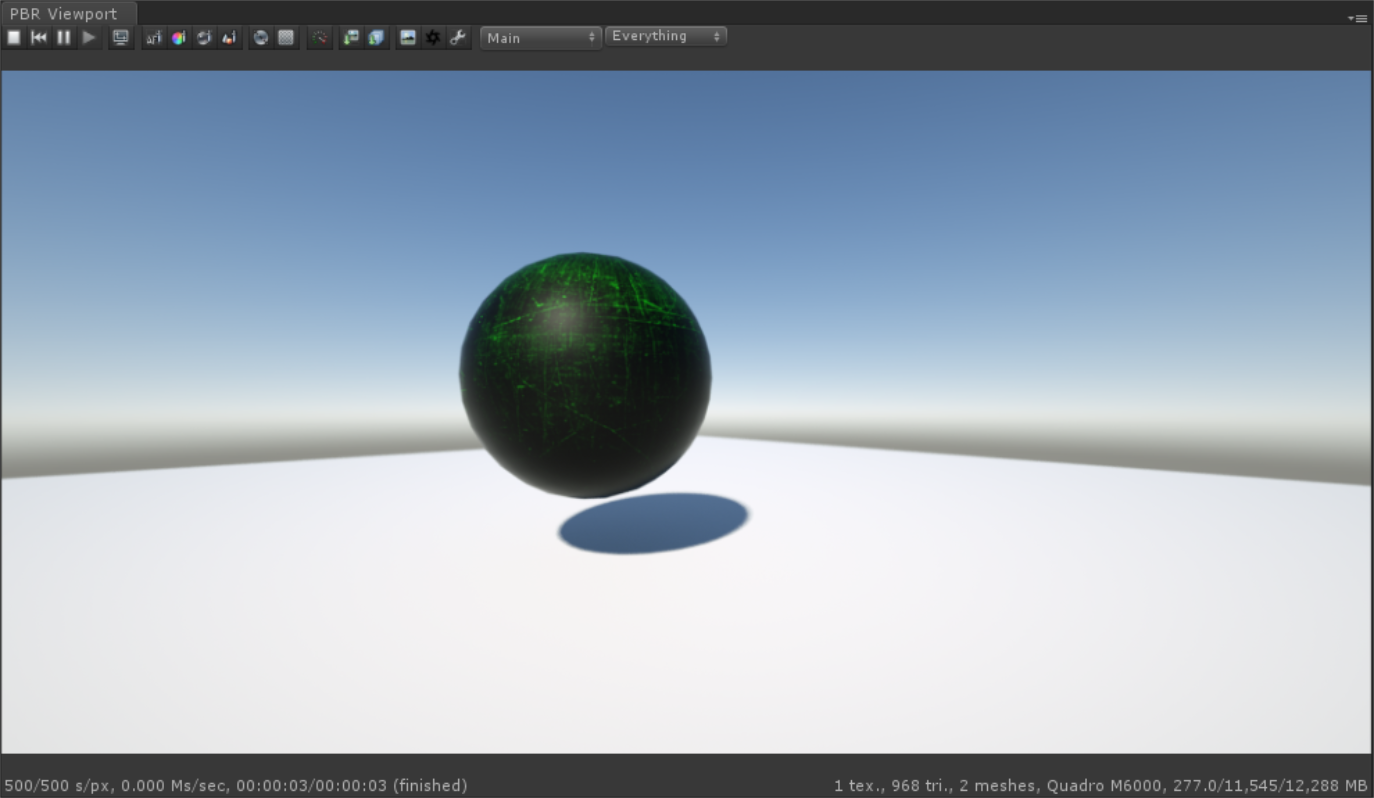
Figure 1: The default Daylight environment in OctaneRender for Unity
You can access the Daylight environment in the PBR Render Target Inspector window, under the Environment rollout (Figure 2).
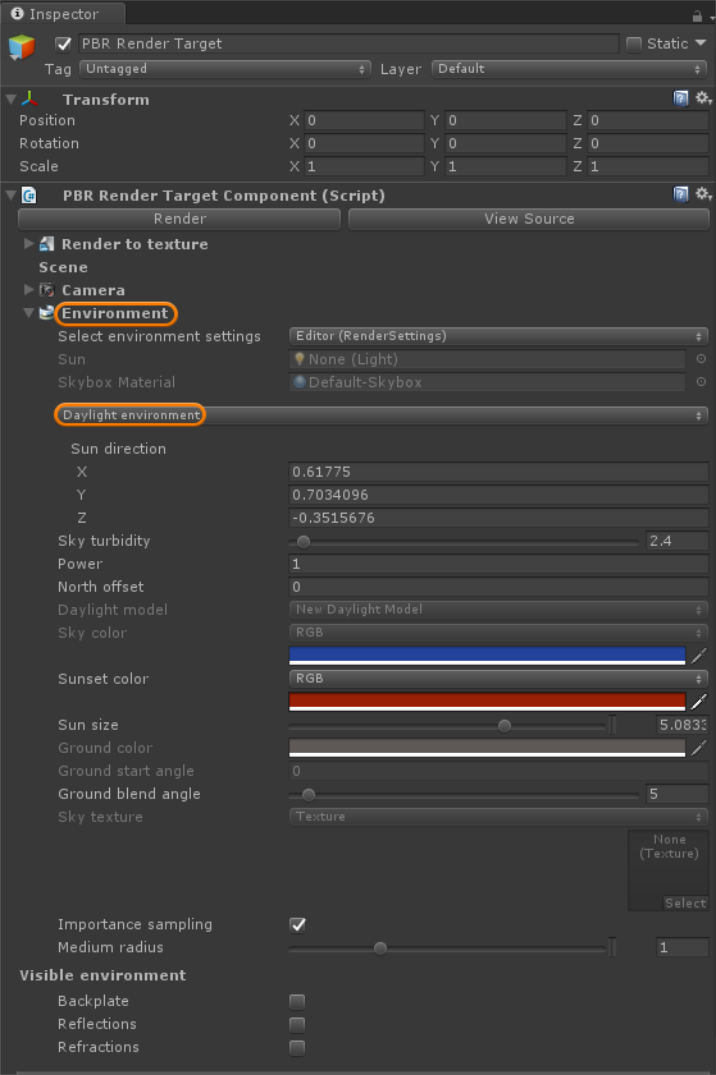
Figure 2: Accessing the Daylight Environment parameters
The Environment rollout provides three parameters that are common to both the Daylight environment and the Texture environment:
- Select Environment Settings
- Render Target - Allows for selecting different sources as the Sun and Skybox .
- Editor (RenderSettings) uses the default Directional light and Default Skybox settings in a new Unity scene to light the environment.
- Sun - Determines which Directional light to use in the scene for the sun’s position. If no light is selected, the Sun Direction parameters become active and can place the sunlight in the scene.
- Skybox Material - Determines the Skybox object to use for the environment colors.
Daylight Environment-Specific Parameters
- Sky Turbidity - Adjusts the sharpness of the sunlight’s shadows. A low value creates sharp shadows - like on a sunny day - and a higher value diffuses the shadows, similar to a cloudy day.
- Power - Adjusts the light strength. This affects the image's overall contrast and exposure level.
- North Offset - Adjusts the scene's actual North direction. This is useful for architecture visualization to ensure the sun's direction is accurate to the scene.
- Daylight Model - This specifies the daylight model to use as the current environment. The Old Daylight Model lights a scene with basic spectral radiance as the sun moves over the horizon at a relative distance from the object. The New Daylight Model simulates full spectrum daylight as the sun moves along, and bears shorter rays as the sun moves closer to the normal plane.
- Sky Color - The base color of the sky, used by the New Daylight Model to customize the spectral shade of light. This can affect overall mood expressed by the image.
- Sunset Color - The color of the sky and sun at sunset, used by the New Daylight Model to customize the spectral shade of light. This affects the overall mood expressed by the image.
- Sun Size - Controls the sun radius in the Daylight environment.
- Ground Color - The base color of the ground, used by the New Daylight model to customize the spectral shade of light. This affects the overall mood expressed by the image.
- Ground Start Angle - The angle below the horizon where the transition to the Ground Color starts, measured in degrees.
- Ground Blend Angle - The angle over which the sky color transitions to the Ground Color.
- Sky Texture - Accepts a texture map for the sky environment. This texture is the Daylight environment's sky.
- Importance Sampling - This toggles the sky texture's Importance Sampling, similar to the Texture environment's Importance Sampling.
- Medium Radius - Controls the radius of the virtual sphere created around the camera when Volume mediums are used.
Open topic with navigation