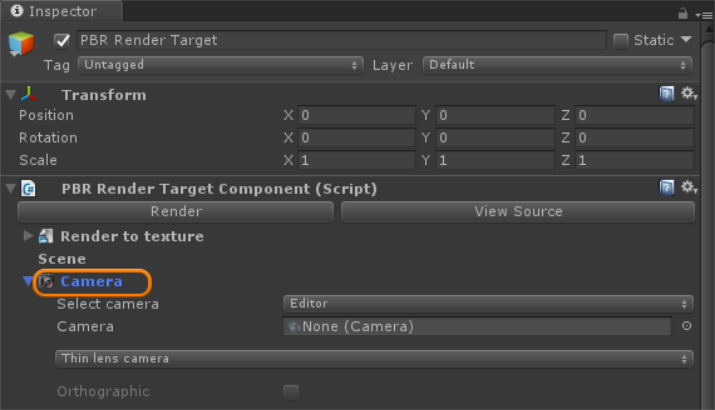
OctaneRender® for Unity® provides four types of cameras: the Thin Lens, Panoramic, Baking CameraAn Octane Camera Type, which can be accessed via the PBR Render Target Inspector Window. This Camera is used for Lighting and Texture Baking, and OSL cameras. The Thin Lens and the Panoramic cameras also contain options for rendering stereoscopic images.
You can access the camera types in the Inspector window of the PBR Render Target, under the Camera rollout (Figure 1).
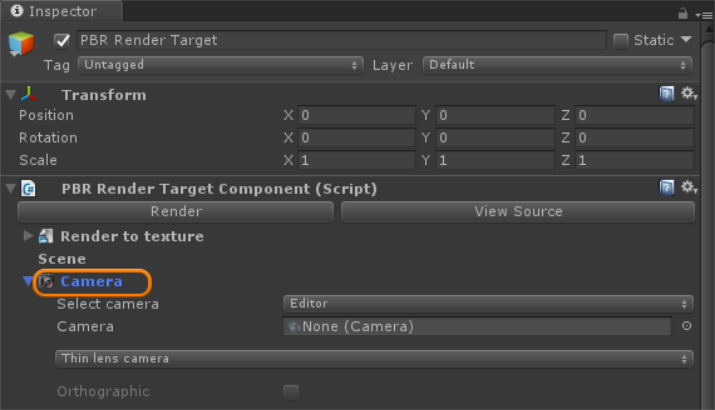
Figure 1: Accessing Camera types in the PBR Render Target
By default, the active camera OctaneRender uses is set to Unity’s Editor view. This means that when you navigate through a scene in the Scene window, the PBR Viewport updates to reflect the navigation changes taking place in the Scene window (Figure 2).
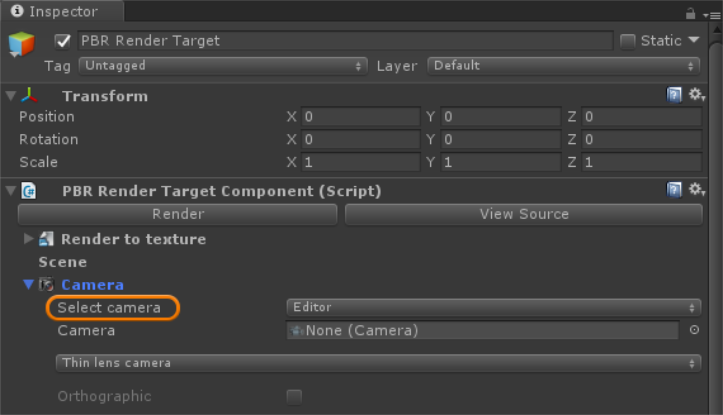
Figure 2: Determining which camera to use for rendering
There are four options for cameras under the Select Camera parameter: